
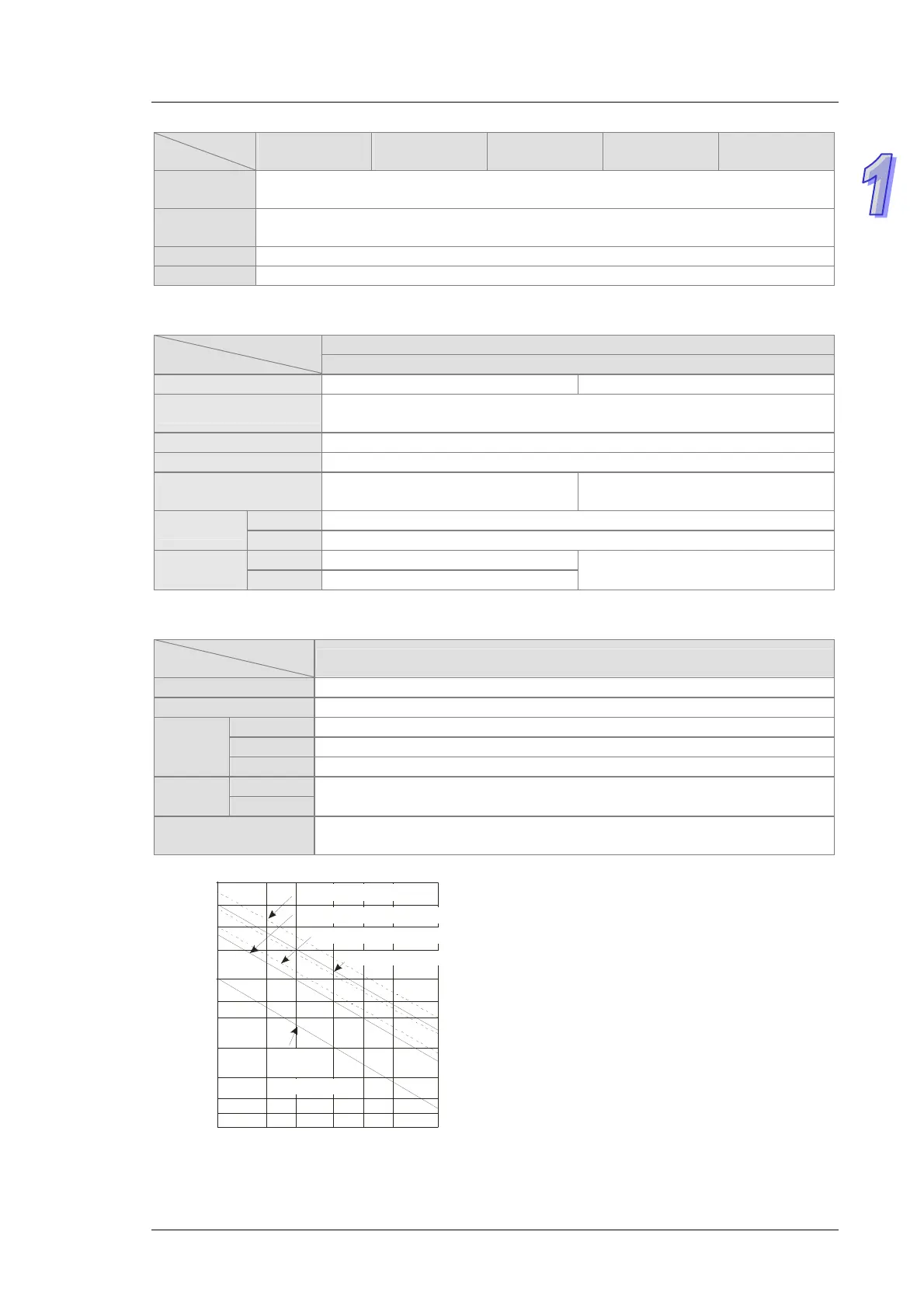
Do you have a question about the Delta TP70P and is the answer not in the manual?
Overview of TP70P capabilities, functions, and connectivity options.
Lists and briefly describes other essential manuals for the TP70P system.
Details the physical appearance, views, and exact measurements of the TP70P.
Explains the pin assignments and functions of all external connection ports.
Outlines the performance characteristics, display, and I/O capabilities.
Provides detailed electrical ratings, power consumption, and immunity data.
Covers proper mounting, panel requirements, and environmental considerations.
Guides on connecting power, input/output terminals, and communication interfaces.
Specifies the pinout for RS-485 and RS-232 communication ports.
Lists compatible Delta controllers and communication wiring examples.
Lists required hardware, software versions, and essential tools for programming.
Details wiring diagrams for connecting TP70P to devices like VFDs and external terminals.
Demonstrates a system setup and control program for a Delta VFD with TP70P.
Guides on using TPEditor to create HMI programs, objects, and pages.
Explains PLC programming using WPLSoft, including project setup and logic.
Covers compiling, downloading, monitoring, and troubleshooting PLC programs.
Step-by-step guide for installing the USB driver to enable computer communication.
Compares COM1, COM2, COM3 interfaces, modes, and settings.
Details how to configure COM2 for PLC communication using specific registers and parameters.
Explains using COM2 for master station communication with Modbus instructions.
Describes setting up COM3 for text panel communication with various master/slave drivers.
Guides on configuring COM3 for RTU communication with Delta Modbus RTU.
Explains how a device reads data from TP70P via COM3 using Modbus slave mode.
Covers TP70P data exchange with PLCs via COM3 using read/write block settings.