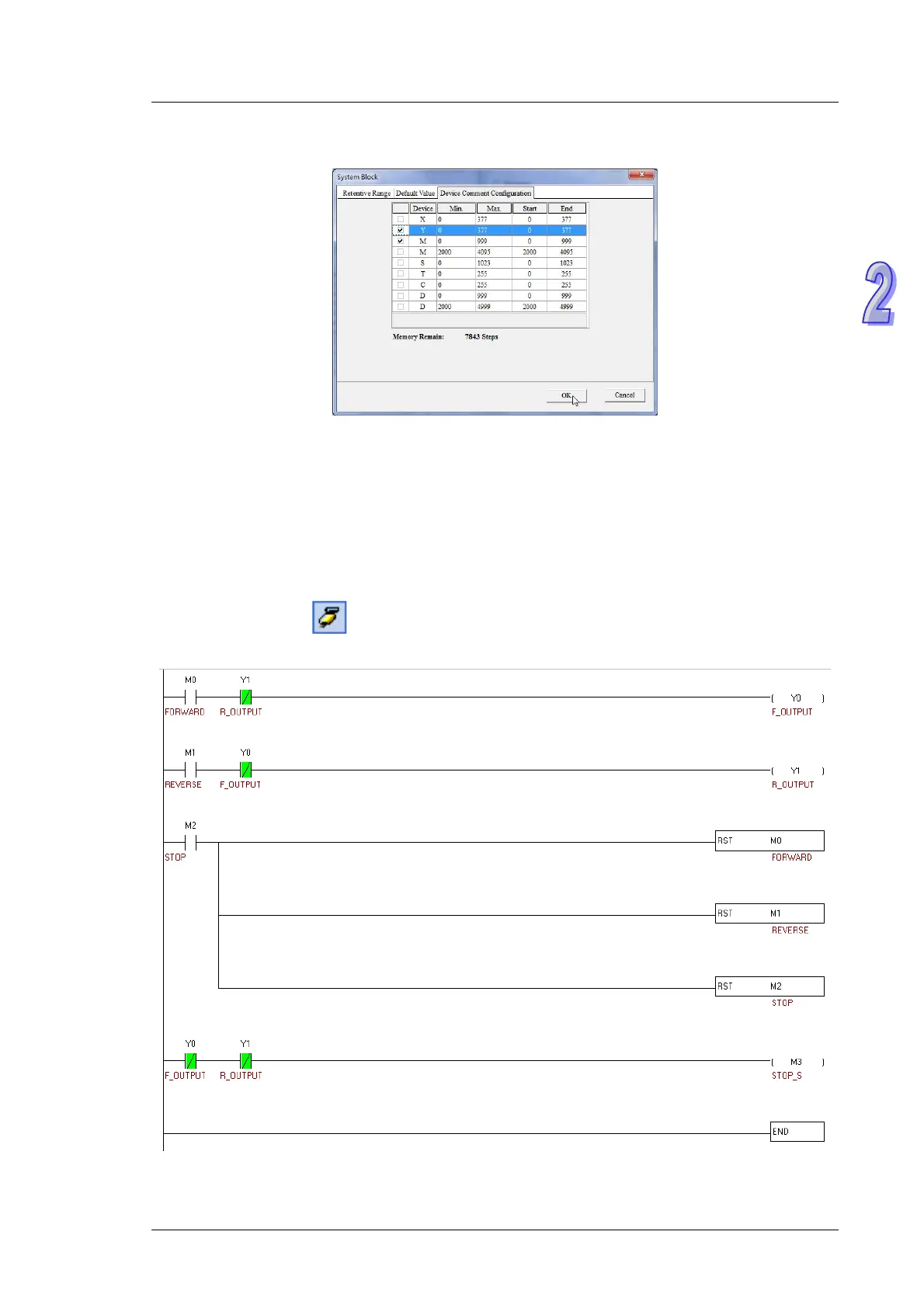Chapter 2 Writing Programs
After the users select the
Device Comment
checkbox, the
System Block
window will appear. The users can
select devices and set device ranges.
After the users click
OK
in the
Transfer Setup
window, the program will be downloaded to TP70P.
2.6
Monitoring and Debugging a Program
2.6.1
Monitoring a Program
When a program is executed by a system, users can understand the current logic state of the system by
monitoring the program, or test the system by chaning the values in devices.
Minotring a program
Users have to open the program which has been compiled in section 2.5.3.
After the users click
, the program will be monitored. The program is composed of a logic program,
and the information related to devices. (The states of Boolean devices are indicated by green backgrounds
or white backgrounds, and the information about other devices is indicated by values or text.)
2-23