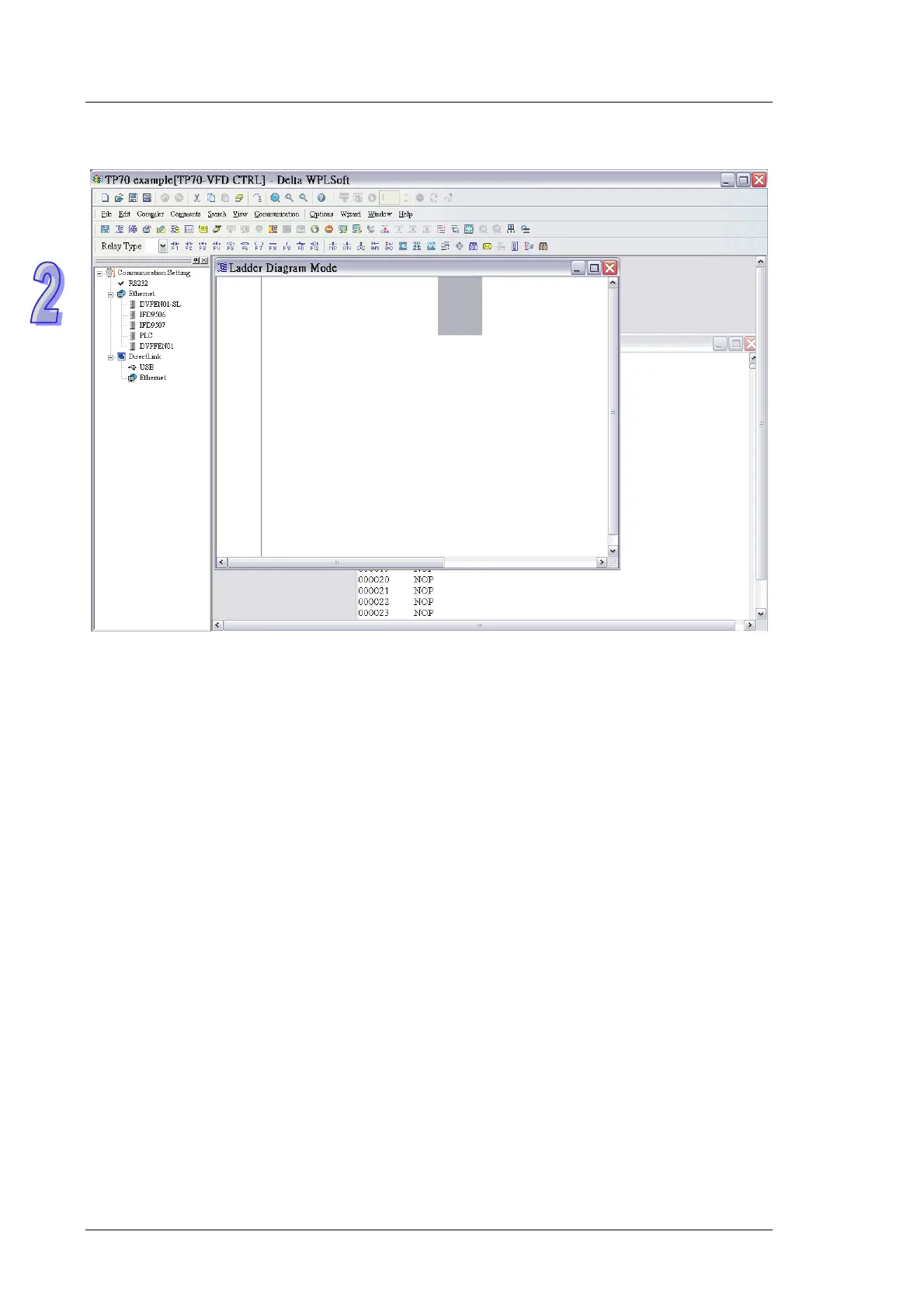TP70P Quick Start
After
OK
in the
Communication Setting
window is clicked, a project environment will be displayed (the
program title set will appear in the upper left corner of the
Delta WPLSoft
window).
2.5.1
Planning a Program
In order to meet the requirements of the system used in the example in this chapter, the following conditions
need to be planned.
Planning devices
M0Forward rotation control
M1Backward rotation control
M2Stop control
M3Stop flag
Y0Forward rotation output
Y1Backward rotation output
Planning actions
If M0 is ON, Y0 will be ON.
If M1 is ON, Y1 will be ON.
If M2 is ON, Y0 and Y1 will be OFF.
If Y0 is ON, M1 will be ineffective.
If Y1 is ON, M0 will be ineffective.
If Y0 and Y1 are OFF, the AC motor drive used will stop running, and M3 will be ON.
2-20