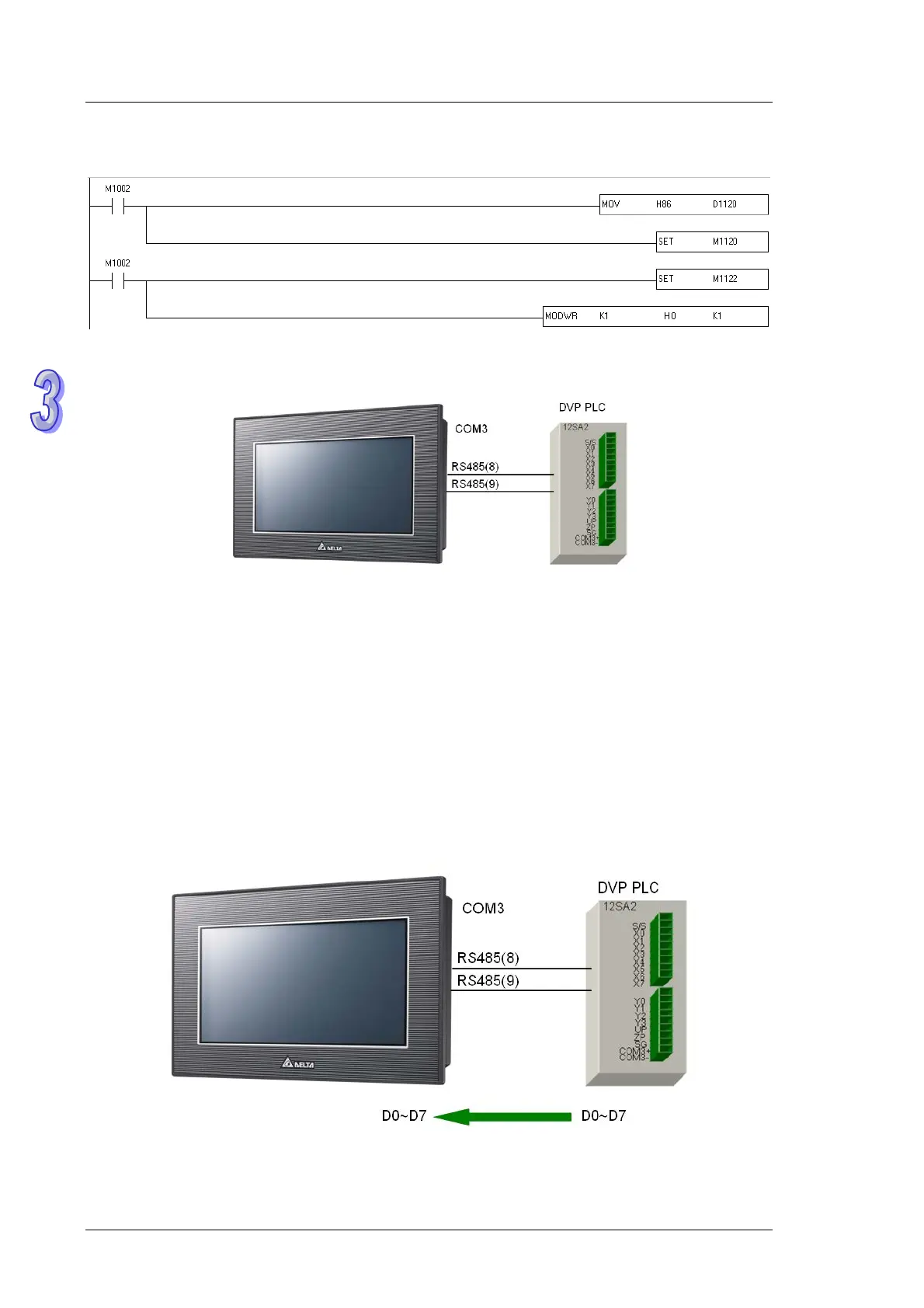TP70P Quick Start
RS-485 communication port on a PLC.
Step 5:
Download the program below to the PLC.
Step 6:
When the PLC runs, users can see that the value displayed on the screen of TP70P is changed to 1.
3.8 Data Exchange
【
Question
】
How does TP70P exchange data with a device by means of COM3 instead of objects in TP70P?
【
Answer
】
TP70P can exchange data with a device by means of COM3. Users have to select the
Read Block
Setting
checkbox and the
Write Block Setting
checkbox, and specify devices in the
Read/Write Block
Setting
section in the
System Parameter Setting
window. The devices specified are groups of consecutive
devices. Thirty-two values at most can be read/written at a time. The example below describes how TP70P
communicates with a DVP series PLC by means of COM3. The communication is composed of two parts.
1.
Read Block Setting
: The values in D0~D7 in the DVP series PLC are read, and then put in D0~D7 in
TP70P.
2.
Write Block Setting
: The values in D10~D17 in TP70P are written to D10~D17 in the DVP series PLC.
Read Block Setting:
The values in D0~D7 in the DVP series PLC are read, and then put in D0~D7 in
TP70P.
Step 1:
Click
System Parameter Setting
on the
Global Setting
menu.
3-12