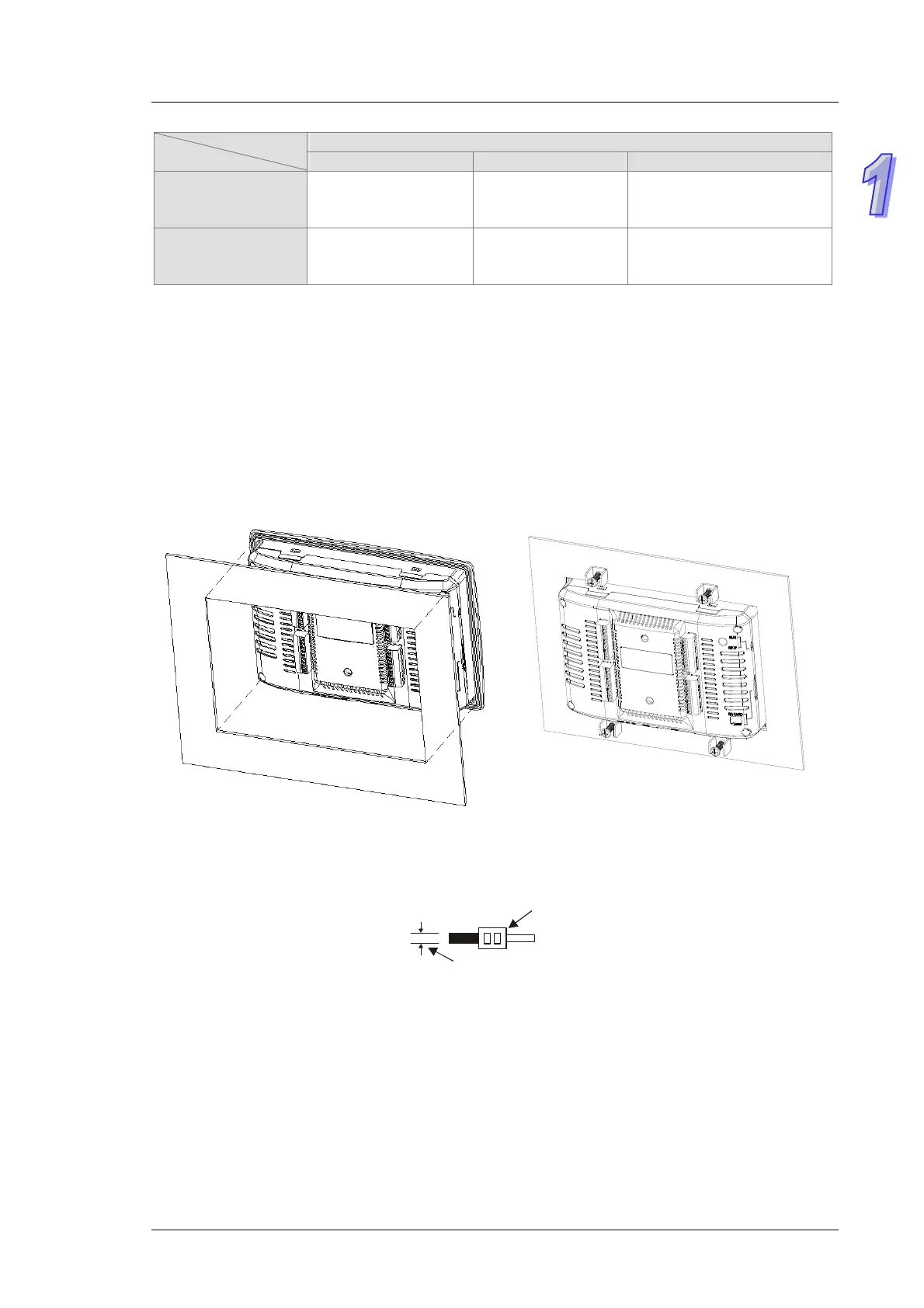Chapter 1 Introduction
1-11
Electrical specifications for the analog I/O terminals on TP70P-21EX1R Model
Item
Current input Current output Temperature measurement
Maximum output
current
(Allowable load)
-- 0~500 Ω --
Protection --
The current output
terminals can have
open circuits.
--
1.7
Installation
Please put (embed) TP70P into a control panel. Use the fasteners and the screws in the container in which
TP70P is packaged. Insert the fasteners into the slots on TP710P, and then tighten the screws. (The torque
applied to the screws should be 4.75 kg-cm. It can not exceed 4.75 kg-cm, otherwise the panel will be
destroyed. If the fasteners are not used correctly, Delta does not guarantee a degree of resistance to water.
Please see the figures below. The control panel should be watertight and dustproof, or meet corresponding
specifications (IP66/NEMA 4).
Please do not install TP70P in the following environments.
Environments in which there are dust, oily smoke, metal powder, and corrosive or flammable gas
High-temperature and humid environments
Environments in which TP70P may be shocked and vibrated directly
Wiring terminals
1. Please connect 22 to 16 AWG (1.5 mm) single-core or twin-core cables to the input/output terminals on
TP70P.
22-16AWG
< 1.5mm
The torque applied to the screws on TP70P should be 1.90 kg-cm (1.65 in-lbs). Only copper leads which
can resist the heat above 60°C/75°C can be used.
2. Please connect 22 to 12 AWG single-core or twin-core cables to the power input connector on TP70P.
(Only copper leads which can resist the heat above 60°C/75°C can be used.) The torque applied to the
screws on the PLC connected to TP70P should be in the range of 5~8 kg-cm (4.3~6.9Ib-in).
3. Please do not wire the terminal
. Input cables and output cables should not be put in the same cable tray.
4. When users tighten screws and wire terminals, they should prevent tiny metallic conductors from dropping
into TP70P. After the wiring of TP70P is complete, the users have to ensure that TP70P can radiate heat
normally.