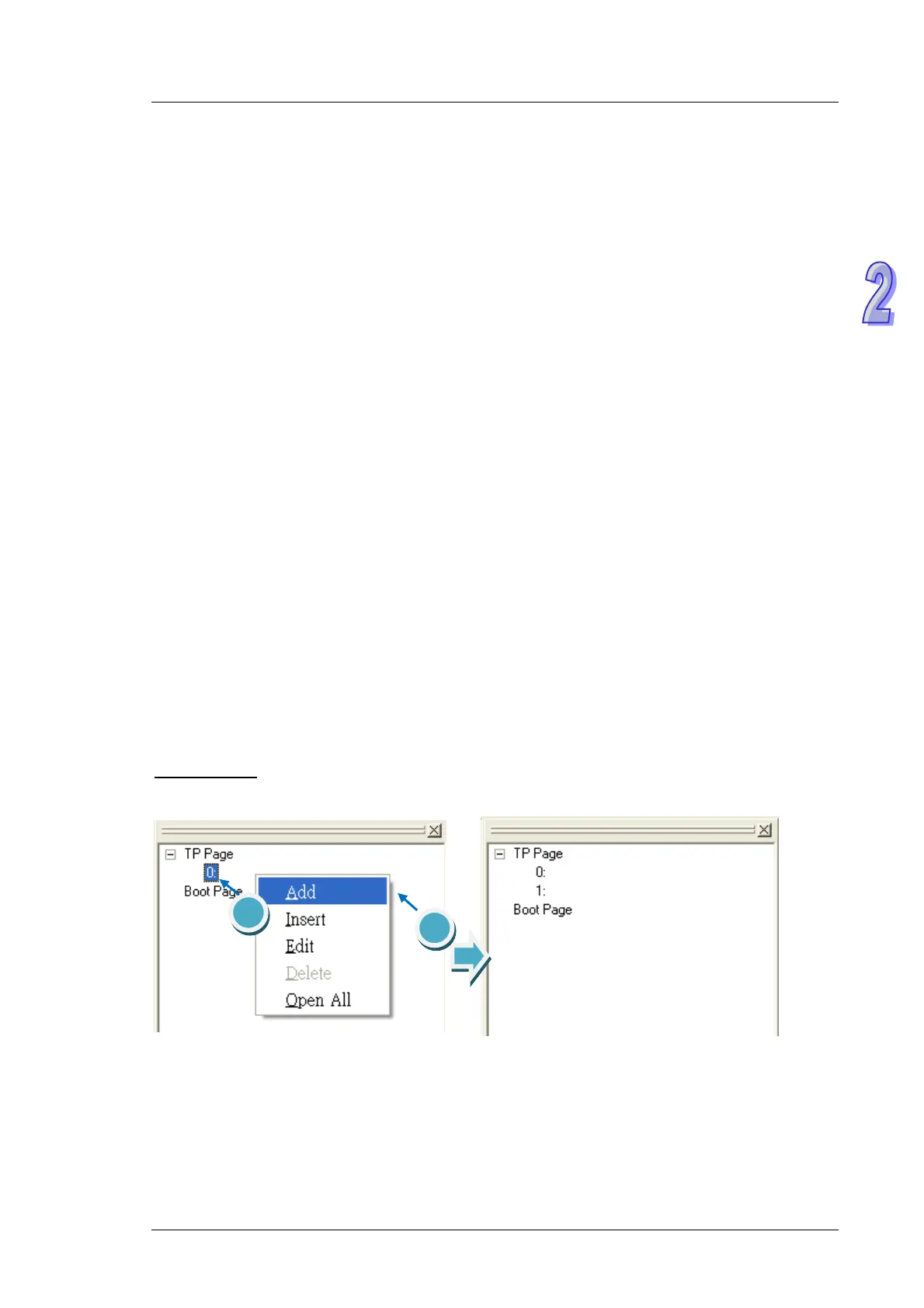Chapter 2 Writing Programs
2.4.1
Planning Objects
After users make sure of system requirements, they can plan messages which need to be displayed. The
objects and the pages which need to be planned for the example in this chapter are described below.
Planning objects
Forward rotation controlA button is used. After users press the button, the AC motor drive connected will
rotate forwards.
Backward rotation controlA button is used. After users press the button, the AC motor drive connected
will rotate backwards.
Forw
ard rotation indicatorA multi-state image is used. If the AC motor drive connected rotates forwards,
a green indicator will be on, and a message saying that the AC motor drive rotates forwards will appear.
Backward rotation indicatorA multi-state image is used. If the AC motor drive connected rotates
backwards, a yellow indicator will be on, and a message saying that the AC motor drive rotates backwards
will appear.
Stop indicatorA multi-state image is used. If the AC motor drive connected stops running, a red indicator
will be on, and a message saying that the AC motor drive stops running will appear.
Current rotational speedA numeric display is used. The current rotational speed of the AC motor drive
connected can be read by means of RS-485 communication.
Error messageA message display is used. The state of the AC motor drive connected can be monitored
by means of RS-485communication. If an error code in the AC motor drive connected is read, the error
message corresponding to the error code will be displayed on the text panel used.
Rotational speed inputA numeric input is used. A frequency can be written to the AC motor drive
connected by means of RS-485 communication. If a minimum value and a maximum value are typed in the
Limit Setting
section, users can be prevented from setting a frequency which is not in the range of the
minimum operating frequency of the AC motor drive connected to the maximum operating frequency of the
AC motor drive connected.
Planning pages
Plan a boot page on which the connection between TP70P and a VFD-M series AC motor drive is
displayed.
The state of the AC motor drive used is displayed on page 0, that is, the current rotational speed of the AC
motor drive, a warning message, forward rotation control, backward rotation control, and stop control are
displayed on page 0.
2.4.2
Managing Pages
Adding a page
Users have to add to two pages first. After the users right-click
TP Page
in the page management area, and
click
Add
on the context menu which appears, a page will be added.
2
1
2-7