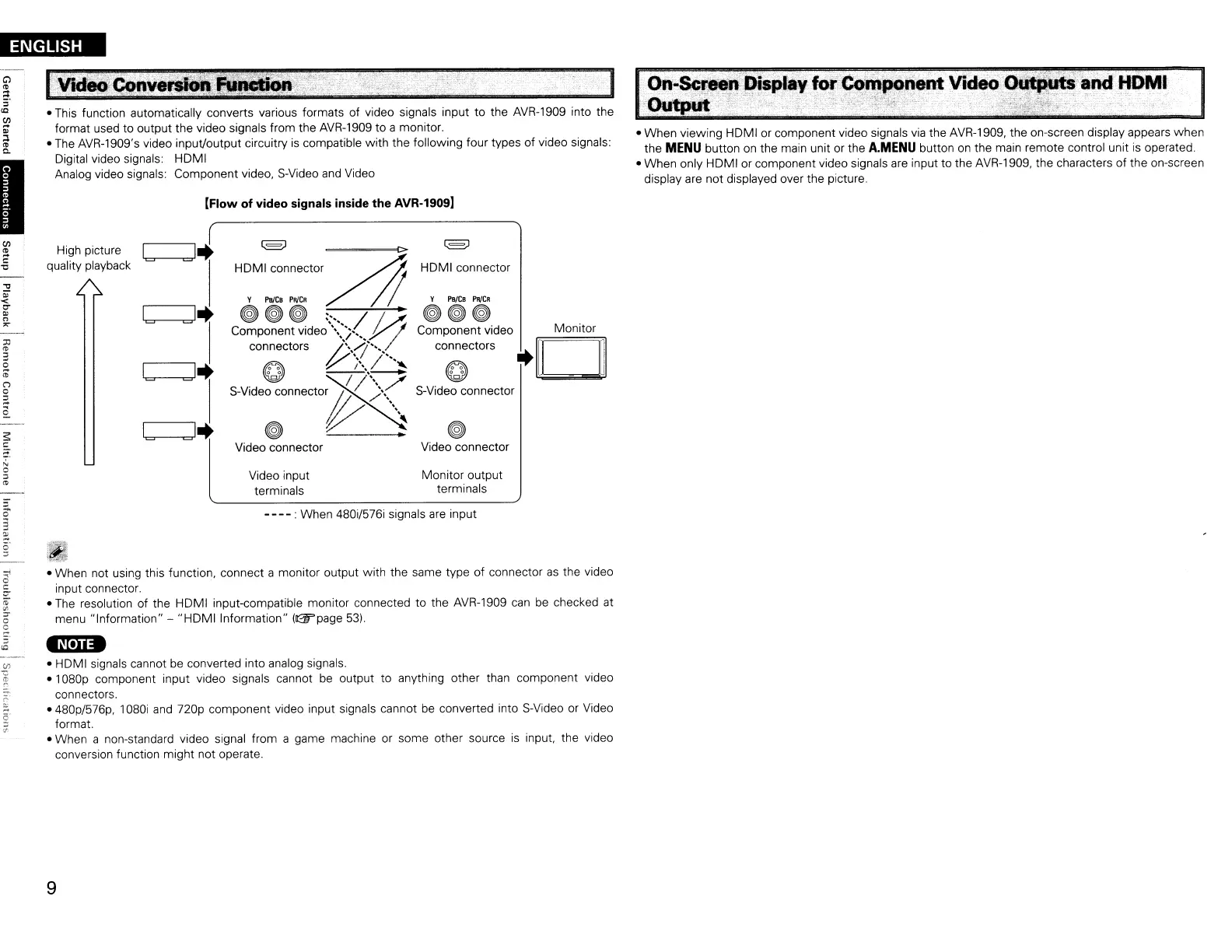ENGLISH
• When viewing HOMI or component video signals
via
the AVR-1909, the on-screen display appears when
the
MENU
button
on
the main unit or the
A.MENU
button
on
the main remote control unit
is
operated.
• When only HOMI or component video signals are input to the AVR-1909, the characters of the on-screen
display are not displayed over the picture.
~
Video connector
HOMI connector
Y
PWC.
PNCR
~~~
Component video Monitor
connectors
.0
@)
S-Video connector
'=
High picture
1=
1+
l§l
l>
quality playback '=----.===-' I HOMI connector
~
Y
pwc.
PNCR
/ / /
'=-[=
------.:o-'J+
~ ~
~
::"
/ / A
I
Component video \')",,71/
connectors
/",0
"""
J+
1
0
?/~).()
S-Video
connecto~
;"",,\
'--I,=-=
==:J+
~
V .
Video connector
[Flow
of
video signals inside
the
AVR-1909]
• This function automatically converts various formats of video signals input to the AVR-1909 into the
format used to output the video signals from the
AVR-1909
to a monitor.
•
The
AVR-1909's video input/output circuitry
is
compatible with the following four types of video signals:
Digital video signals: HOMI
Analog video signals: Component video, S-Video and Video
I
Video input
terminals
Monitor output
terminals
- - - - : When 480i/576i signals are input
.::!"-.
..
'
• When not using this function, connect a monitor output with the same type of connector
as
the video
input connector.
·The
resolution of the HOMI input-compatible monitor connected to the AVR-1909
can
be
checked at
menu "Information" -
"HOMllnformation"
(G"'page
53).
'~(.}j.
• HOMI signals cannot
be
converted into analog signals.
• 1080p component input video signals cannot
be
output to anything other than component video
connectors.
• 480p/576p, 1080i
and
nop
component video input signals cannot
be
converted into S-Video or Video
format.
• When a non-standard video signal from a game machine or some other source
is
input, the video
conversion function might not operate.
9
