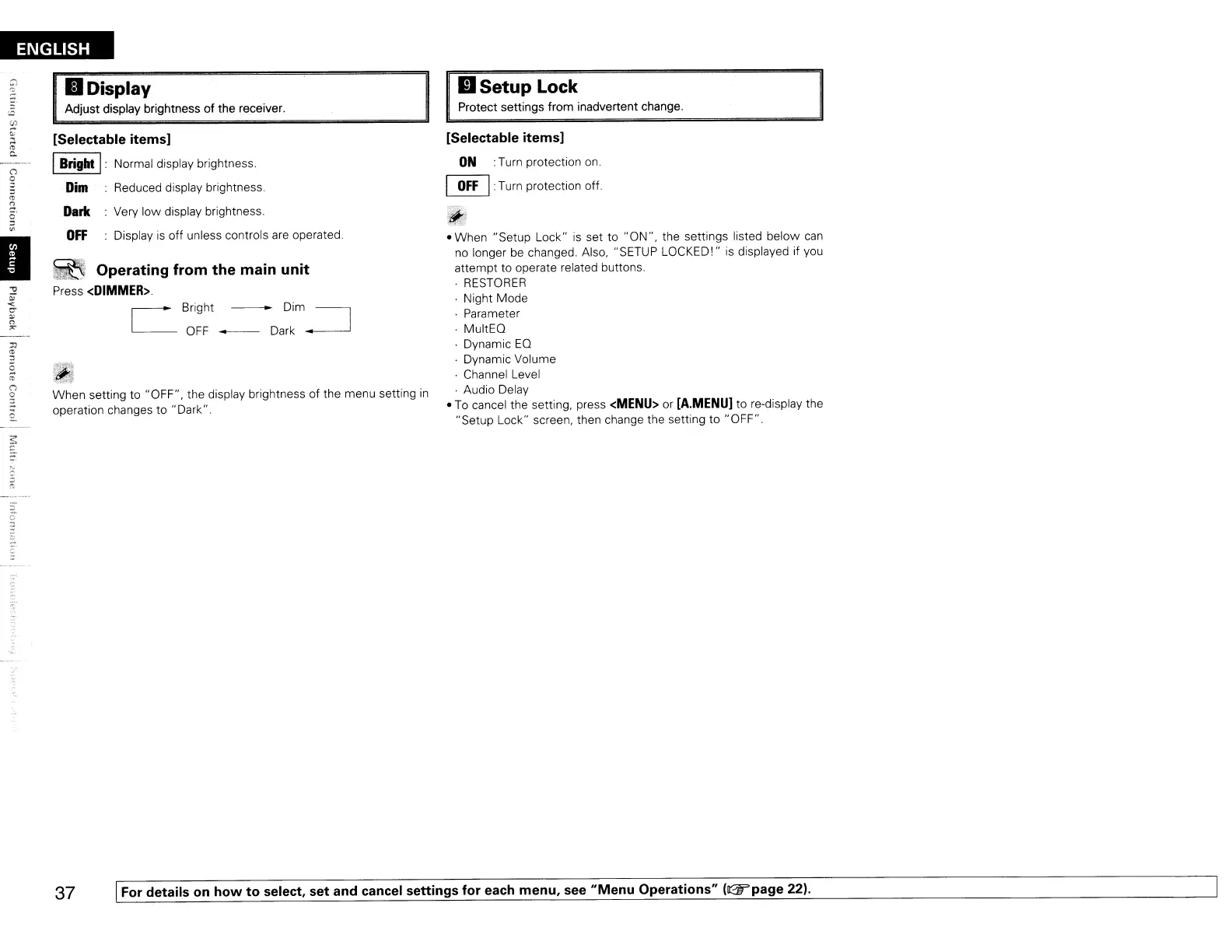ENGLISH
II
Display
Adjust display brightness of the receiver.
II
Setup Lock
Protect settings from inadvertent change.
I
[Selectable items]
I
Bright
I:
Normal display brightness.
Dim
Reduced display brightness
Dark
Very low display brightness.
OFF
Display
is
off unless controls are operated.
=._
Operating from
the
main unit
Press
<DIMMER>
r---
Bright - Dim
~
l-
OFF
_ Dark
----l
When setting to "OFF", the display brightness of the menu setting
in
operation changes to "Dark".
[Selectable items]
ON
:Turn protection
on.
~
.Turn protection off.
-When
"Setup Lock"
is
set to
"ON",
the settings listed below
can
no longer
be
changed. Also, "SETUP LOCKED!" is displayed if you
attempt to operate related buttons.
·
RESTORER
· Night Mode
· Parameter
· MultEO
· Dynamic
EO
· Dynamic Volume
· Channel Level
· Audio Delay
-
To
cancel the setting, press
<MENU>
or
[A.MENU)
to re-display the
"Setup Lock" screen, then change the setting to "OFF"
37
IFor details
on
how
to
select, set and cancel settings for each menu, see "Menu Operations" (!GT'page 22).
