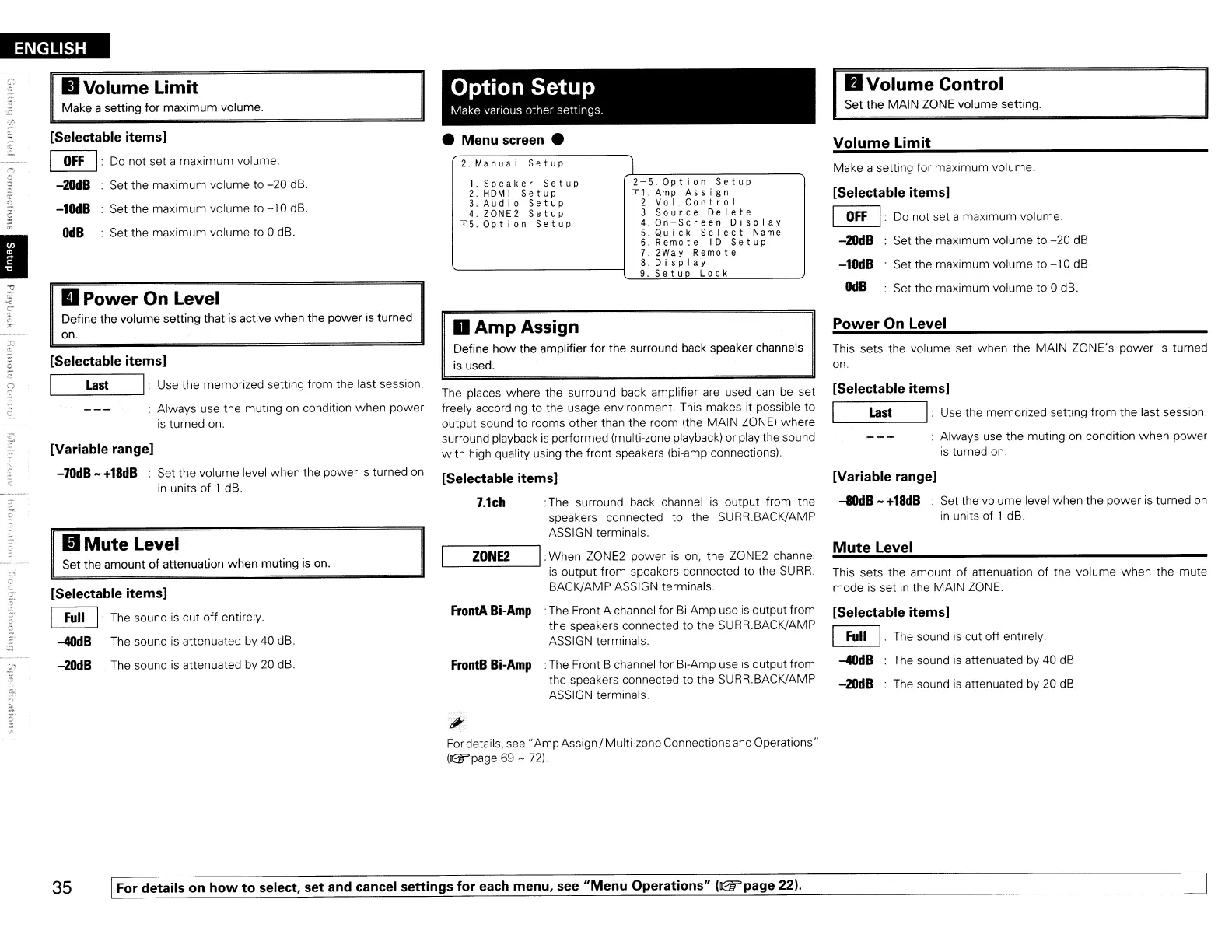ENGLISH
II
Volume Limit
Make a setting for maximum volume.
Option Setup
Make vanous other settings
fJ
Volume Control
Set the MAIN ZONE volume setting.
..
Amp Assign
Define
how
the amplifier for the surround back speaker channels
is
used.
The places where the surround back amplifier are used
can
be set
freely according to the usage environment. This makes it possible
to
output sound to rooms other than the room (the MAIN
ZONE)
where
surround playback
is
performed (multi-zone playback) or play the sound
with high quality using the front speakers (bi-amp connections).
I
[Selectable items]
~:
Do
not set a maximum volume.
-2OdB
Set the maximum volume to
-20
dB.
-1OdB
Set the maximum volume to
-10
dB.
OdB
Set the maximum volume to 0 dB.
..
Power On Level
Define the volume setting that
is
active when the
power
is
turned
on.
[Selectable items]
Last
I:
Use the memorized setting from the last session.
Always use the muting on condition when power
is
turned on.
[Variable range]
• Menu screen •
2.Manual
Setup
1.
Speaker
Setup
2.
HDMI
Setup
3.Audio
Setup
4.
ZONE2
Setup
IT5.0ption
Setup
1
2-5.0ption
Setup
[J"1.Amp
Assign
2.
Vol.
Control
3.Source
Delete
4.0n-Screen
Display
5.Quick
Select
Name
6.
Remote
ID
Setup
7.
2Way
Remo
t e
8.Display
9.
Setup
Lock
Volume Limit
Make a setting for maximum volume.
[Selectable items]
~:
Do not set a maximum volume.
-2OdB
Set the maximum volume to
-20
dB.
-1OdB
Set the maximum volume to
-10
dB.
OdB
Set the maximum volume to 0
dB
.
Power On Level
This sets the volume set when the MAIN ZONE's power
is
turned
on.
[Selectable items]
Last
I:
Use the memorized setting from the last session.
: Always use the muting on condition when power
is
turned on.
II
Mute
Level
Set the amount
of
attenuation when muting
is
on.
[Selectable items]
~:
The
sound
is
cut
off
entirely.
-40dB
: The sound
is
attenuated by 40 dB.
-2OdB
: The sound
is
attenuated by 20 dB.
7.1ch
[Variable range]
-81dB
-
+18dB
Set the volume level when the
power
is
turned on
in
units of 1 dB.
Mute
Level
This sets the amount
of
attenuation
of
the volume when the
mute
mode
is
set
in
the MAIN ZONE.
[Selectable items]
~:
The
sound
is
cut off entirely.
-40dB
The sound
is
attenuated by 40 dB.
-2OdB
The sound
is
attenuated by 20 dB.
ZONEZ
FrontB
Bi-Amp
:
The
Front B channel for Bi-Amp use
is
output from
the speakers connected to the SURR.BACK/AMP
ASSIGN terminals.
:
The
surround back channel
is
output from the
speakers connected to the SURR.BACK/AMP
ASSIGN terminals.
:When ZONE2 power
is
on,
the ZONE2 channel
------
is
output from speakers connected to the
SURR.
BACK/AMP ASSIGN terminals.
FrontA
Bi-Amp
.The Front A channel for Bi-Amp use
is
output from
the speakers connected to the SURR.BACK/AMP
ASSIGN terminals.
[Selectable items]
Set the volume level when the power
is
turned on
in
units
of
1 dB.
-7OdB
-
+18dB
For
details,
see"
Amp Assign / Multi-zoneConnections
and
Operations"
(&page
69 -
72)
35 IFor details on
how
to select, set and cancel settings for each menu, see
"Menu
Operations"
(ll2iT'page
22).
