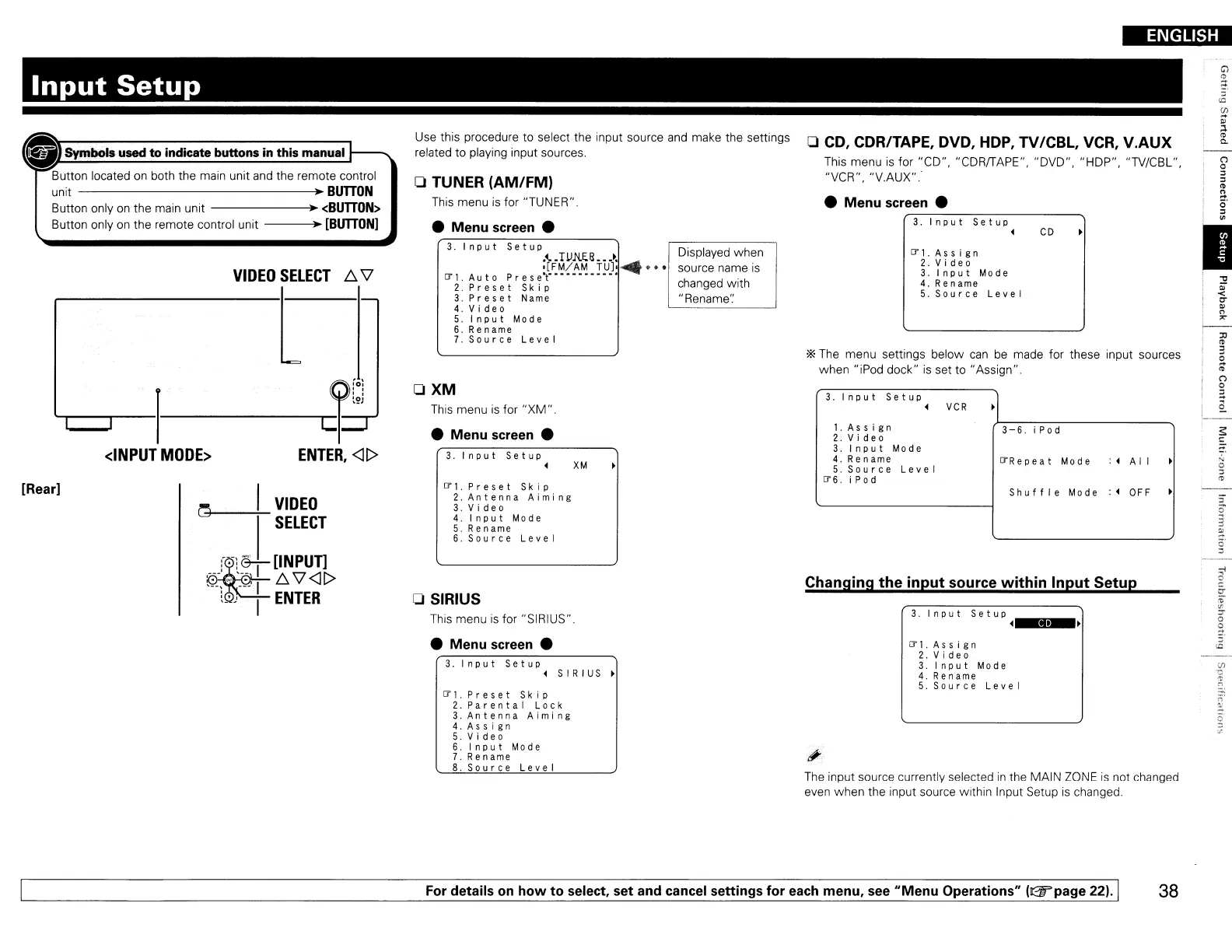ENGLISH
Use this procedure to select the input source
and
make the settings
related to playing input sources.
n
o
"
"
."
~
o'
I
I
3 .
Input
Setup
~1
•
VCR
1.
As
sign
3-6.
iPod
2.
Video
3.
Input
Mode
4.
Rename
[J"Repeat
Mode
: .
A I I
~
5.
Source
Level
[J"6.
iPod
Shu
f
fie
Mode
: .
OFF
•
[J"l.Assign
2.Video
3.
I
npu
t
Mode
4.
Rename
5.
Source
Leve
I
3.
Input
Setup
~
.
[J"1.Assign
2.Video
3.
I
npu
t
Mode
4.
Rename
5.
Source
Leve
I
o CD, CDR/TAPE, DVD, HOP, TV/CBL, VCR,
V.AUX
This menu
is
for "CD", "CDR/TAPE", "DVD", "HOP", "TV/CBL",
"VCR", "V.AUX".
• Menu screen •
,--------------,
3.
I
nput
Setup
•
CD
*
The
menu settings below
can
be
made for these input sources
when "iPod dock"
is
set to "Assign".
Changing
the
input source within Input Setup
The input source currently selected
in
the MAIN
ZONE
is
not changed
even when the input source within Input Setup
is
changed.
Displayed when
source name
is
changed with
"Rename':
3.
I
nput
Setup
.C
Tl.J.NJ~a
•••
~
..........
.[FM/AM
TU]
.
[J"1.
Auto
Prese·r···········
2.Preset
Skip
3.
Preset
Name
4.Video
5. I
npu
t
Mode
6.
Rename
7.
Source
Leve
I
3.lnput
Setup
•
XM
[J"1.Preset
Skip
2.Antenna
Aiming
3.Video
4.
Input
Mode
5.
Rename
6.
Source
Leve
I
3.
Input
Setup
•
SIRIUS
~
[J"1.Preset
Skip
2.Parental
Lock
3.
Antenna
Aimi
ng
4.Assign
5.Video
6. I
nput
Mode
7.
Rename
8.
Sou
r
ce
Leve
I
• Menu screen •
• Menu screen •
o TUNER
(AM/FM)
This menu
is
for "TUNER".
OXM
This menu
is
for
"XM".
• Menu screen •
o SIRIUS
This menu
is
for "SIRIUS".
1
~~1
1-,-
__
...-
__
------------r-c!=
i,J
<INPUT
MODE>
ENTER,
<l[>
VIDEO
SELECT
D.
'V
t
Input
Setup
• Synlbols used
to
indicate buttons
in
this manual
Button located
on
both the main unit
and
the remote control
unit
~
BUTTON
Button only
on
the main unit
~
<BUTTON>
Button only
on
the remote control unit
~
[BUTTON]
[Rear]
For details
on
how to select, set and cancel settings for
each
menu, see "Menu Operations"
(&page
22)·1 38
