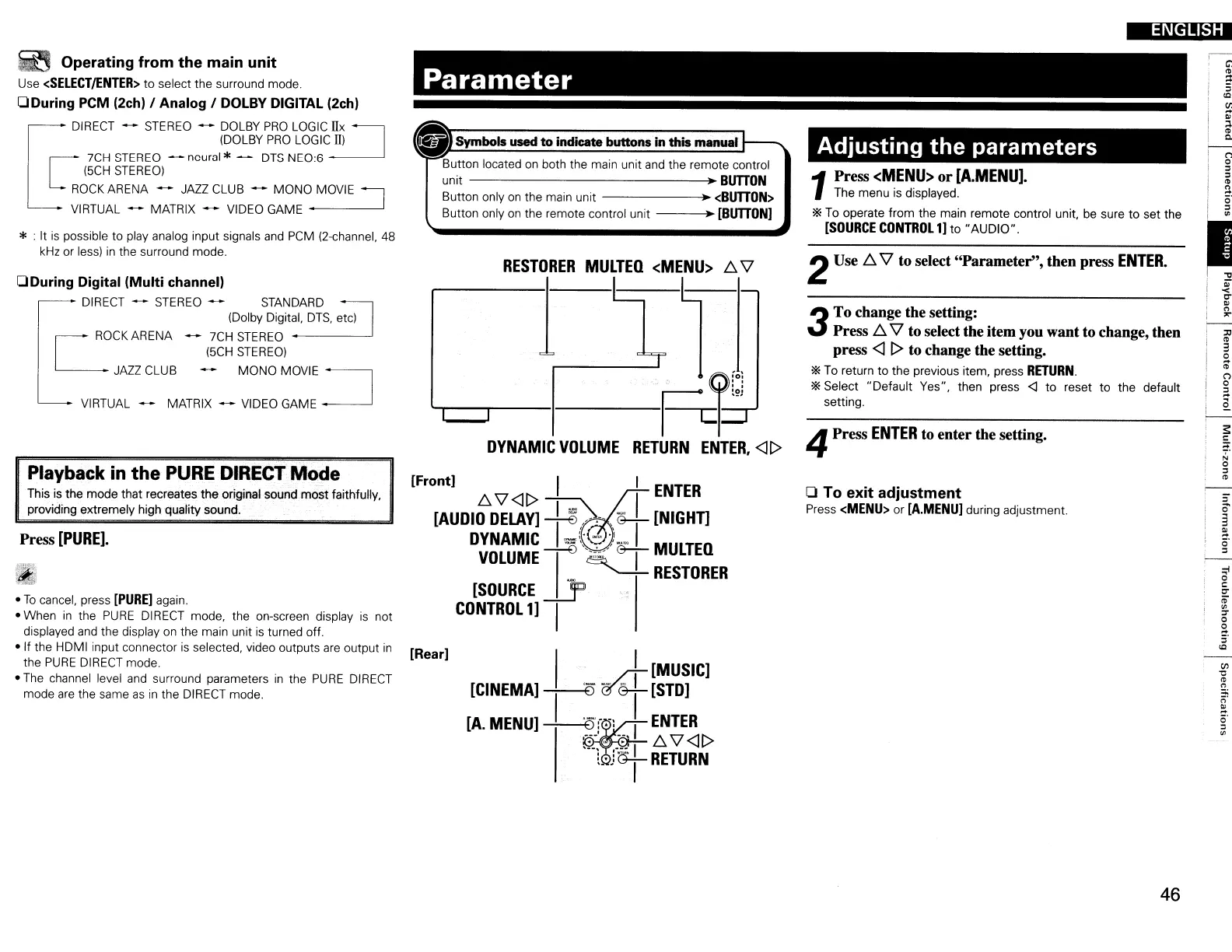ENGLISH
Parameter
,
:s:
"
;;
I
~.
o
:l
III
:l
I
0-
'I
3
.,
1
g.
~
Adjusting the parameters
1
Press
<MENU>
or
[A.MENU].
The menu
is
displayed.
*
To
operate from the main remote control unit,
be
sure to set the
[SOURCE
CONTROL
1]
to
"AUDIO".
2Use
~
'V
to select "Parameter", then press
ENTER.
3
To
change the setting:
Press
~
'V
to select the item you want to change, then
press
<l
I>
to change the setting.
*
To
return to the previous item, press
RETURN.
*Select "Default Yes", then press
<l
to
reset to the default
setting.
o To exit adjustment
Press
<MENU>
or
[A.MENU)
during adjustment.
4Press
ENTER
to enter the setting.
I I
[MUSIC]
[CINEMA]
-:-----E)I
-
~
[SID]
[A.
MENU]
--+----81
.-:
I
ENTER
-;-,
-:'
~
'V
<]1>
'nl·
1'8-,
RETURN
c:~f:]
..,...---.----1-----
1
LI:
DYNAMIC
VOLUME
RETURN
ENTER,
<H>
RESTORER
MULTEQ
<MENU>
~
'V
!
•
Symbols
used
to
indicate buttons
in
this
manual
Button located
on
both the main unit and the remote control
unit •
BUTTON
Button only
on
the main unit •
<BUTTON>
Button only
on
the remote control unit •
[BUTTON]
[Front] I I
ENTER
~
'V
<ll>
~@tE
[AUDIO
DELAY]
II
5,'.-
.-,
~I
[NIGHn
DYNAMIC
=::
.....
-~
VOLUME
---:--€)I
"';;/
I
MULTEQ
~RESTORER
[SOURCE
~
:
CONTROL
1]
I
[Rear]
Press
[PURE].
* :It
is
possible to play analog input signals and PCM (2-ehannel, 48
kHz
or less)
in
the surround mode.
Playback
in
the
PURE DIRECT
Mode
This is the mode that recreates the original sound
most
faithfully,
providing extremely high quality sound. . ....
Operating from the main unit
Use
<SELECT/ENTER>
to select the surround mode.
ODuring PCM (2ch) I Analog I DOLBY DIGITAL (2ch)
~
DIRECT
~
STEREO
~
DOLBY
PRO
LOGIC!=JX
(DOLBY
PRO
LOGIC II)
C
7CH
STEREO
~
neural *
~
DTS
NEO:6
(5CH
STEREO)
ROCK
ARENA
~
JAZZ CLUB
~
MONO MOVIE
~
VIRTUAL
~
MATRIX
~
VIDEO GAME
_-------J
•
To
cancel, press
[PURE]
again.
• When
in
the
PURE
DIRECT mode, the on-screen display
is
not
displayed and the display on the main unit
is
turned off.
• If the HDMI input connector is selected, video outputs are output
in
the
PURE
DIRECT mode.
• The channel level and surround parameters
in
the
PURE
DIRECT
mode are the same
as
in
the DIRECT mode.
oDuring Digital (Multi channell
DIRECT
~
STEREO
~
STANDARD::-l
(Dolby Digital,
DTS,
e~
C
OCK
ARENA
~
7CH
STEREO
(5CH
STEREO)
JAZZ
CLUB
~
MONO
MOVIE
~
VIRTUAL
~
MATRIX
~
VIDEO GAME
~
46
