
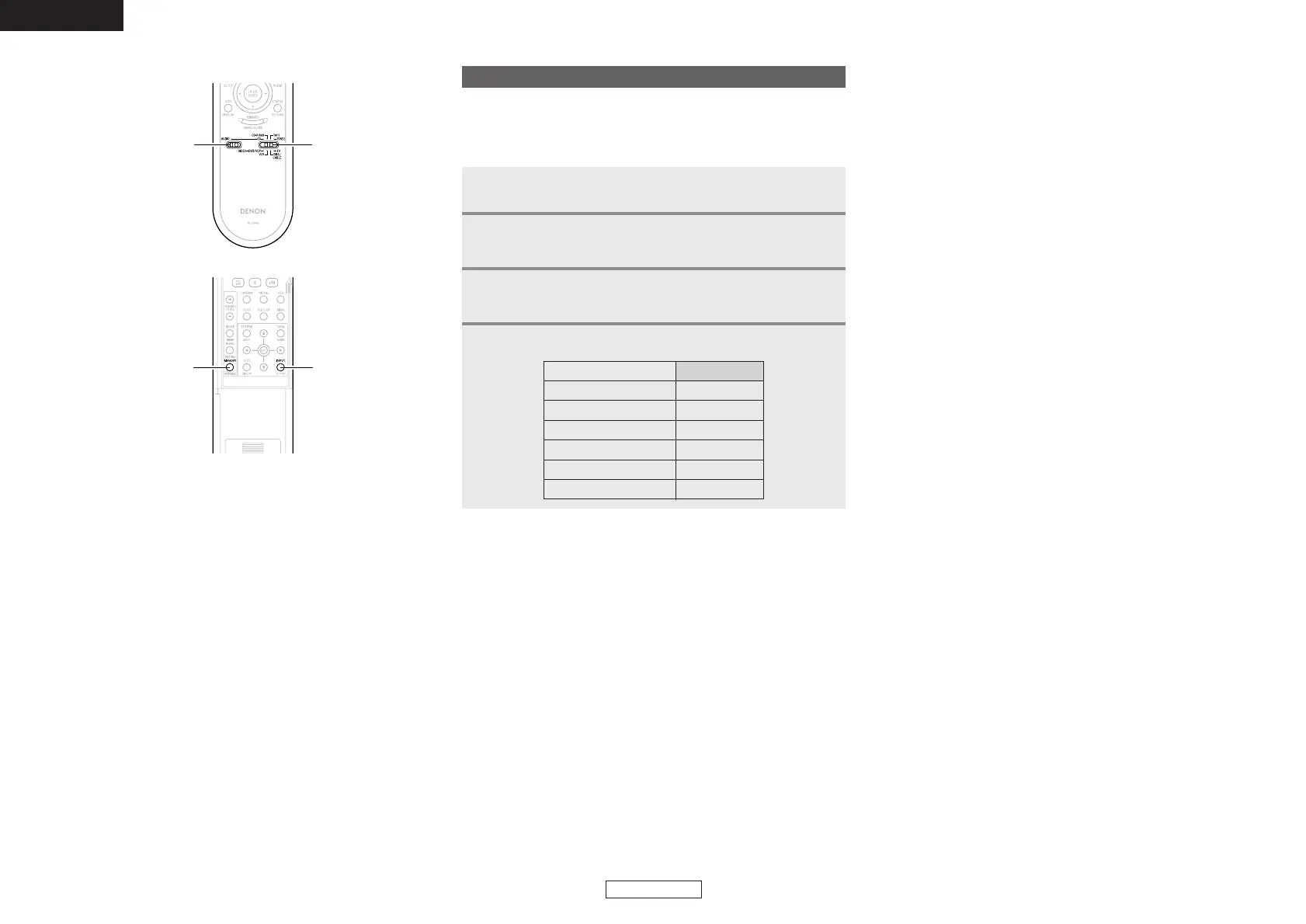 Loading...
Loading...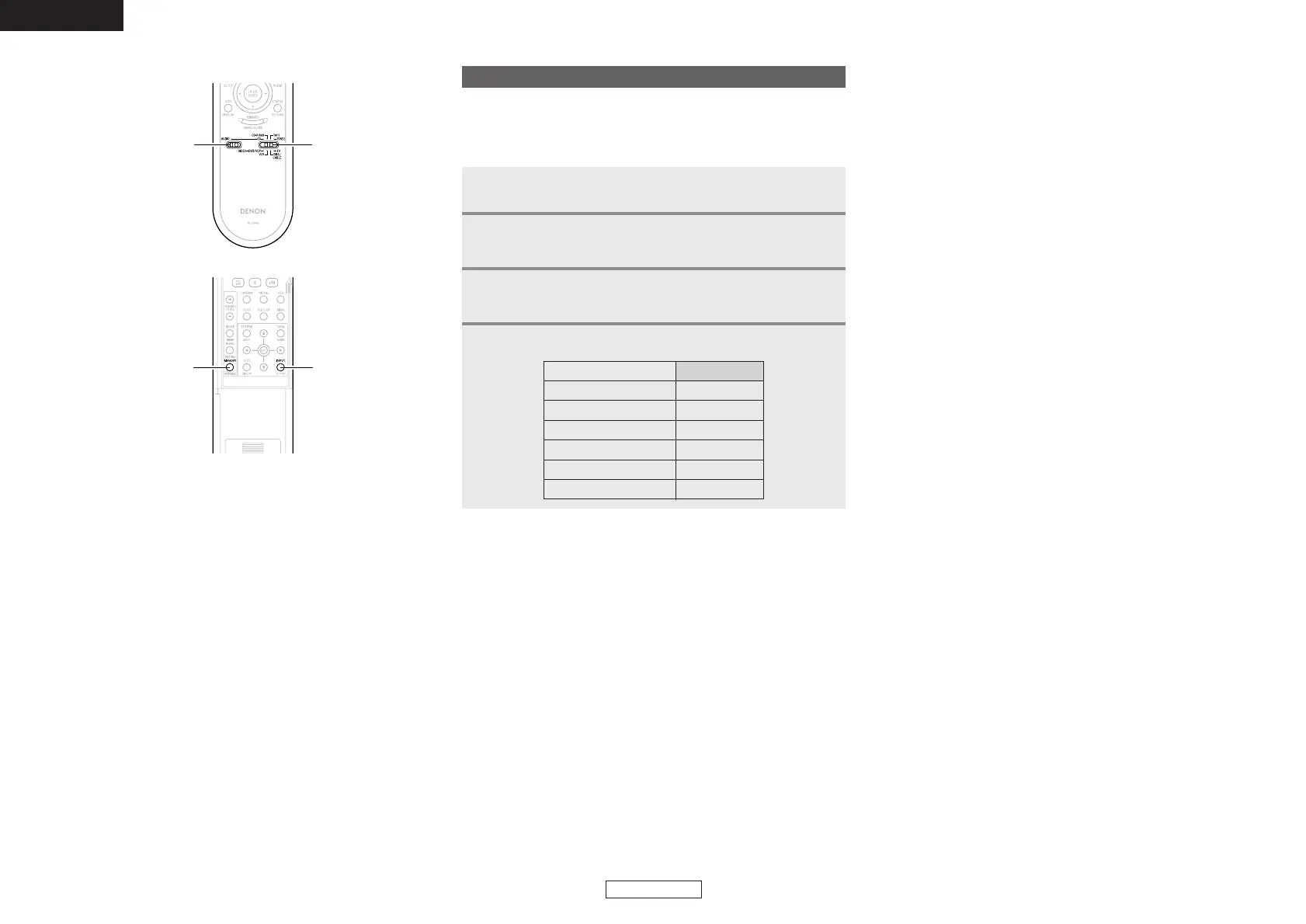
Do you have a question about the Denon AVR-887 and is the answer not in the manual?
| rated output front | 100 W + 100 W (8 ohms, 20 Hz - 20 kHz, 0.08 % THD) |
|---|---|
| rated output front alternative | 135 W + 135 W (6 ohms, 1 kHz, 0.7 % THD) |
| rated output center | 100 W (8 ohms, 20 Hz - 20 kHz, 0.08 % THD) |
| rated output center alternative | 135 W (6 ohms, 1 kHz, 0.7 % THD) |
| rated output surround | 100 W + 100 W (8 ohms, 20 Hz - 20 kHz, 0.08 % THD) |
| rated output surround alternative | 135 W + 135 W (6 ohms, 1 kHz, 0.7 % THD) |
| rated output surround back | 100 W + 100 W (8 ohms, 20 Hz - 20 kHz, 0.08 % THD) |
| rated output surround back alternative | 135 W + 135 W (6 ohms, 1 kHz, 0.7 % THD) |
| power supply | AC 120 V, 60 Hz |
| power consumption | 5.5 A |
| analog inputs | 9 sets |
|---|---|
| analog ext inputs | 8 |
| digital inputs optical | 4 |
| digital inputs coaxial | 2 |
| audio delay function | 0 - 200 msec. |
| variable subwoofer crossover | 40/60/80/90/100/110/120/150/200/250 Hz |
| component video inputs | 3 sets |
|---|---|
| composite inputs | 5 |
| s-video inputs | 5 |
| component video outputs | 1 set |
| composite outputs | 3 |
| s-video outputs | 3 |
| frequency response | 10 Hz - 100 kHz (+1, -3 dB) |
|---|---|
| signal-to-noise ratio | 100 dB (IHF-A weighted) |
| tone control treble | ±6 dB at 10 kHz |
| tone control bass | ±6 dB at 100 Hz |
| dimensions | 17-3/32” (W) x 6-47/64” (H) x 16-27/64” (D) |
|---|---|
| dimensions metric | 434 (W) x 171 (H) x 417 (D) mm |
| weight | 29 lbs 5 oz |
| weight metric | 13.0 kg |