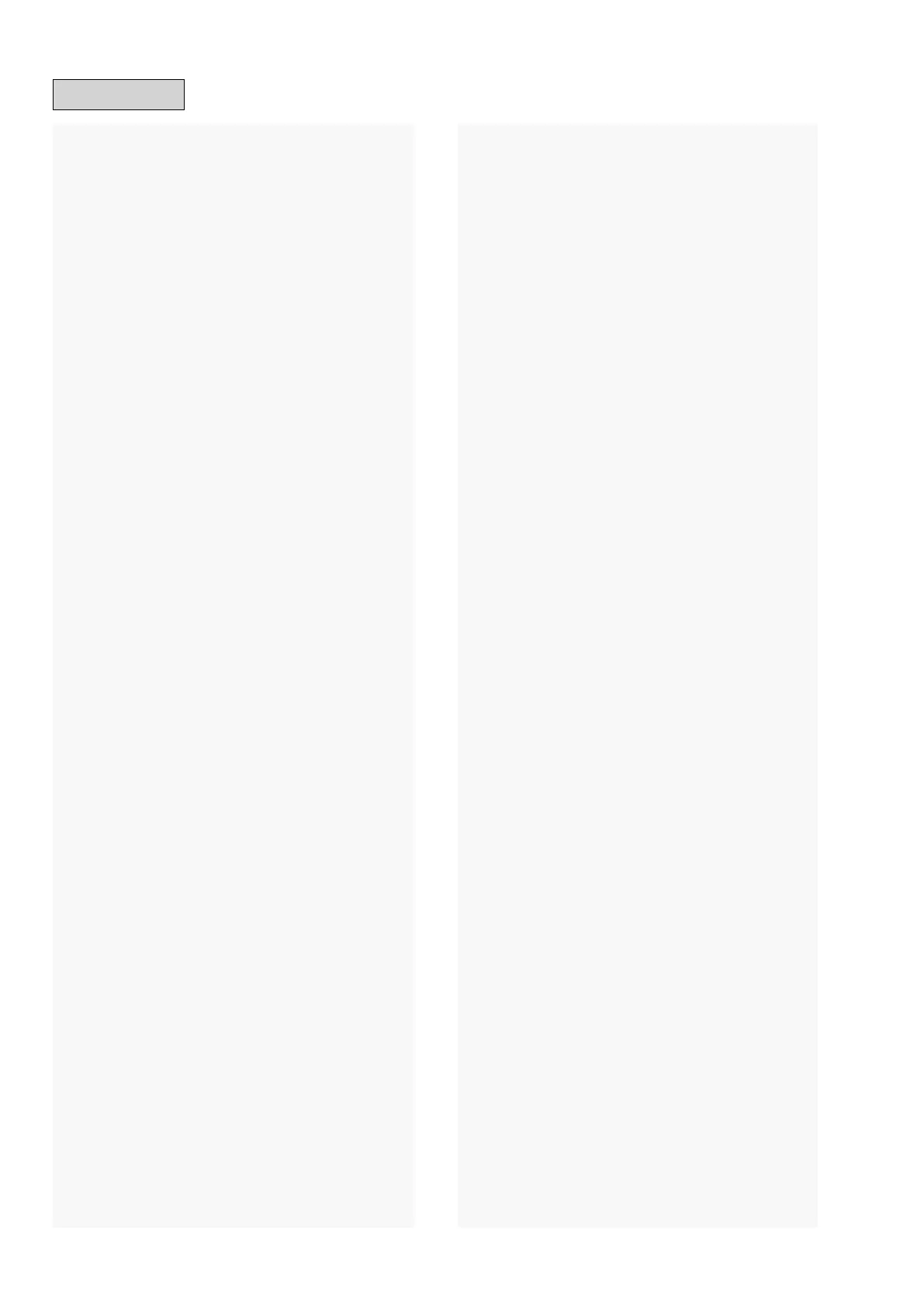ABOUT THIS MANUAL
................................................................3
What you can do with this manual
...........................................3
Using Adobe Reader (Windows version)
...................................4
SAFETY PRECAUTIONS
...............................................................6
NOTE FOR SCHEMATIC DIAGRAM
..............................................7
NOTE FOR PARTS LIST
................................................................7
Instructions for handling semi-conductors and optical unit
...7
1. Ground for Human Body
......................................................7
2. Ground for Workbench
........................................................7
TECHNICAL SPECIFICATIONS
.....................................................9
DIMENSION
..............................................................................10
CAUTION IN SERVICING
...........................................................11
Initializing This Unit
................................................................. 11
DISASSEMBLY
..........................................................................12
1. MAIN PCB
...........................................................................14
2. SMPS PCB
...........................................................................14
3. FRONT ASS'Y
......................................................................15
4. BOTTOM ASSY
....................................................................16
SPECIAL MODE
.........................................................................17
Special mode setting button
..................................................17
1. Factory Initialization Mode
.................................................18
2. User Initialization Mode
.....................................................19
3. Version Display Mode
........................................................20
4. Protection History Display Mode
.......................................22
Procedure after Replacing the Printed circuit boards.
...........24
Procedure after Replacing the Microprocessor, etc.
..............24
FIRMWARE UPDATE PROCEDURE
............................................25
1. Updating via USB
...............................................................25
2. Updating via DPMS
............................................................28
3. Updating via Touch Sensor
................................................29
TROUBLE SHOOTING
................................................................30
1. OLED dose not light
...........................................................30
2. No Sound. Noise generated
...............................................31
2.1.1. COMMON (DIR-SPK Out / signal)
....................................31
2.1.2. COMMON (DIR-SPK out / POWER、Control signal )
.......32
2.1.3. Preout / Subwoofer out
.................................................33
2.2. Analog IN
..........................................................................34
2.3. USB / ETHERNET / Wi-Fi / Bluetooth
.................................35
2.4. Optical / Coaxial In
............................................................37
MEASURING METHOD AND WAVEFORMS
...............................38
BLOCK DIAGRAM
.....................................................................41
POWER DIAGRAM
....................................................................42
WIRING DIAGRAM
....................................................................43
PRINTED CIRCUIT BOARDS
......................................................44
SCHEMATIC DIAGRAMS (01/10)
...............................................46
SCH01_FRONT
.........................................................................46
SCH02_TOUCH
........................................................................47
SCH03_LED HP P.SW
...............................................................48
SCH04_MAIN POWER
..............................................................49
SCH05_MAIN CPU CY920
........................................................50
SCH06_MAIN DSP DIR FPGA
...................................................51
SCH07_MAIN CSRA
.................................................................52
SCH08_MAIN SPKOUT
.............................................................53
SCH09_MAIN PREOUT
.............................................................54
SCH10_SMPS
...........................................................................55
EXPLODED VIEW
......................................................................56
PACKING VIEW
.........................................................................57
SEMICONDUCTORS
..................................................................58
1. IC's
......................................................................................58
2. DISPLAY
.............................................................................86
CONTENTS
2
