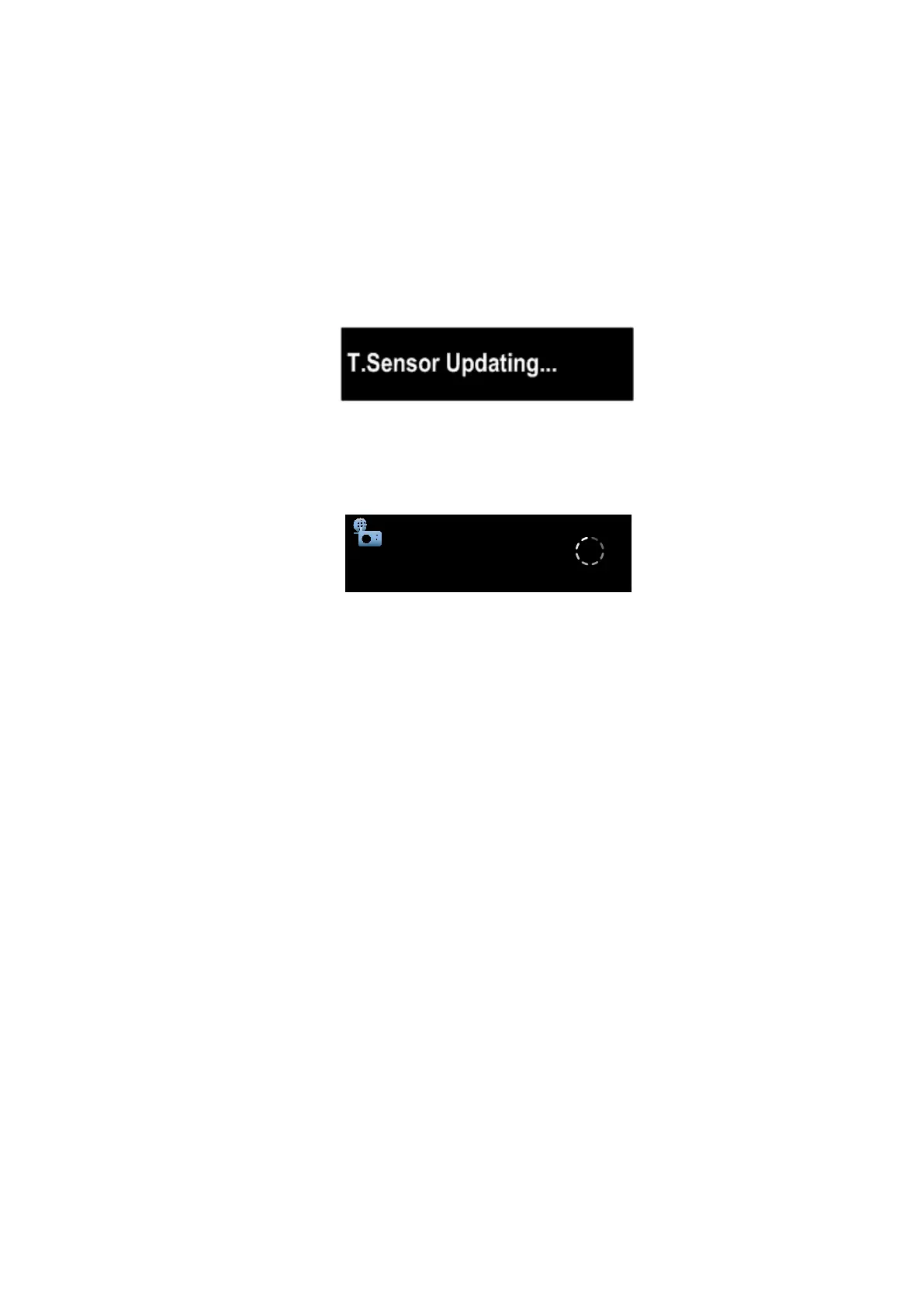3. UpdatingviaTouchSensor
Touch Sensor Update is updated when the rmware for the touch sensor installed in the microprocessor rmware is new-
er than the rmware installed in the Touch Sensor IC.
3.1.Startingup
Press and hold the power operation button "
X
" before inserting the AC plug, then insert the AC plug while holding down
the button and wait for more than 3 seconds.
Select "
Touch Sensor Update
" using "
CURSOR
d
" and "
CURSOR
f
", then press the "
Enter
" button to select.
3.2.Starttheupdate.
(1) The following message appears on the display.
Display
• It takes about 60 seconds to complete the writing procedure.
NOTE : The display returns to the normal display if the newest rmware is being used.
(2) The rmware update nishes.
Display
(Returns to normal display)
(3) After updating the rmware, check the version.
See "3.VersionDisplayMode" (page 20 ).
Internet Radio
Loading..
29
