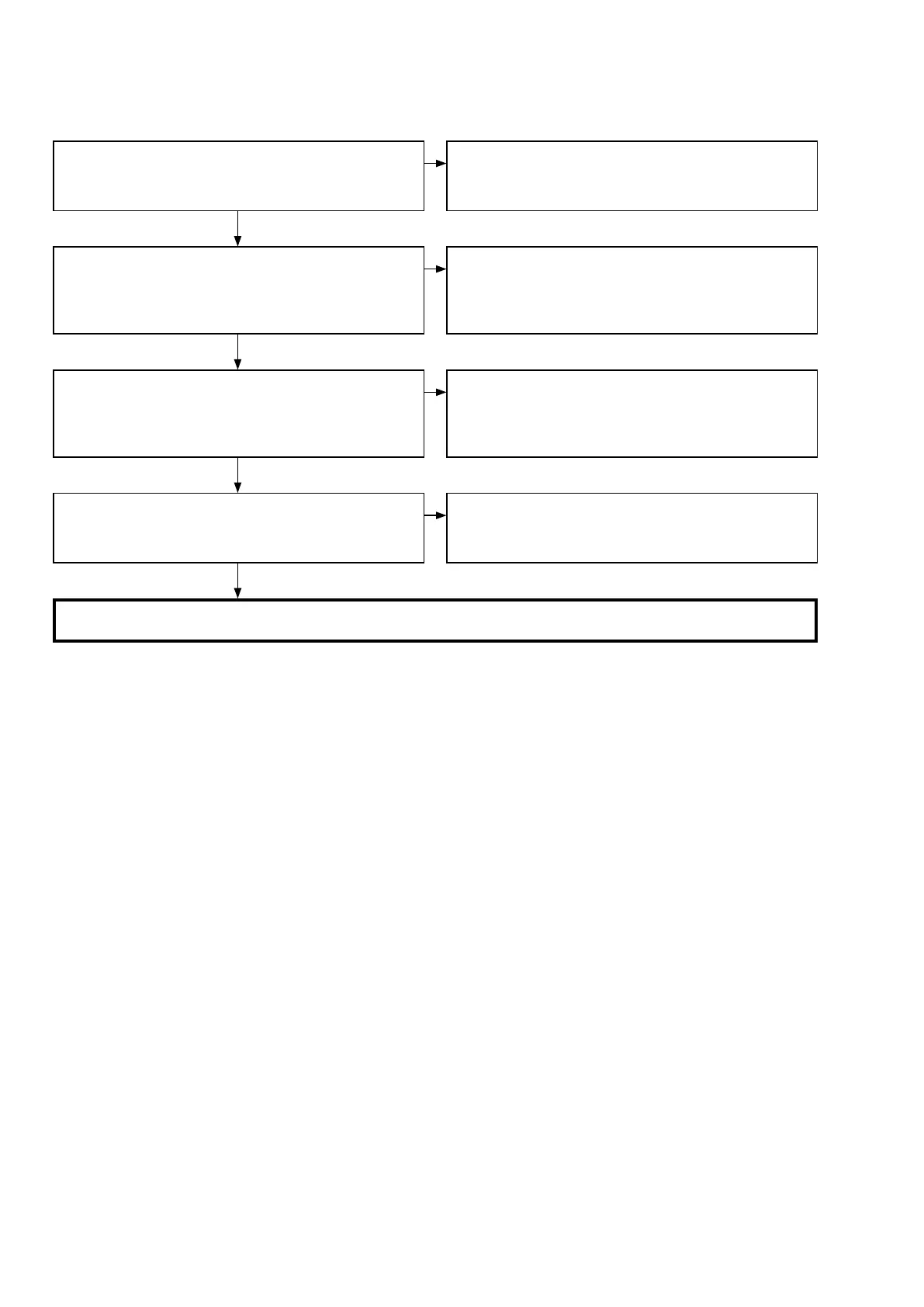2.2. Analog IN
Check Power Supply Voltages for ANALOG INPUT.
MAIN PCB
[IC1101] : 3pin +9V
Check Analog Audio Signal from Analog1 or 2.
MAIN PCB
[JK1101] : 6 (ANALOG 1-L), 5 (ANALOG 1-R) pin
(ANALOG 2-L), 2 (ANALOG 2-R) pin
Check AUDIO SEL [IC1101].
MAIN PCB
[IC1101] : 2(IN1-L), 13(In1-R), 4(IN2-L), 11(IN2-R) pin 1(L-Out),
14(R-Out)pin
Check input for DIR.
MAIN PCB
[IC1451] : 47(L-Ch), 48(R-Ch)
Check the soldering or replace the device or SMPS.
SMPS PCB MAIN PCB
[CN1002] 3pin +9V ➡ [Q1001] : +9V
Check the soldering or replace the Jack.
[JK1101] : 6, 5, 3, 2pin
Check the soldering or replace the device.
[IC1101] : 2, 13, 4, 11, 1, 14 pin
Check the soldering or replace the device.
[R1454], [R1455], [C1101], [C1102], [R1103], [R1104]
OK
OK
OK
OK
NG
NG
NG
NG
2.1. To COMMON
34
