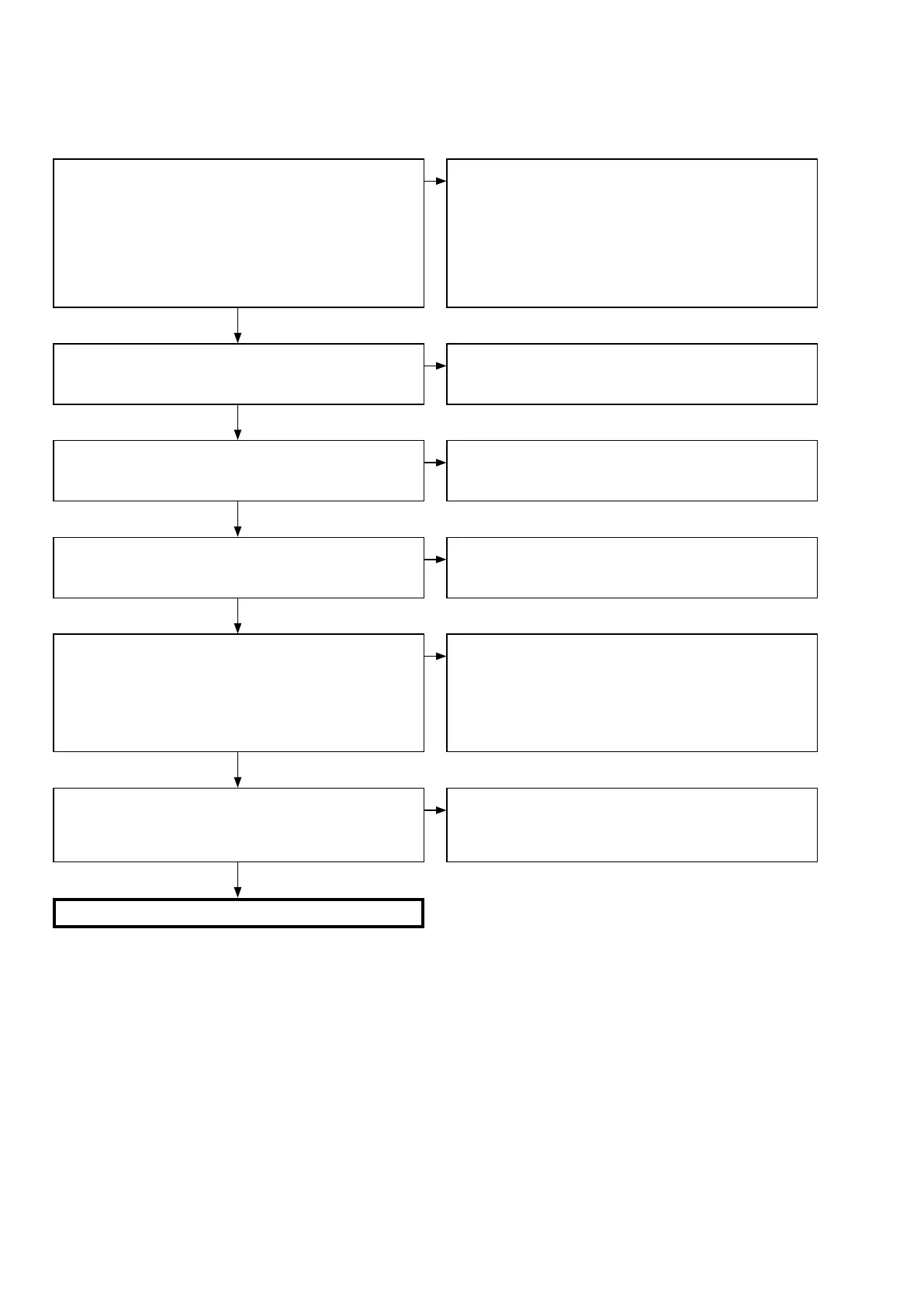TROUBLE SHOOTING
1. OLED dose not light
Check Power Supply Voltages for SMPS.
Check the following voltages when the unit is connected to the
AC power supply.
SMPS PCB
[CN222] 7pin / +18V
[CN222] 10pin or 11pin / +5.25V
If these voltages are not output, a fault may have occurred in the
SMPS PCB.
Check Power Supply Voltages for System μ-com.
MAIN PCB
3V3_STBY [IC1008] 5pin
Check Reset signal for system μ-com.
MAIN PCB
[IC1210] 19pin / RESET : Normal "Hi"
Check the Clock for system μ-com.
MAIN PCB
[IC1210] 22pin / XTAL : Normal "12MHz"
Check Power Supply Voltages for OLED.
FRONT PCB
[FPC102] 1pin / +16V_OLED
[FPC102] 4,6,14,26pin / 3V3_OLED
Check Drive Signals for OLED.
FRONT PCB
[FPC102] 11, 12, 13, 16, 17, 18, 19, 20, 21, 22, 23, 24, 25 pin
(EL_RESET, EL_CS, EL_DC, EL_RW, EL_RD, D0-D7)
Replace the SMPS PCB.
Check the soldering or replace the device.
MAIN PCB
[IC1008]
Check the soldering or replace the device.
MAIN PCB
[IC1202]
Check the soldering or replace the device.
MAIN PCB
[X1201]
Check the soldering or replace the device.
FRONT / MAIN PCB
[Q111], [Q110]
[IC1201] 50pin / CTR_16V_OLED : Normal "Hi" ➡ [Q109]
[Q107]
[IC1201] 56pin / CTR_3V3_OLED : Normal "Hi" ➡ [Q108]
Check the soldering or replace the device.
MAIN PCB
[IC1201] 25, 29, 27, 28, 26, 37 - 30 pin
OK
OK
OK
OK
OK
OK
NG
NG
NG
NG
NG
NG
END
30
