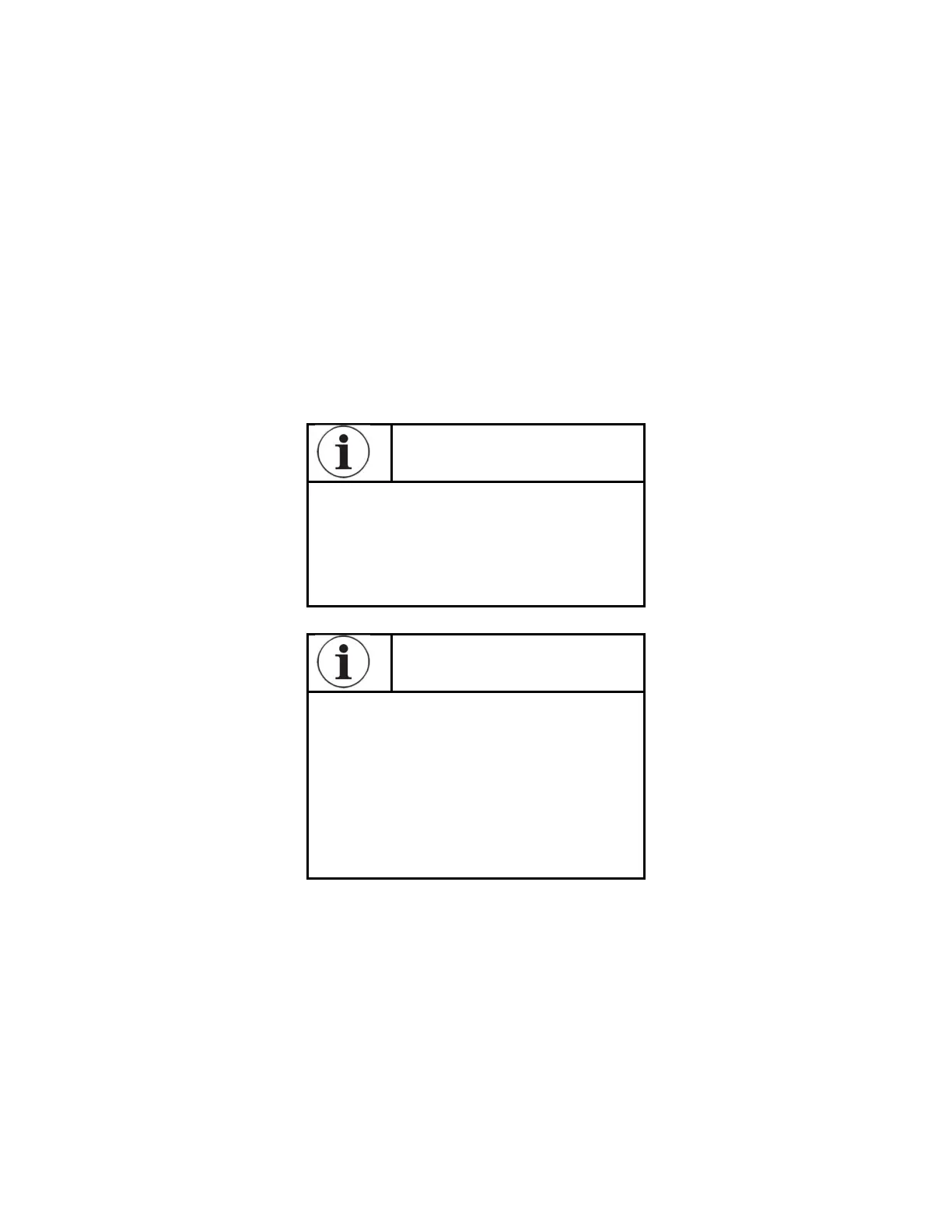42
8514-311-001 REV PR
7.2.3 Starting The Dryer
To dry a load of items, you must choose one of the five-programmed dry cycles. Each of these
five dry cycles may be modified in two different ways to match your load. Please, refer to section
7.4 Programming for more information.
There are two parts to each dry cycle. The first part is the heating time, which is when the gas
valve is cycled on and off according to the temperature setting in the dry cycle program. The
second part is the cool down time, which is after the heating part of the dry cycle, and when the
cylinder continues to turn, but no heat is applied.
There will always be at least two minutes of cool down time for each dry cycle. If the
temperature is 170 or higher the minimum is going to be 4 minutes. The maximum amount of
cool down time is 60 minutes if the controller has a red dot sticker or 15 minutes if the
controller has no red dot sticker.
The five default dry cycle values are shown in section 7.4.1 Default Program Settings.
INFORMATION
To improve the drying capabilities of this
dryer, you should always separate
(untangle) the individual articles in your
load before using the dryer.
7.2.4 Running The Dryer
INFORMATION
In the following instruction steps, things
that are displayed on the 4-digit
numerical display will be in “quotation
marks” and any touch pad switches on the
dryer controller that physically need to be
pressed will be in CAPITAL AND BOLD
LETTERS.
1. Place your untangled load into the dryer cylinder and close the dryer loading door.
Notice that the dryer controller 4-digit numerical display should show the word
“LOAd”. If it does not show this word, then press and release the STOP touch pad
switch on the dryer controller twice.
2. Press and release the UP or DOWN touch pad switch on the dryer controller to select
a dry cycle.
