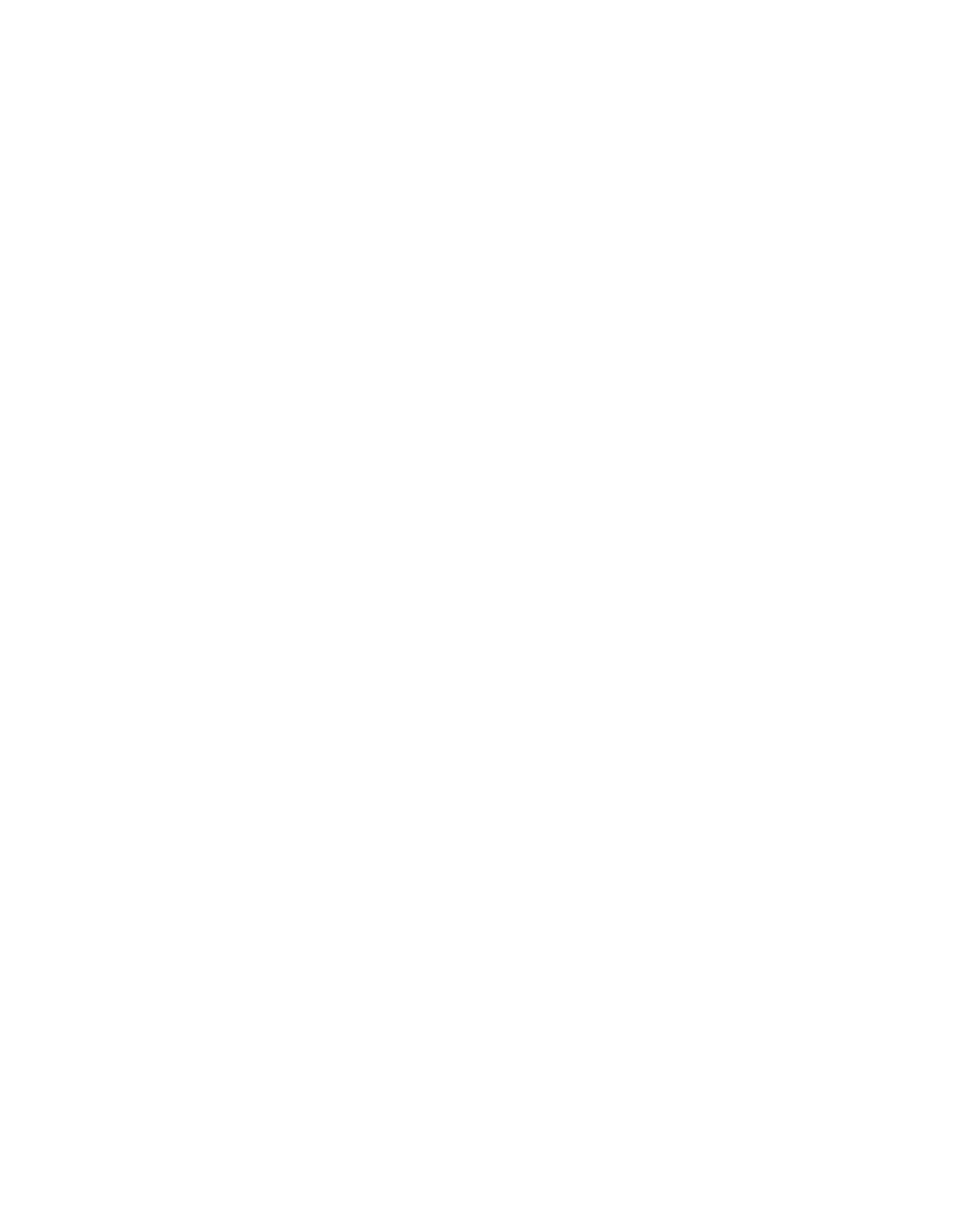90030500B Configuring Terminals Page 85
The options specify baud rate and character processing for the serial port, and
depend on the terminal’s specification. For example, to set Port 2 to a baud rate of
38400, enter:
#>set line baud=38400 range=2
For detailed information, refer to
set ports
in the
Command Reference Guide
.
Take particular note of the save option that determines whether your changes are
save permanently in PortServer II’s memory.
5. Set the flow control parameters using the following command:
set flow [option]
The options specify flow control, control character usage, and ALTPIN usage.
For example to set Port 2 to software flow control, enter:
#>set flow ixon=on range=2
#>set flow ixoff=off range=2
(In this example,
set flow ixon=on
sets Port 2 to use software flow control
(typically XON/XOFF) for output data, and
set flow ixoff=off
sets Port 2
to turn off software flow control for input data (For a terminal, input data will be
from the keyboard and should not require flow control).
For detailed information, refer to
set flow
in the
Command Reference Guide
.
Note:
The two set flow commands in the example could have been entered with
one command:
#> set flow ixon=on ixoff=off range=2
These steps are sufficient to configure a terminal that is connected directly to Port-
Server II and will use
telnet
or
Rlogin
to request a connection.
Note:
You can change the key sequences for the terminal with the
set terms
command, as described in the
Command Reference Guide
.