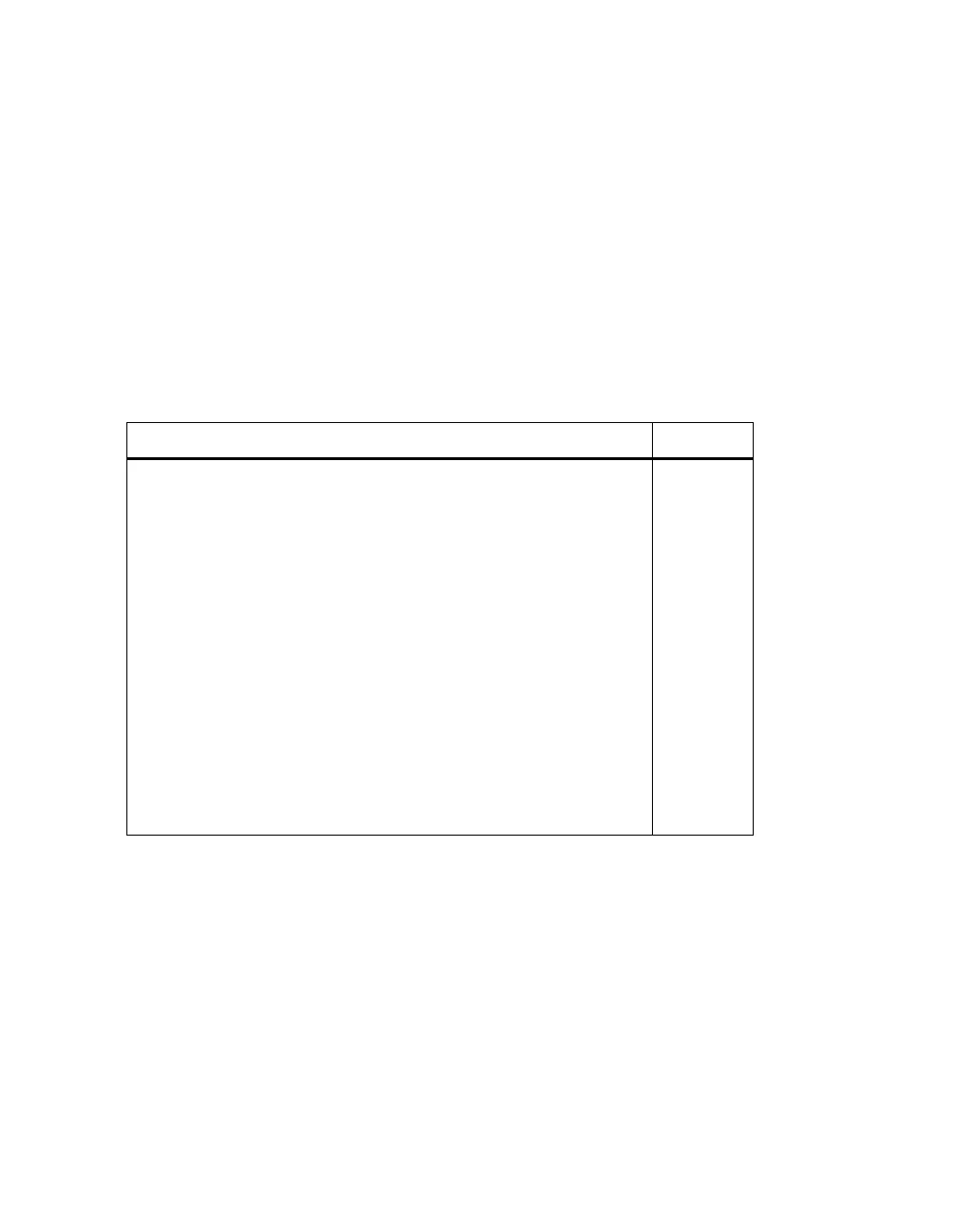Page 188 Troubleshooting 90030500B
Power On Self Test
The PortServer II Power On Self Test (POST) sequence is initiated after PortServer II
is switched on, reset, or an internal watchdog timer expires. It comprises a series of
basic tests that ensure the main components (such as the microprocessor, memory, and
network interface controller) are functioning properly.
One of the ten LED indicators on the front panel lights on successful completion of
each of the ten tests. If an error occurs, the corresponding LED is not lit. All ten LEDs
then light for one second on completion of the POST sequence. The following table
lists the tests performed during the POST, and the LED that corresponds to each test.
POST Test LED
0 CPU test
1 Watchdog test
2 ROM checksum, flash ROM test
3 RAM test x1000 to top of 64K memory
4 Timer and real-time clock test
5 Ethernet and Ethernet address test
6 On-Board UARTs test
7 External UARTs test
8 Off when warm-booted
9 Bad code in Flash ROM
TD
RD
RTS
CTS
DSR
DCD
DTR
RI
OFC
IFC