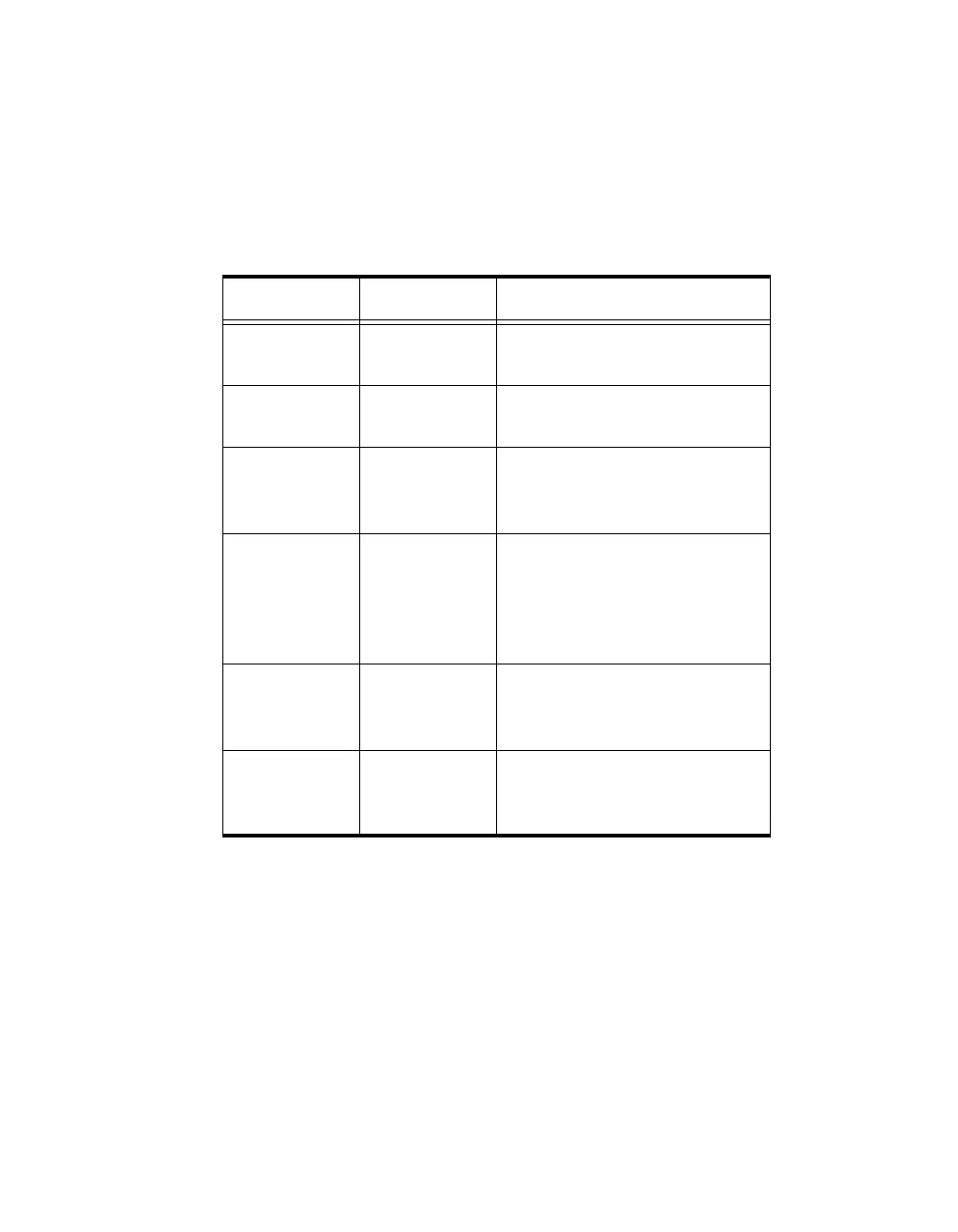90030500B Operation Page 23
Ethernet activity
You can display the status of the Ethernet connection by pressing either of the push-
buttons until
EA
appears on the alphanumeric display. The LED indicators then pro-
vide Ethernet status information, as follows:
Signal Function Description
TD Serial data Serial data has been transmit-
ted on any of the serial ports
RD Serial data Serial data has been received
on any of the serial ports
LG Twisted pair Line Good. Indicates a good
connection to the Ethernet
hub box.
POL Twisted pair Polarity is backwards. Indi-
cates that the twisted pair wir-
ing has been installed with the
wires transposed. PortServer
II will still operate correctly.
CS Receive Carrier Sense. Blinks when
PortServer II senses the
Ethernet carrier signal.
RX Receive Blinks when PortServer II
detects a packet destined for
itself.