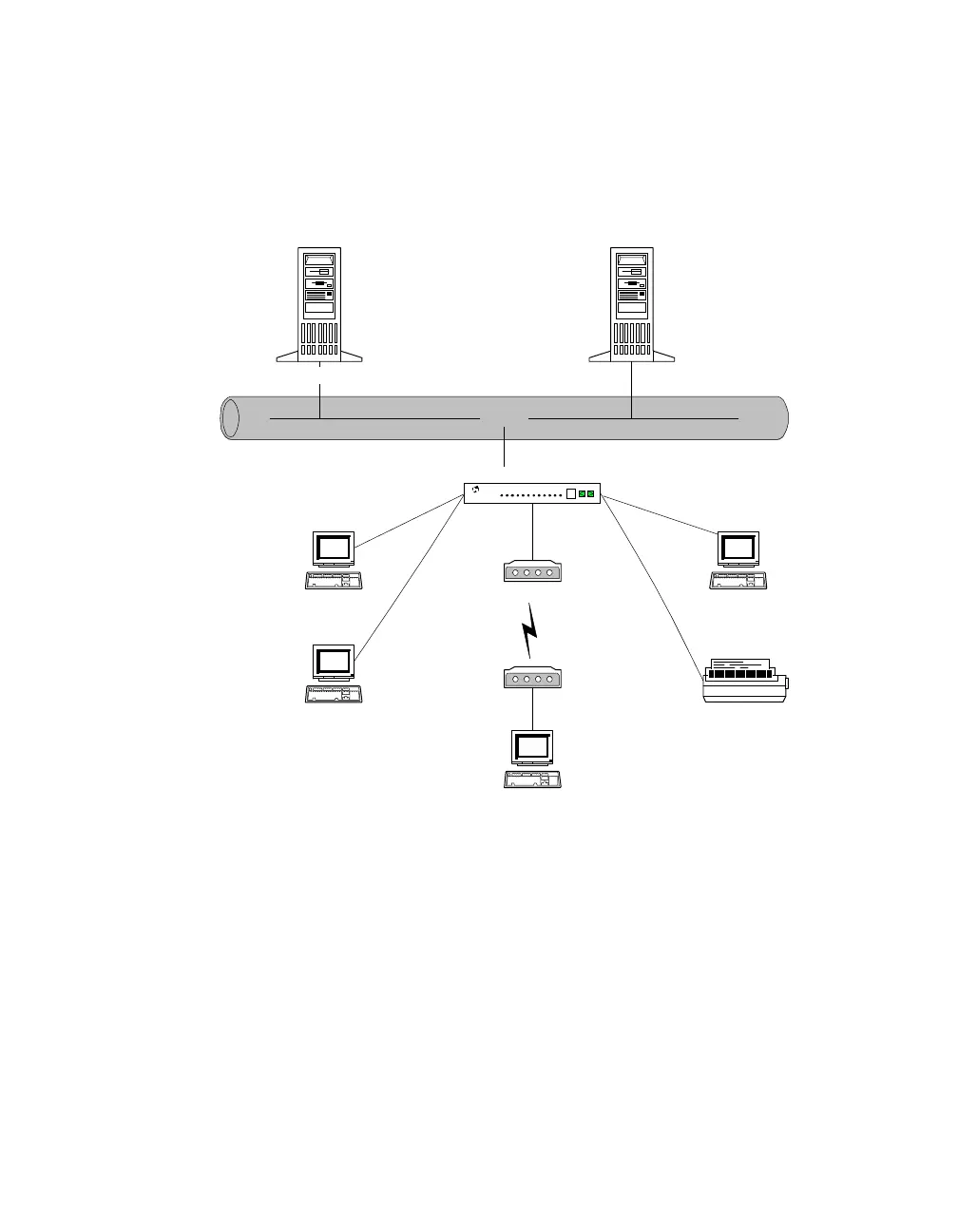90030500B Introduction Page 11
Typical Applications
Terminal server configuration - local devices and RealPort
Figure 2 PortServer II - Local Devices and RealPort
In this configuration, several “dumb” terminals are connected to the Ethernet by a
PortServer II. This example shows that it is possible to connect different devices to the
same PortServer II, including modems and printers. Features to note include:
• Each device can communicate with several hosts or application servers.
• The application servers may be running Digi International’s RealPort software
(see
Chapter 11, Configuring RealPort Connections
).
• The application servers may be running different operating systems.
• PortServer II and application servers are connected by Ethernet (see
Chapter 4
).
• Terminals, modem, and printer are connected to serial ports on PortServer II.
Ethernet
PortServer II
16
PortServer
Application Server 1 Application Server 2
Terminal
Terminal
Terminal
Async Modem
Async Modem
Printer
Terminal