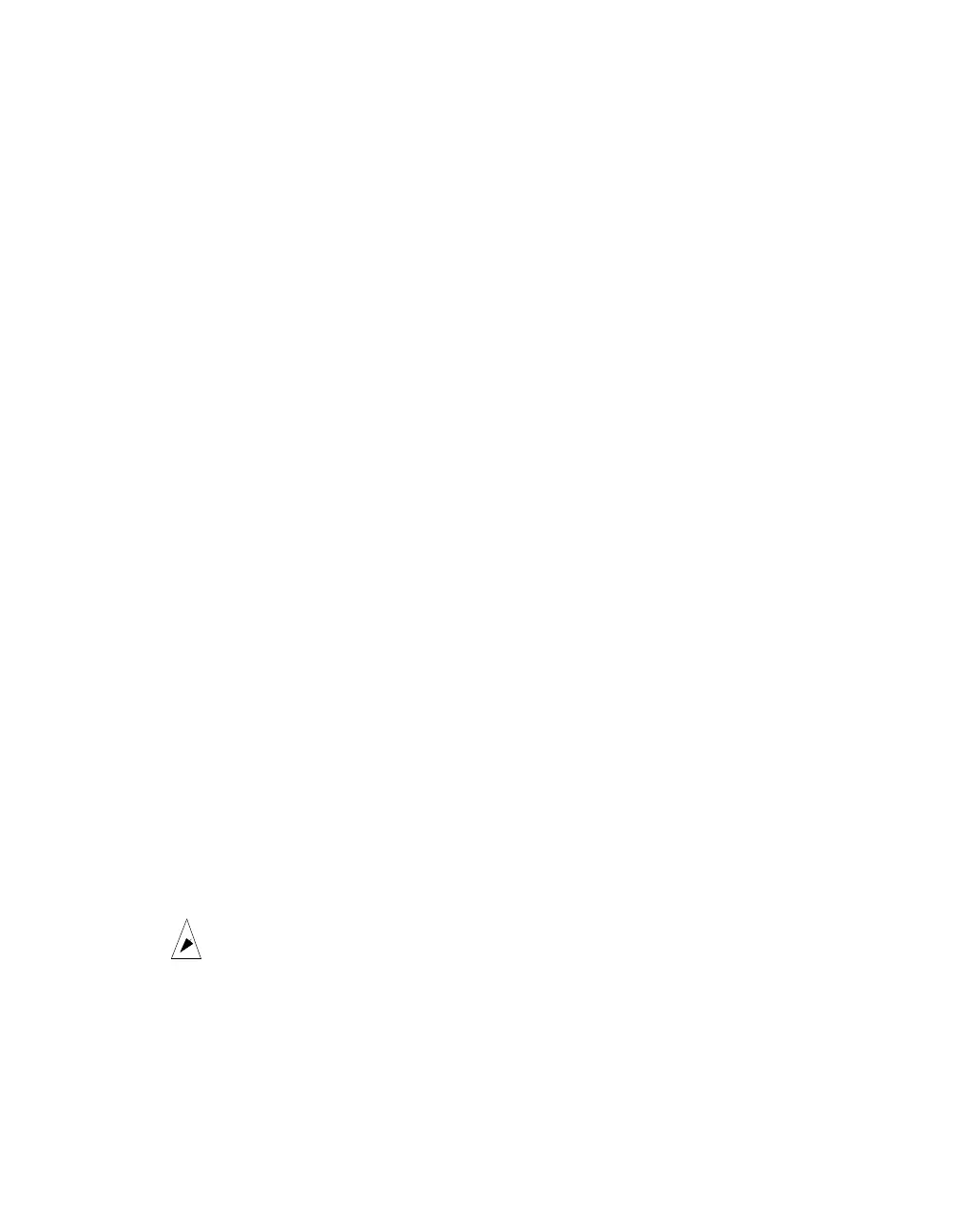Page 180 Remote Configuration 90030500B
When should I use Remote Configuration?
You would normally configure PortServer II from a remote host, rather than a
terminal connected to one of the serial ports, in two situations:
1. The PortServer II software has been upgraded and you want to use the new
version on your PortServer IIs. You can obtain a copy of the new software and
install it on your own TFTP server; you can then update each of your PortServer
IIs from your own server.
Note:
Do not TFTP boot directly from Digi’s FTP server.
2. You want to configure all your PortServer II’s from a central location, for
example because the PortServer IIs are geographically remote from each other.
Note:
In situation 1, you are changing the functionality provided by Digi
International’s software. In situation 2, you are changing the configura-
tion required to make PortServer II operate in your network.
Upgrading PortServer II Software
PortServer II’s software is stored in Flash ROM that can be upgraded without
physically changing the ROM or other hardware. To upgrade the software:
1. Obtain a copy of the new version of software from Digi International’s FTP server
and place it on your TFTP server. The address of the Digi FTP server is given in
Chapter 18,
Digi Support Services
.
2. Configure PortServer II for booting from a boot file, by entering a command in
the following format:
set config boothost=<hostip> bootfile=<filename> tftp=yes
<hostip>
is the IP address of the server on which the new version is located.
<filename>
is the name of the new version; depending on your host, you may
have to enter the full path name.
Caution!
Always set
tftp=yes
when you first reboot PortServer II with
the new version. This allows you to check correct functionality of
the new version, while the previous version remains in Flash
ROM, and can be used if the image is corrupted during transfer.
You can still run PortServer II via TFTP, if the flash ROM gets