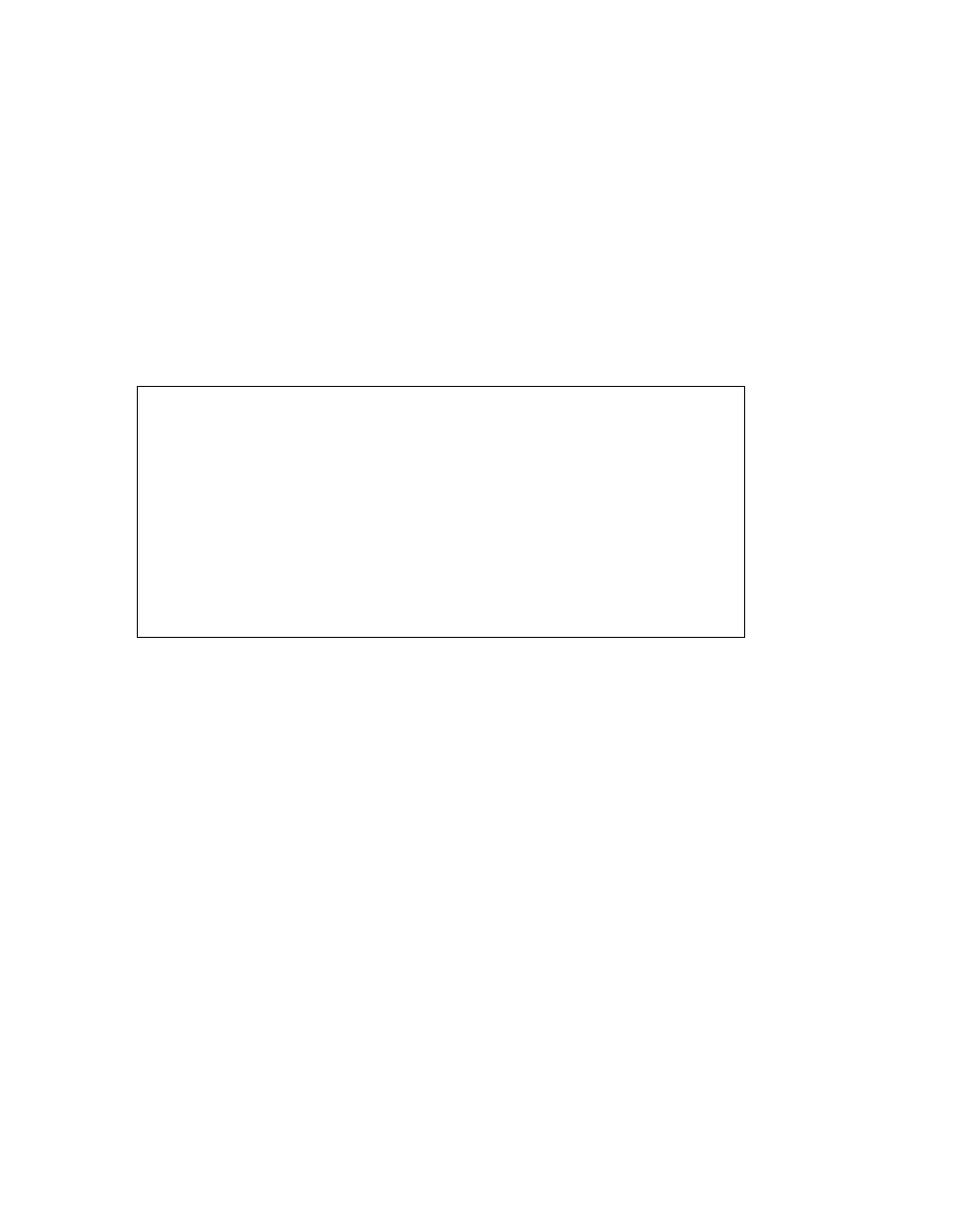Page 156 Configuring SNMP 90030500B
Monitoring SNMP status on PortServer II
To check the current SNMP agent configuration at any time, enter the following
command:
snmp
This prints (displays) the current SNMP configuration. For example, if we check the
configuration after entering the command in the previous section, we should see the
following display:
In this example, the SNMP daemon is running (
on
), so PortServer II will answer
SNMP requests from a host or management station. Authentication traps are not being
sent (
off
), but other standard traps are being sent to IP address 199.99.88.1. The
values for the System portion of MIB II are set to identify the PortServer II, its name,
and the name of the responsible administrator.
#> snmp
snmp status
snmp daemon running: on
authentication traps being sent: off
trap destination: 199.99.88.1
syslocation: portserver #101
sysname: blaze
syscontact: bill jones