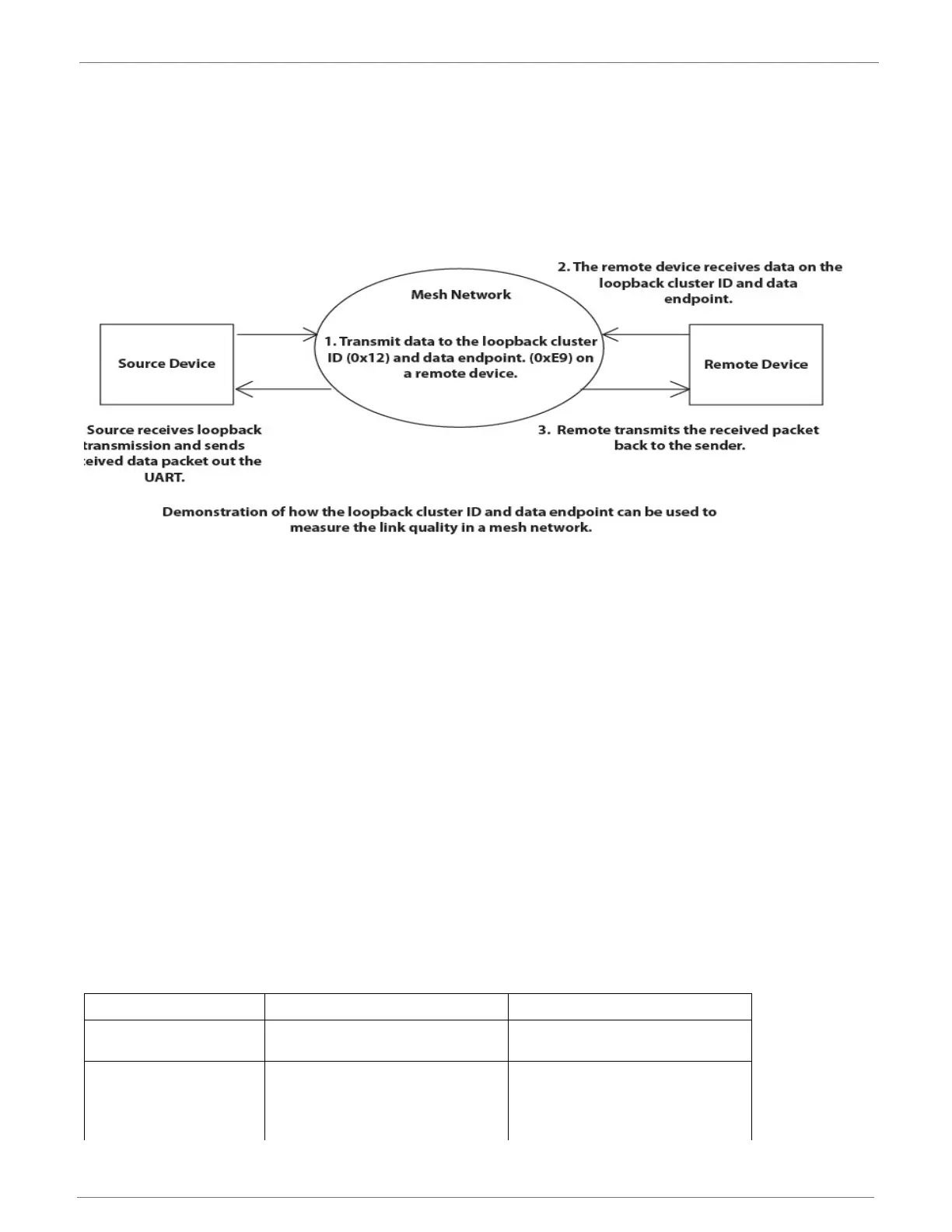© 2014 Digi International Inc. 30
XBee/XBee-PRO
®
DigiMesh 2.4 User Manual
Network Link Testing
A good way to measure the performance of a mesh network is to send unicast data through the
network from one device to another to determine the success rate of many transmissions. To
simplify link testing, the modules support a loopback cluster ID (0x12) on the data endpoint
(0xE8). Any data sent to this cluster ID on the data endpoint will be transmitted back to the
sender. This is shown in the figure below:
Mesh Network
The configuration steps to send data to the loopback cluster ID depend on the AP setting:
AT Configuration (AP=0). To send data to the loopback cluster ID on the data endpoint of a
remote device, set the CI command value to 0x12. Set the SE and DE commands to 0xE8
(default value). The DH and DL commands should be set to the address of the remote. After
exiting command mode, any received serial characters will be transmitted to the remote device,
and returned to the sender.
API Configuration (AP=1 or AP=2). Send an Explicit TX Request API frame (0x11) using 0x12 as
the cluster ID and 0xE8 as the source and destination endpoint. Data packets received by the
remote will be echoed back to the sender.
Link Testing Between Adjacent Devices
It is often advantageous to test the quality of a link between two adjacent nodes in a network.
The Test Link Request Cluster ID can is used to send a number of test packets between any two
nodes in a network.
A link test can be initiated using an Explicit TX Request frame. To do this, address the command
frame The command frame should be addressed to the Test Link Request Cluster ID (0x0014) on
destination endpoint 0xE6 on the radio which should execute the test link. The Explicit TX
Request frame should contain a 12 byte payload with the following format:
Number of Bytes Field Name Description
8 Destination address
The address with which the radio
should test its link
2Payload size
The size of the test packet. The
maximum payload size the radio
can support can be queried with
the NP command.
