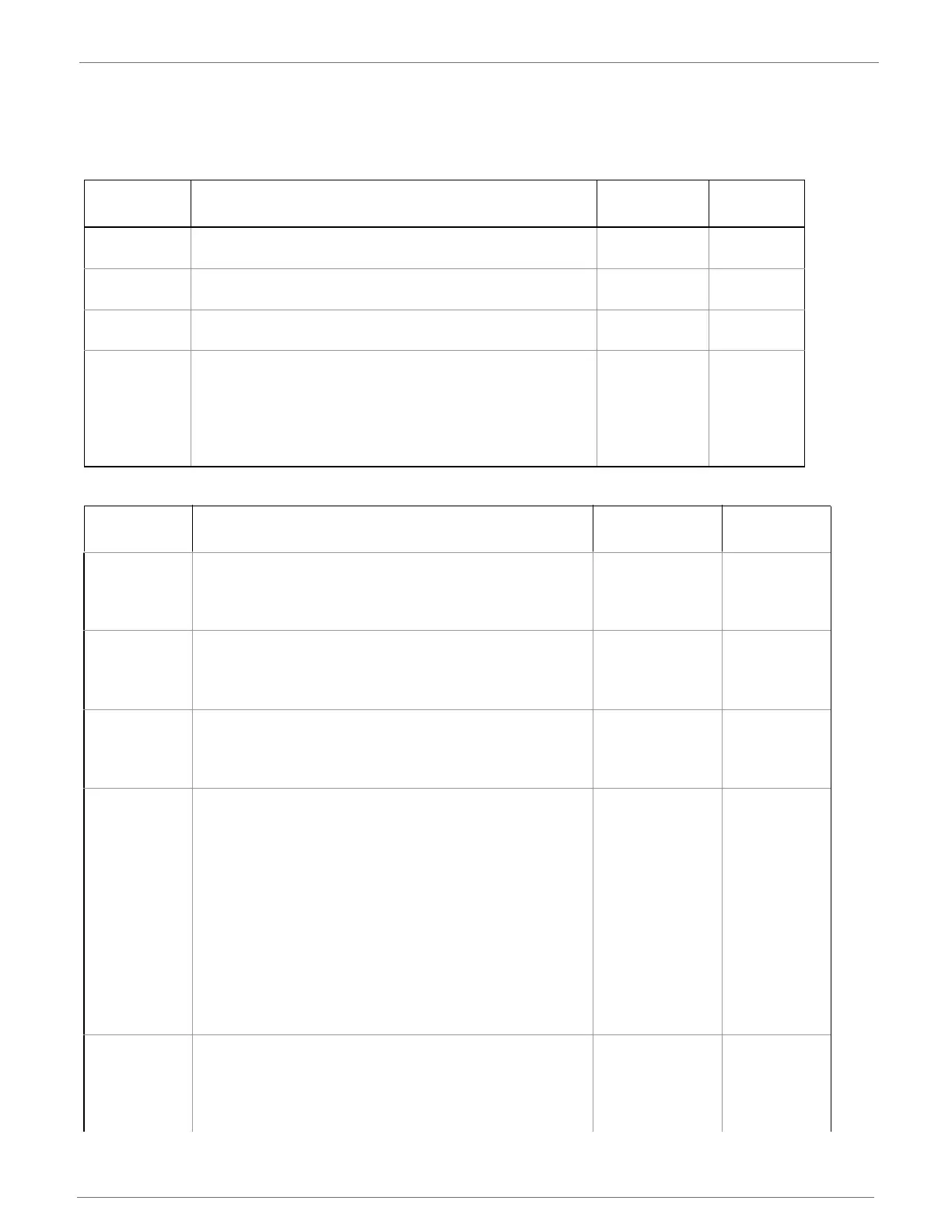© 2014 Digi International Inc. 57
XBee/XBee-PRO
®
DigiMesh 2.4 User Manual
XBee/XBee-PRO Command Reference Tables
Special
MAC/ PHY Level
AT
Command
Name and Description
Parameter
Range
Default
AC
Apply Changes. Immediately applies new settings
without exiting command mode.
-- --
FR
Software Reset. Reset module. Responds immediately
with an “OK” then performs a reset 100ms later.
-- --
RE
Restore Defaults. Restore module parameters to factory
defaults.
-- --
WR
Write. Write parameter values to non-volatile memory so
that parameter modifications persist through subsequent
resets.
Note: Once WR is issued, no additional characters should
be sent to the module until after the "OK\r" response is
received.
-- --
AT
Command
Name and Description
Parameter
Range
Default
CH
Channel. Set/Read the channel number used for
transmitting and receiving data between RF modules
(uses 802.15.4 protocol channel numbers).
0x0B - 0x1A
(XBee)
0x0C - 0x17
(XBee-PRO)
0x0C
(12d)
ID
Network ID. Set or read the user network identifier.
Nodes must have the same network identifier to
communicate. Changes to ID can be written to non-
volatile memory using the WR command.
0x0000 to
0x7FFF
0x7FFF
MT
Broadcast Multi-Transmit.Set/Read the number of
additional MAC-level broadcast transmissions. All
broadcast packets are transmitted MT+1 times to ensure
it is received.
0-0xF 3
PL
Power Level. Set/Read the power level at which the RF
module transmits conducted power.
XBee
0 = -7dBm
1 = -1.7dBm
2 = -0.77dBm
3 = 0.62dBm
4 = 1.42dBm
XBee-Pro
0 = 10dBm
1 = 12dBm
2 = 14dBm
3 = 16dBm
4 = 18dBm
4
RR
Unicast Mac Retries. Set/Read the maximum number
of MAC level packet delivery attempts for unicasts. If RR
is non-zero packets sent from the radio will request an
acknowledgement, and can be present up to RR times if
no acknowledgements are received.
0-0xF 10
