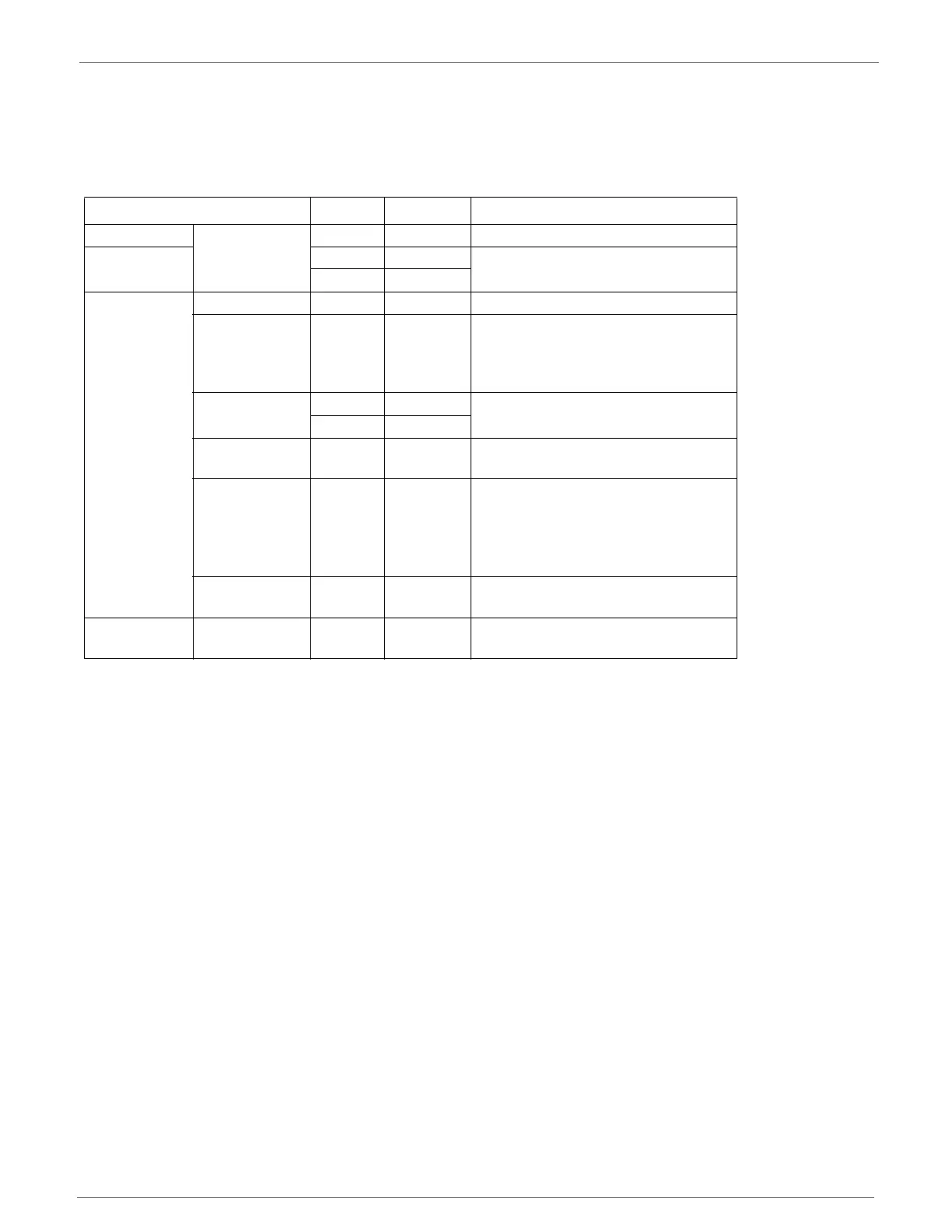© 2014 Digi International Inc. 80
XBee/XBee-PRO
®
DigiMesh 2.4 User Manual
Transmit Status
Frame Type: 0x8B
When a TX Request is completed, the module sends a TX Status message. This message will
indicate if the packet was transmitted successfully or if there was a failure.
Example. In the above example, a unicast data transmission was sent successfully to a
destination device using a frame ID of 0x47.)
Route Information Packet
Frame Type: 0x8D
A route information packet that can be output for DigiMesh unicast transmissions on which the
NACK is enabled or the Trace Route option is enabled.
Example. The above example represents a possible Route Information Frame that could be
received when doing a trace route on a transmission from a radio with serial number
0x0013a2004052AAAA to a radio with serial number 0x0013a2004052DDDD. This particular
frame indicates that the transmission was successfully forwarded from the radio with serial
number 0x0013a2004052BBBB to the radio with serial number 0x0013a2004052CCCC.
Frame Fields Offset Example Description
Start Delimiter 0 0x7E
Length
MSB 1 0x00
Number of bytes between the length
and the checksum
LSB 2 0x07
Frame-specific
Data
Frame Type 3 0x8B
Frame ID 4 0x47
Identifies the UART data frame being
reported. Note: If Frame ID = 0 in AT
Command Mode, no AT Command
Response will be given.
Reserved
50xFF
Reserved.
60xFE
Transmit Retry
Count
70x00
The number of application
transmission retries that took place.
Delivery Status 8 0x00
0x00 = Success
0x01 = MAC ACK Failure
0x15 = Invalid destination endpoint
0x21 = Network ACK Failure
0x25 = Route Not Found
Discovery
Status
90x02
0x00 = No Discovery Overhead
0x02 = Route Discovery
Checksum 10 0x2E
0xFF - the 8 bit sum of bytes from
offset 3 to this byte.
