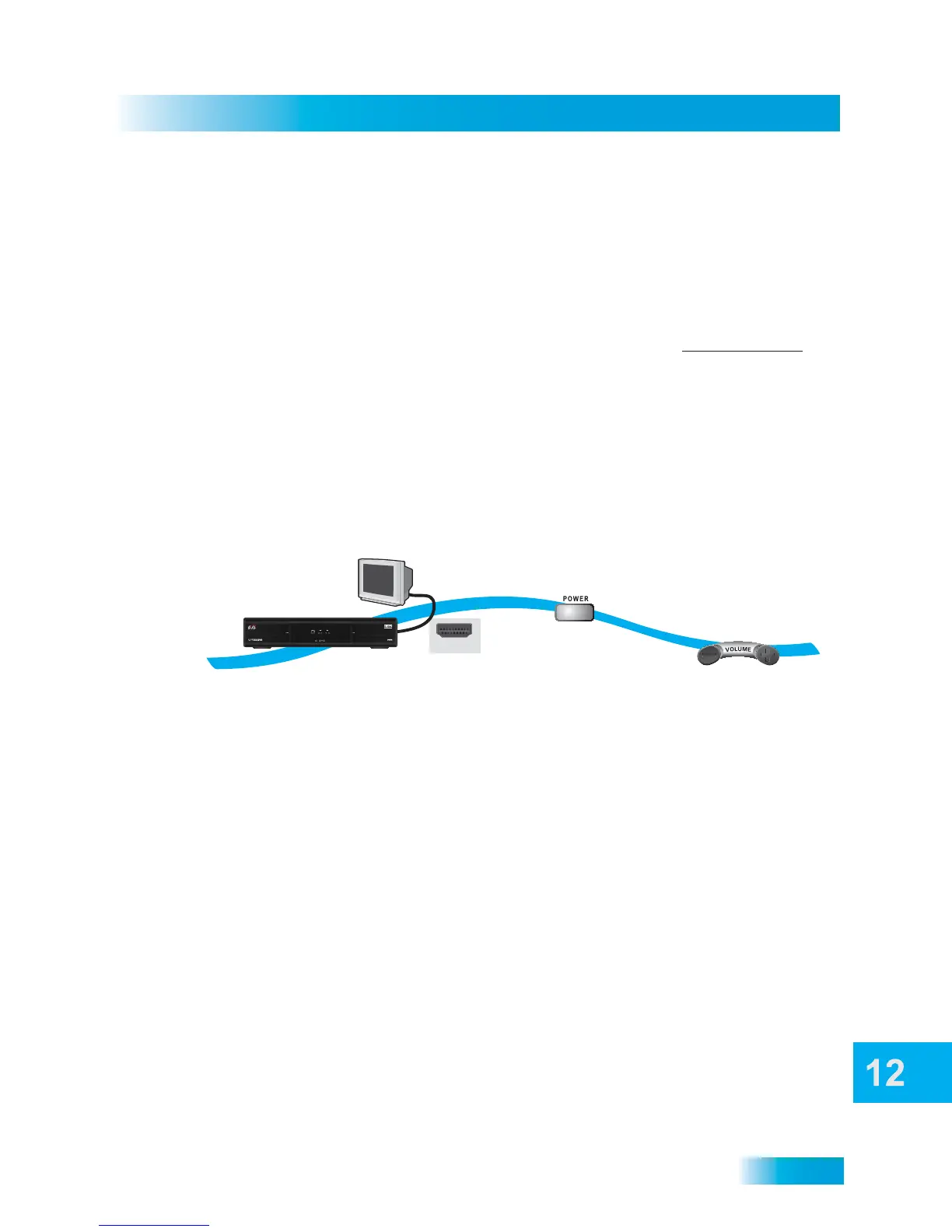94
Connecting the Hopper HD DVR
CONNECTING THE HOPPER HD DVR
This section describes how to connect the output ports on the back of your Hopper HD
DVR to a nearby TV. Select one of the following methods.
Note: If you would like to put your receiver in a location, for example, inside a closet or
cabinet, etc., be sure to test that the UHF-2G signals control the correct TV. If you need
another remote control, contact your DISH retailer, oryou can visit www.mydish.com
online, select Upgrades, then Products, and click on Remote & Accessories.
HDMI Connections
The HDMI connection provides high-quality audio and HD/SD video to your HDTV or HD
monitor using one cable. If your HDTV or HD monitor has an HDMI connection available,
this is the recommended connection.
Note: Connecting your TV directly to the audio/video outputs of your DISH receiver with
short cable(s) will assure a more vivid picture and enhance your viewing enjoyment.
1 Connect an HDMI cable between the HDMI connection on the DISH receiver and HDTV
set or HD monitor.
2 Turn on your Hopper HD DVR or Joey Receiver and the connected TV/monitor using the
front panel buttons.
3 Confirm that you are getting a picture from the DISH receiver. Consult your HDTV user’s
guide if you need to change your HDTV to display from the correct Digital Audio/Video
input.
4 If you do not see a picture, see No Picture on TV Connected to Hopper on page 95.
Note: In most cases connecting the HDMI cable will provide plug-and-play control of the
HDTV or monitor’s display resolution and other settings. However, your HDTV set may
require selecting a different format to display video from the receiver during its setup.
5 Turn up the volume on your HDTV and confirm you have sound. If you don’t have sound,
your system may require you to connect stereo audio (red and white) RCA-type cables
between the receiver’s analog audio outputs and your system’s audio input connections.
HDMI
1
2-4
5
Connect receiver
and monitor with
HDMI cable
Turn monitor
and receiver on
and confirm picture
Confirm
sound and
volume
