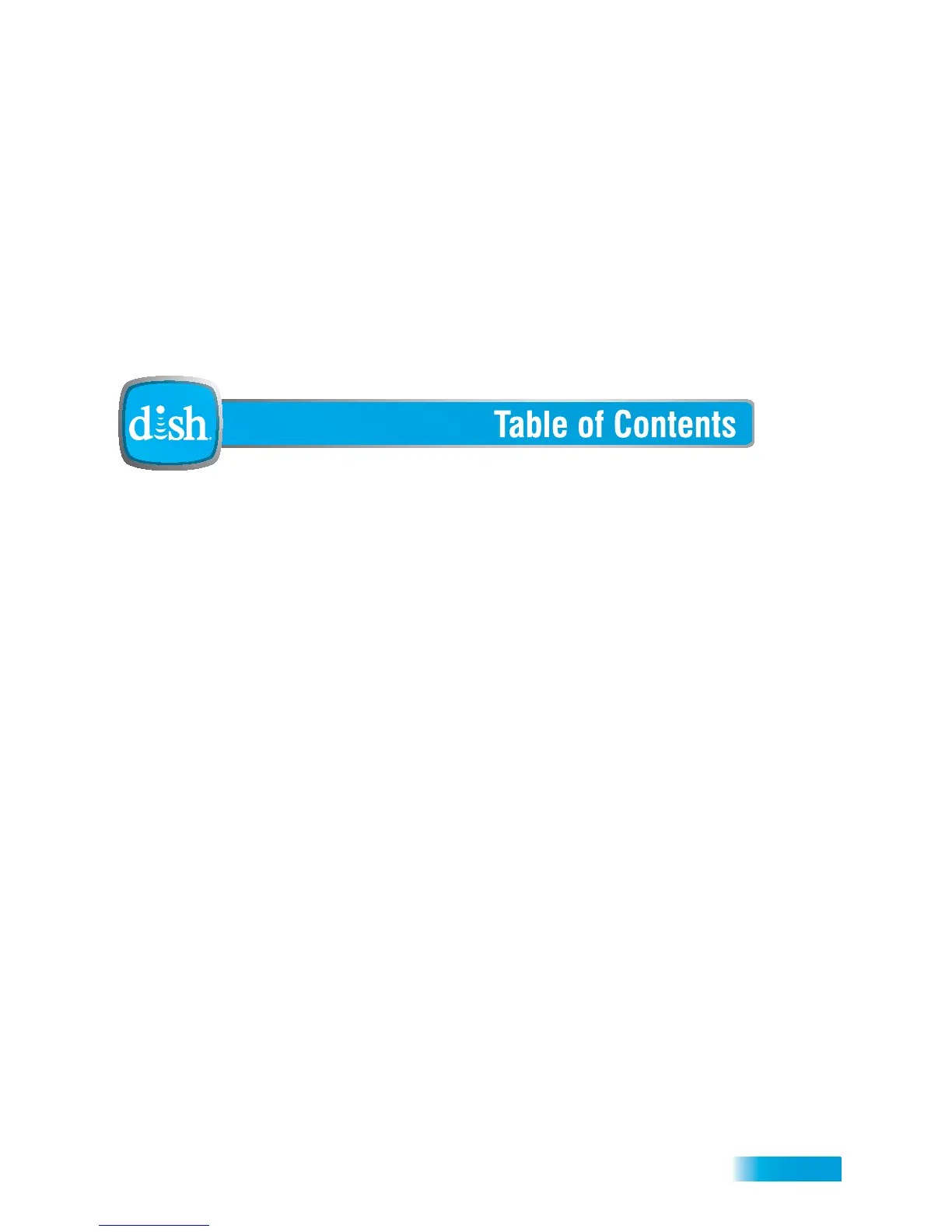i
Important Safety Instructions .........................vii
Introduction ........................................................1
WELCOME ...................................................................2
HOW TO USE THIS USER GUIDE ...................................2
A
BOUT YOUR DISH ACCOUNT ....................................4
WATCHING TV NOW ....................................................5
ADDITIONAL SERVICES ................................................7
A
BOUT SATELLITE TV RECEPTION ...............................7
W
HY CONNECT TO A PHONE LINE OR BROADBAND INTERNET? 8
MOVING ON-SCREEN LOGO .........................................8
Receiver & Remote Control .............................11
HOPPER HD DVR OVERVIEW ....................................12
R
EMOTE CONTROL ....................................................12
HOPPER FRONT PANEL .............................................17
H
OPPER BACK PANEL ...............................................17
USING THE ON-SCREEN MENUS .................................18
U
SING TEXT FIELDS ..................................................19
