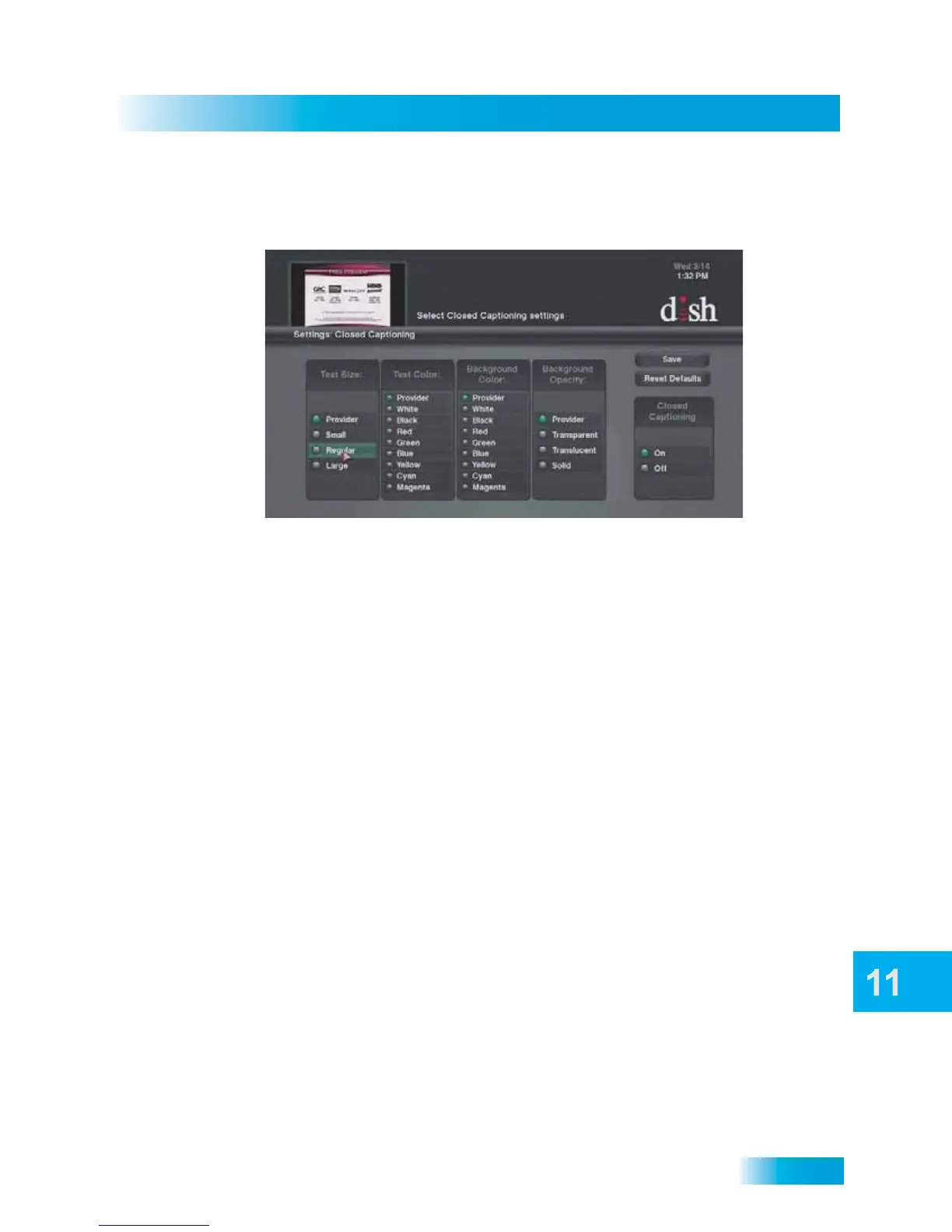89
Using Audio Output
Note: Not all programming contains any CC information.
Press MENU, select the Settings tile, and then highlight and select Closed Captioning.
Choose from the lists the display options matching your preferences, then select Save.
• Closed Captioning: Turn the Closed Captioning (CC) service On or Off. The other
options on this screen are enabled when On is selected.
• Text Size: Select a comfortable type size for the caption letters, or use the CC
Provider’s default choice.
• Text Color: Set the color of the caption letters from the list of eight color options, or
use the CC Provider’s default choice. Choose the color combinations that make the
captioning easy for you to see.
• Background Color: Set the color of the caption background from the list of eight color
options, or use the CC Provider’s default choice. Choose the color combinations that
make the captioning easy for you to see.
• Background Opacity: Choose from Provider, Transparent (see-through),
Translucent (semi-see-through), and Solid.
• Reset Defaults: Select this option to reset all the closed-captioning options on your
receiver to their original default settings.
USING AUDIO OUTPUT
To access the Audio Output settings screen for your receiver, do the following:
1 Press the MENU button and select the Settings tile from the Main Menu screen.
2 Highlight and select the Audio tile, and then select Audio Output.
3 From this screen, you can select your external digital-audio signal decoder’s capabilities
(for example, if your audio equipment supports decoding Dolby® Digital soundtracks), as
well as whether to enable the volume-leveling feature provided by SRS® TruVolume. Tru-
Volume leveling helps prevent annoying volume fluctuations, such as loud commercials.
