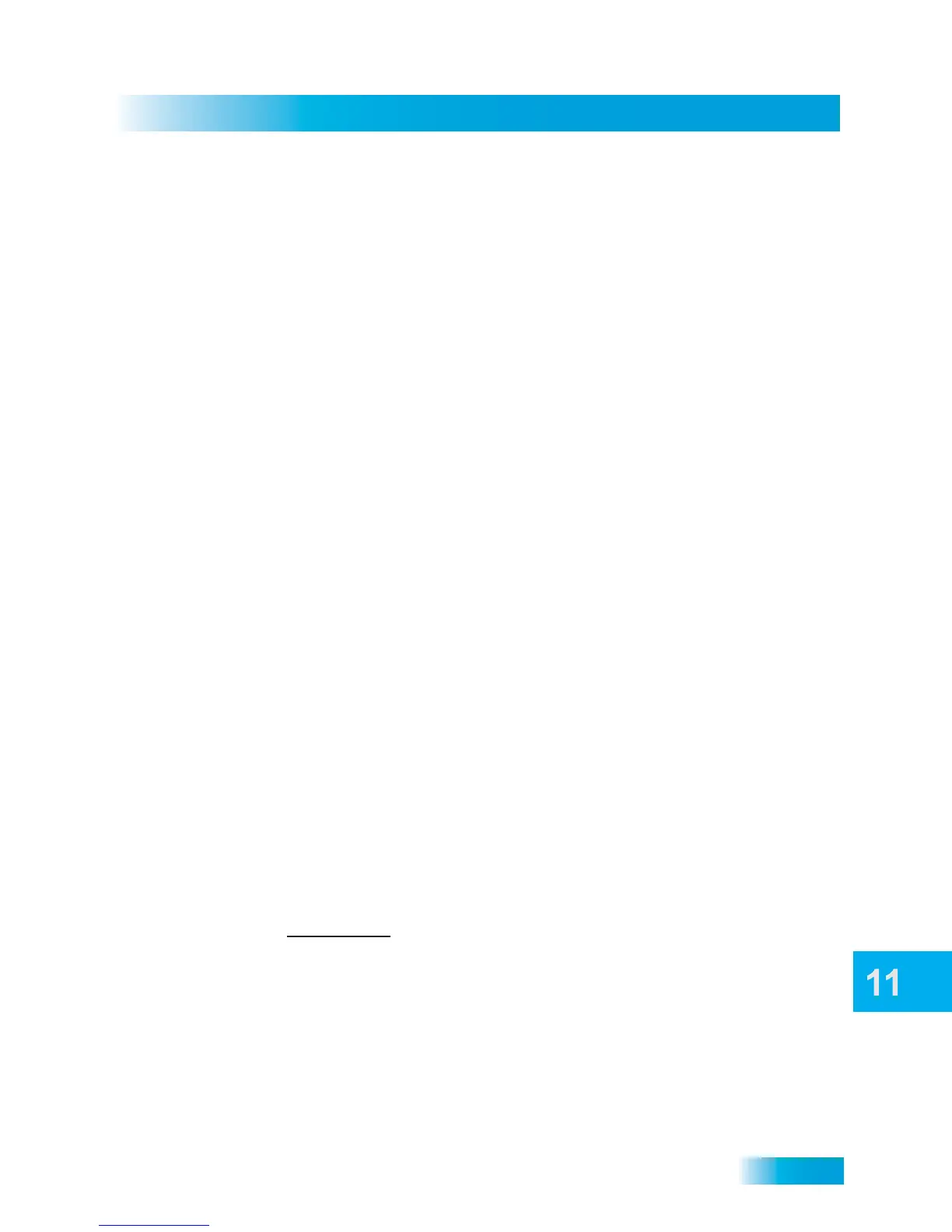91
Resetting to Factory Defaults
RESETTING TO FACTORY DEFAULTS
You can reset the receiver to discard any changes you have made to receiver settings,
except for remote control addresses and locks. Resetting the receiver to factory default
settings also discards all Favorite Lists except for the All Chan, All Sub, and All HD lists.
You cannot reset the receiver to default settings to discard or reset a password you have
forgotten. No one but a DISH Customer Service Representative can reset the receiver to
bypass a password-protected parental control setting or lock.
1 Press the MENU button, select System Setup, and then Factory Defaults. The receiver
displays a Warning message to confirm that you want to reset the receiver’s preferences.
2 Select Yes.
SCHEDULING RECEIVER UPDATES
Your receiver comes scheduled to update Electronic Program Guide (EPG) information at
3:00 a.m. every day. This section describes how to change the settings for Updates. This
feature is enabled so that your DVR event data and Seek & Record timers remain current.
Note: This feature does not interfere with any scheduled event timers.
USING TV EVERYWHERE
Only DISH allows all the same live TV channels and everything saved to your DVR you
watch at home while on the go via your computer, smartphone or tablet. All you need is
Sling® Adapter and a broadband Internet connection to your Hopper HD DVR.
1 Connect your Hopper to broadband Internet. See “Connecting to Broadband Internet” on
page 100. You can verify your connection on the Broadband screen in Network Settings.
2 Plug in the Sling Adapter to a free USB port on your Hopper.
3 Log into dishonline.com on your computer, or download and install our free DISH Remote
Access mobile app for your smartphone or tablet.
4 Enjoy watching your live TV and recordings from your DVR wherever you go!
