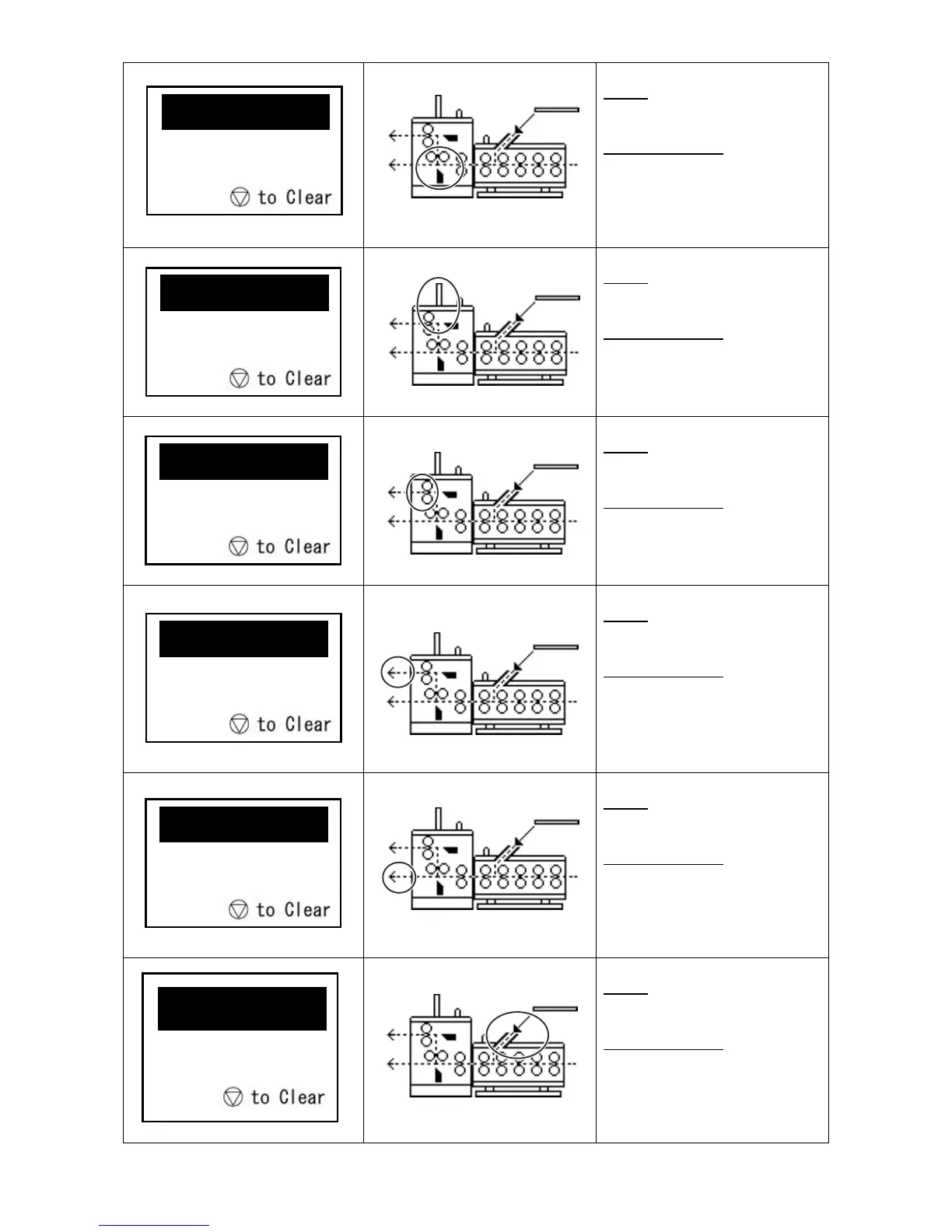- 61 -
Status
: A paper jam has
occurred in the Fold 1 area
while processing.
Countermeasure
: Remove the
jammed paper in the Fold 1
area and press the STOP key
to clear the error.
Status
: A paper jam has
occurred in the Fold 2 area
while processing.
Countermeasure
: Remove the
jammed paper in the Fold 2
area and press the STOP key
to clear the error.
Status
: A paper jam has
occurred in the decurl area
while processing.
Countermeasure
: Remove the
jammed paper in the decurl
area and press the STOP key
to clear the error.
Status
: A paper jam has
occurred in the paper exit area
while processing.
Countermeasure
: Remove the
jammed paper in the paper
exit area and press the STOP
key to clear the error.
Status
: A paper jam has
occurred in the reject area
while processing.
Countermeasure
: Remove the
jammed paper in the reject
area and press the STOP key
to clear the error.
Status
: A paper jam has
occurred in the manual slot
while processing.
Countermeasure
: Remove the
jammed paper in the manual
slot and press the STOP key
to clear the error.
Paper in m
Remove document
from fold 1 area
J3:Fold1 area
Paper in m
Remove document
from fold 2 area
J4:Fold 2 area
Paper in m
Remove document
from decurl area
J5:Decurl area
Paper in m
Remove document
from exit area
J6:Exit area
Paper in m
Remove document
from reject area
J7:Rejct area
Paper in machine
Remove document
from manual slot
J8 Man. PF error
