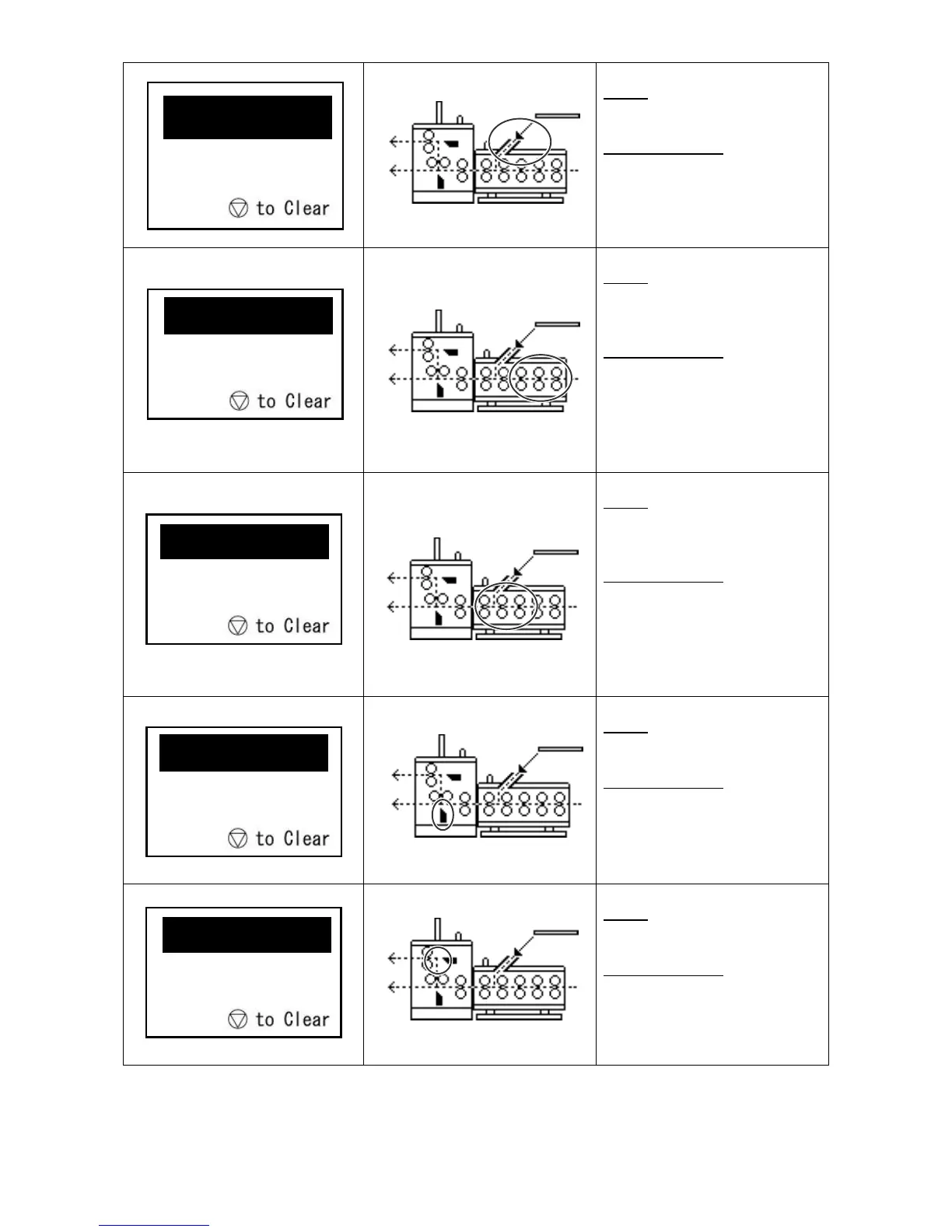- 62 -
Status
: No paper has been set
in the manual slot while
processing.
Countermeasure
: Set paper in
the manual slot and press the
STOP key to clear the error.
Status
: Motor lock has
occurred in the anterior part of
conveyer area while
processing.
Countermeasure
: Remove the
jammed paper in the anterior
part of conveyer area and
press the STOP key to clear
the error.
Status
: Motor lock has
occurred in the posterior part
of conveyer area while
processing.
Countermeasure
: Remove the
jammed paper in the posterior
part of conveyer area and
press the STOP key to clear
the error.
Status
: Knife lock has
occurred in the Knife 1 area
while processing.
Countermeasure
: Remove the
jammed paper in the Knife 1
area and press the STOP key
to clear the error.
Status
: Knife lock has
occurred in the Knife 2 area
while processing.
Countermeasure
: Remove the
jammed paper in the Knife 2
area and press the STOP key
to clear the error.
Paper in machine
Set paper in
manual slot
No paper
Paper in machine
Check Document
in conveyer area
Press 1 lock
Paper in machine
Check Document
in conveyer area
Press 2 lock
Paper in machine
Check Document
in fold 1 area
Knife 1 lock
Paper in machine
Check Document
in fold 2 area
Knife 2 lock
