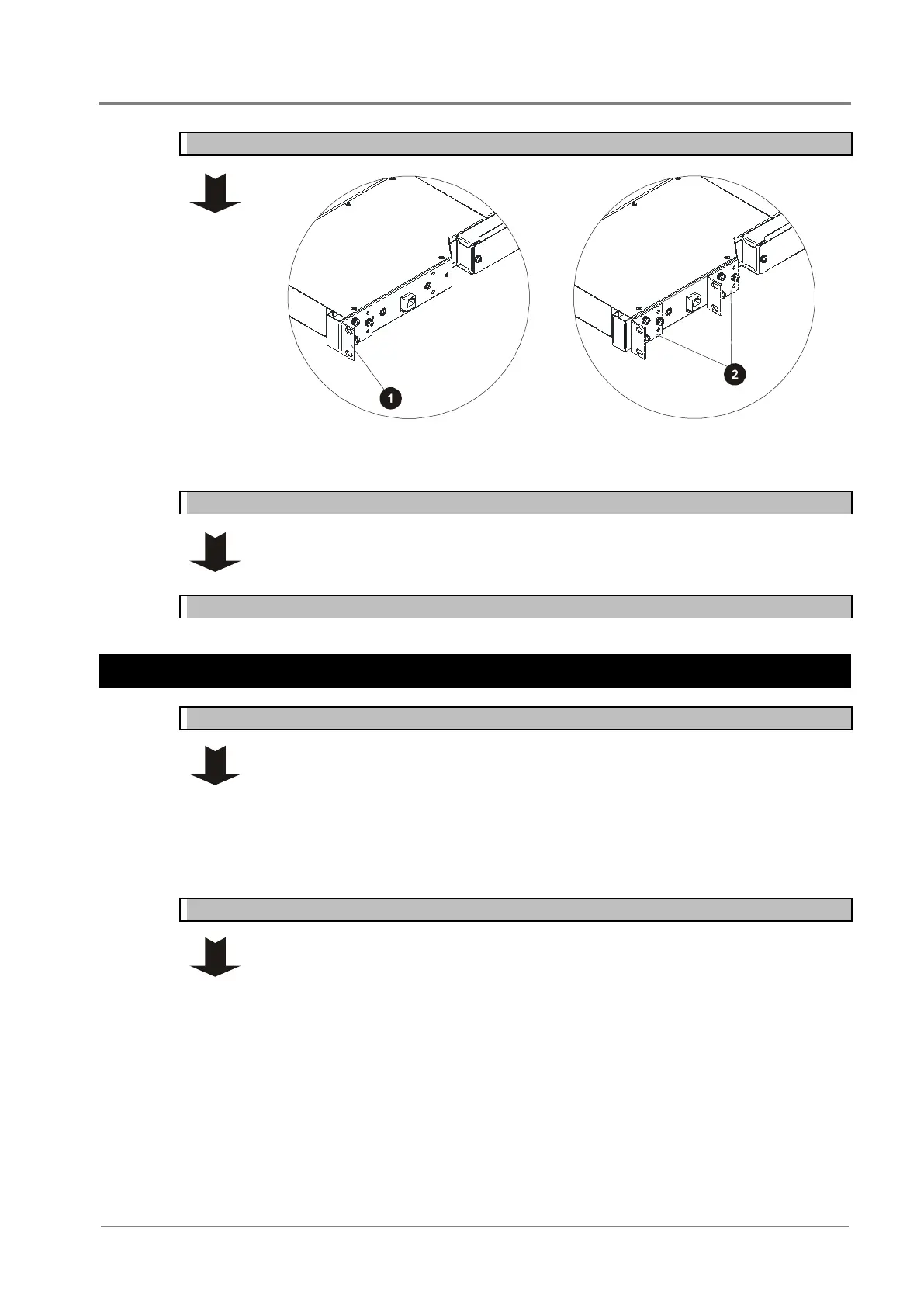Installation
Copyright © 2019 Eaton Corporation. All Rights Reserved.
IPN March 2019
59
Step 3 - Fit brackets in alternate position (if required)
Rack-mounting bracket (available for 19-inch
and 23-inch wide racks)
Alternative bracket positions
Step 4 - Replace top cover
Procedure complete
Task 3 - Mount the RM3-340/440 in the Rack
Step 1 - Check clearances
RM3-340/440s require the following minimum clearances for access and adequate air
flow:
Front: 24" (600mm)
Rear: 4” (100mm)
Above/below: No restriction
Step 2 - Mount the RM3-340/440
1 Fit cage nuts in the correct positions to match the screw holes in the RM3-340/440
rack mounting brackets.
