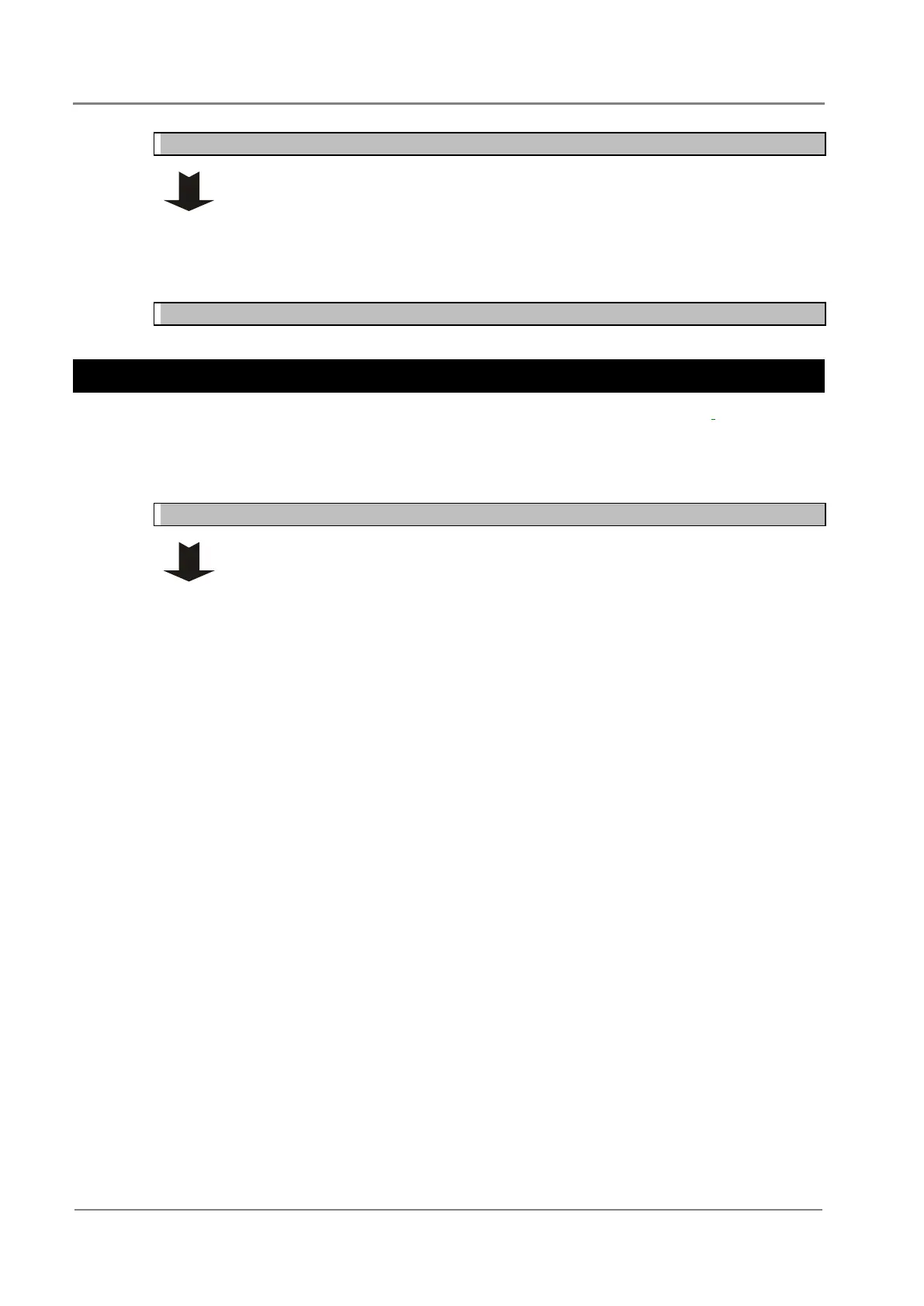EFX48-xx Series with RM3-340/440 Installation and Operation Guide
66
Copyright © 2019 Eaton Corporation. All Rights Reserved.
IPN March 2019
Step 2 - Fix sensor
Fix the sensor above the batteries. To avoid false readings:
• Do not attach the sensor to a battery case, battery cables, terminals or
interconnecting bars.
• Do not expose the sensor to direct sunlight, or air movements from
air-conditioning systems or open windows.
Procedure complete
Task 8 - Connect External Input/Output Cabling (if required)
Refer to the General Purpose Input and Output (GPIO) information on page 102 for details of
how the EFX48 can control and monitor external devices, as well as extending volt-free contact
based alarms.
If no external devices are to be connected, or alarms are to be extended, then ignore this task.
Step 1 - Route cables to the front of EFX48
See the diagram for the location of the GPIO terminals.
Also refer to the Connector Pin Out section on page 151 for detail on which terminals
are for what I/O.
Take care when routing the cables to prevent the display and controls of the
EFX48 being obscured, as well as avoiding blocking the rectifier fan vents. It
may help to tie the cables onto features of the system rack and to tie the cables
together.
