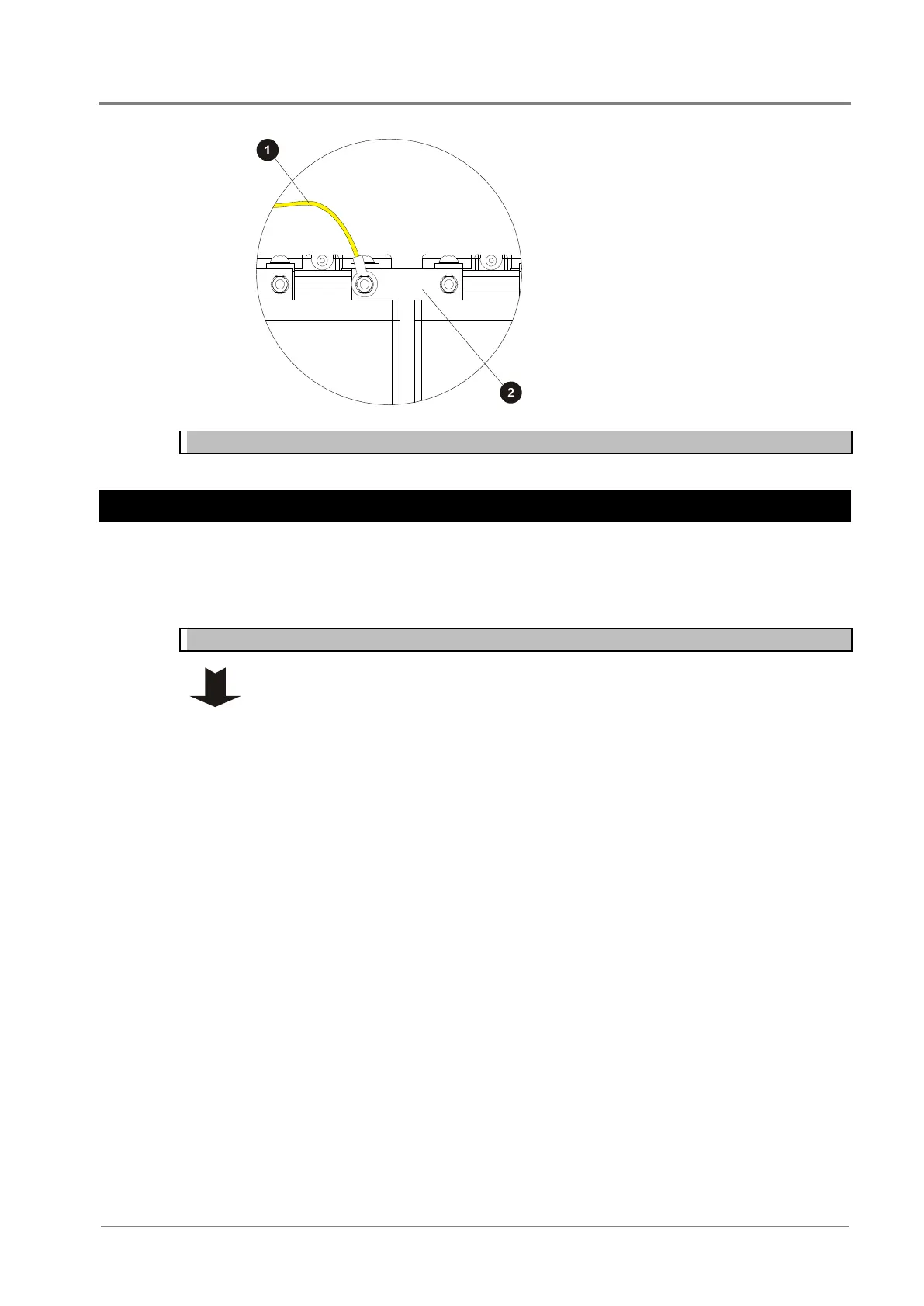Installation
Copyright © 2019 Eaton Corporation. All Rights Reserved.
IPN March 2019
65
Mid-point Monitoring sense wire from
the EFX48 GPIO terminals
Middle interconnecting link
Procedure complete
Task 7 - Mount the Battery Temperature Sensor
The EFX48 is offered with a battery temperature sensor with a standard 2m (6.5 feet) long cable,
which can be plugged into the temperature sensor socket on the front panel. This sensor
measures the ambient air temperature around the batteries. This is required for the temperature
compensation control process.
Step 1 - Connect and route cable
1 Connect the temperature sensor cable supplied to the temperature sensor socket
accessible via the EFX48 front panel.
2 Route the temperature sensor cable to the middle battery shelf or the middle of
the external battery stand.
Do not run the sensor cable along ac supply cables. Interference may cause
false readings.
