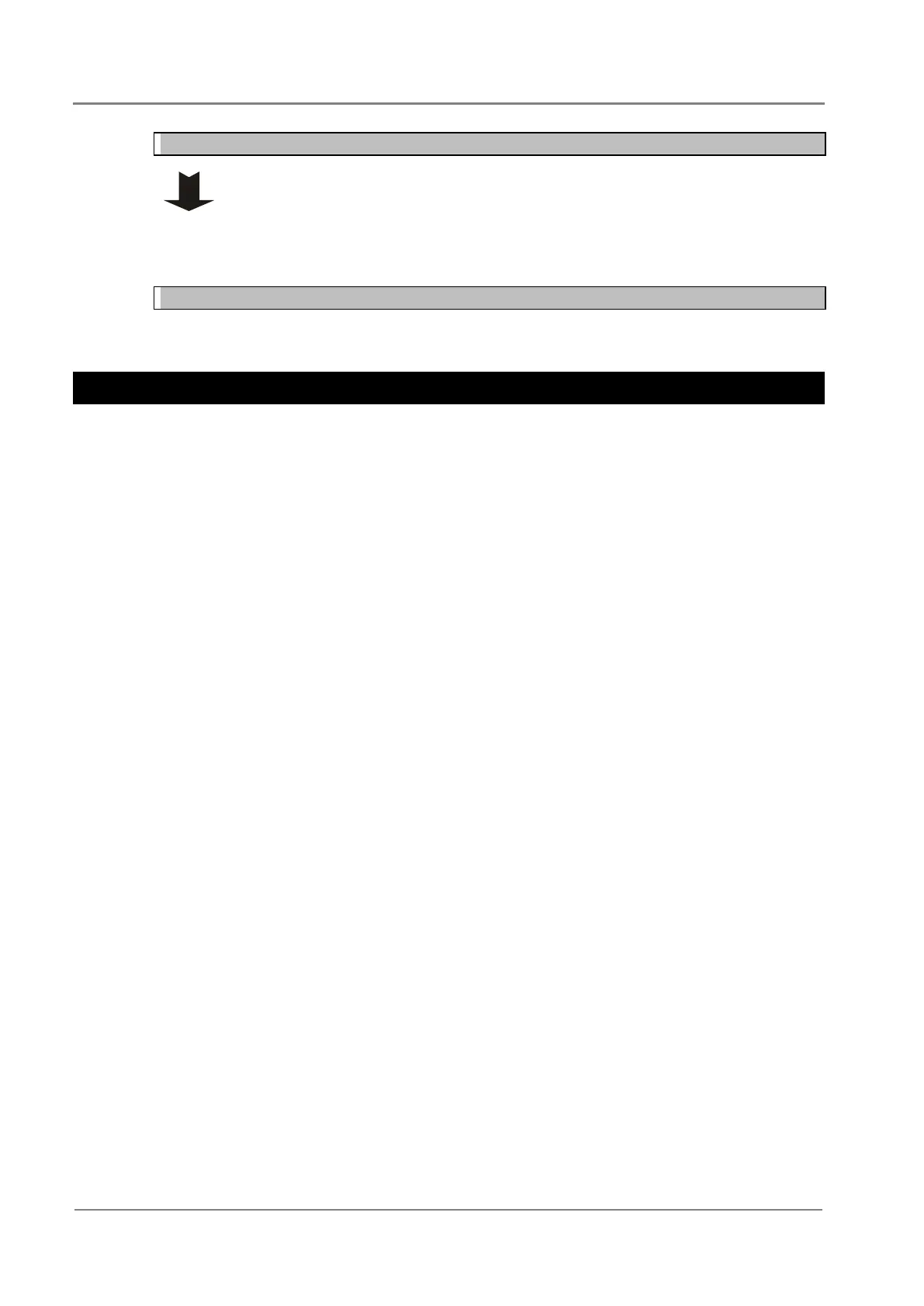EFX48-xx Series with RM3-340/440 Installation and Operation Guide
68
Copyright © 2019 Eaton Corporation. All Rights Reserved.
IPN March 2019
Step 2 - Connect at the ac supply point
1 Check the ac supply point is isolated.
2 Connect the ac cords to the ac supply point.
3 Label the connection at the ac supply point.
4 Secure the cords to ensure there is no strain on the terminals.
Procedure complete
Do not switch on the ac supply at this stage.
Installation Completed
Installation of the RM3-340/440 is now complete. Follow the instructions in Start-Up on page 69
to make the system operational.
