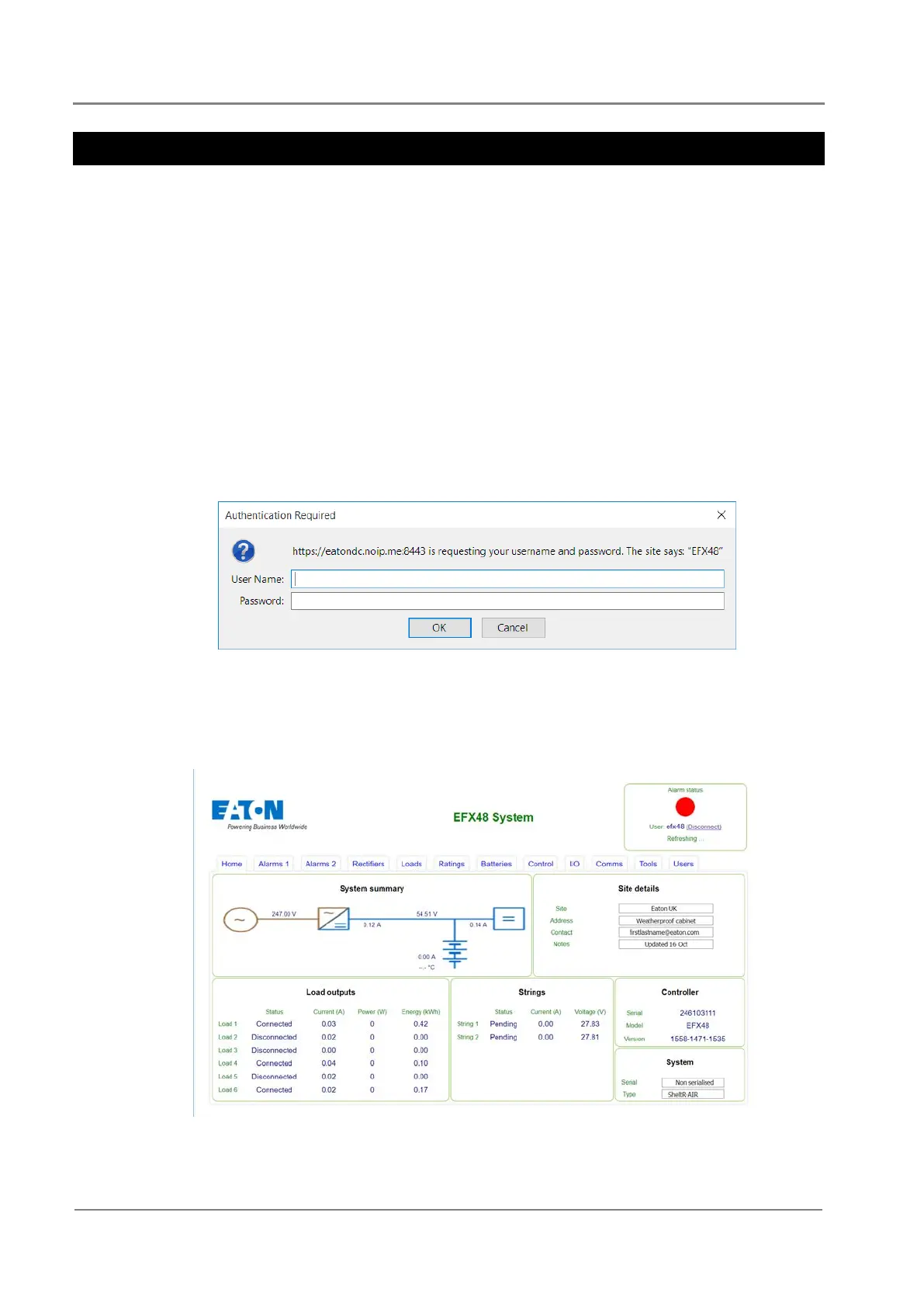EFX48-xx Series with RM3-340/440 Installation and Operation Guide
84
Copyright © 2019 Eaton Corporation. All Rights Reserved.
IPN March 2019
Communication via Web Browser
The EFX48 system controller has an in-built web server. This allows a Laptop/PC with a
standard web browser to control and monitor the EFX48 via an Ethernet network.
Only one connection to an EFX48 can be made at any time. The EFX48 does not
support multiple sessions.
► To connect to the EFX48 with a web browser:
1 Set up Ethernet communications and connect the EFX48 to the network. See Ethernet
Communications on page 87.
2 Open a web browser window.
Recommended web browsers: Firefox 58, Chrome 69, Safari 10 or later.
3 Type the IP address of the EFX48 into the address bar of the browser.
If HTTPS access has been enabled then type "https://" before the IP address.
4 The browser will prompt you to enter a username and password in order to access the
EFX48.
5 A username and password is required.
Factory defined Username (efx48) and Password (joAdPoc4) must be entered. These
can be changed, and can be more or less complex
.
6 Click
OK
. The EFX48 web system page will be displayed.
