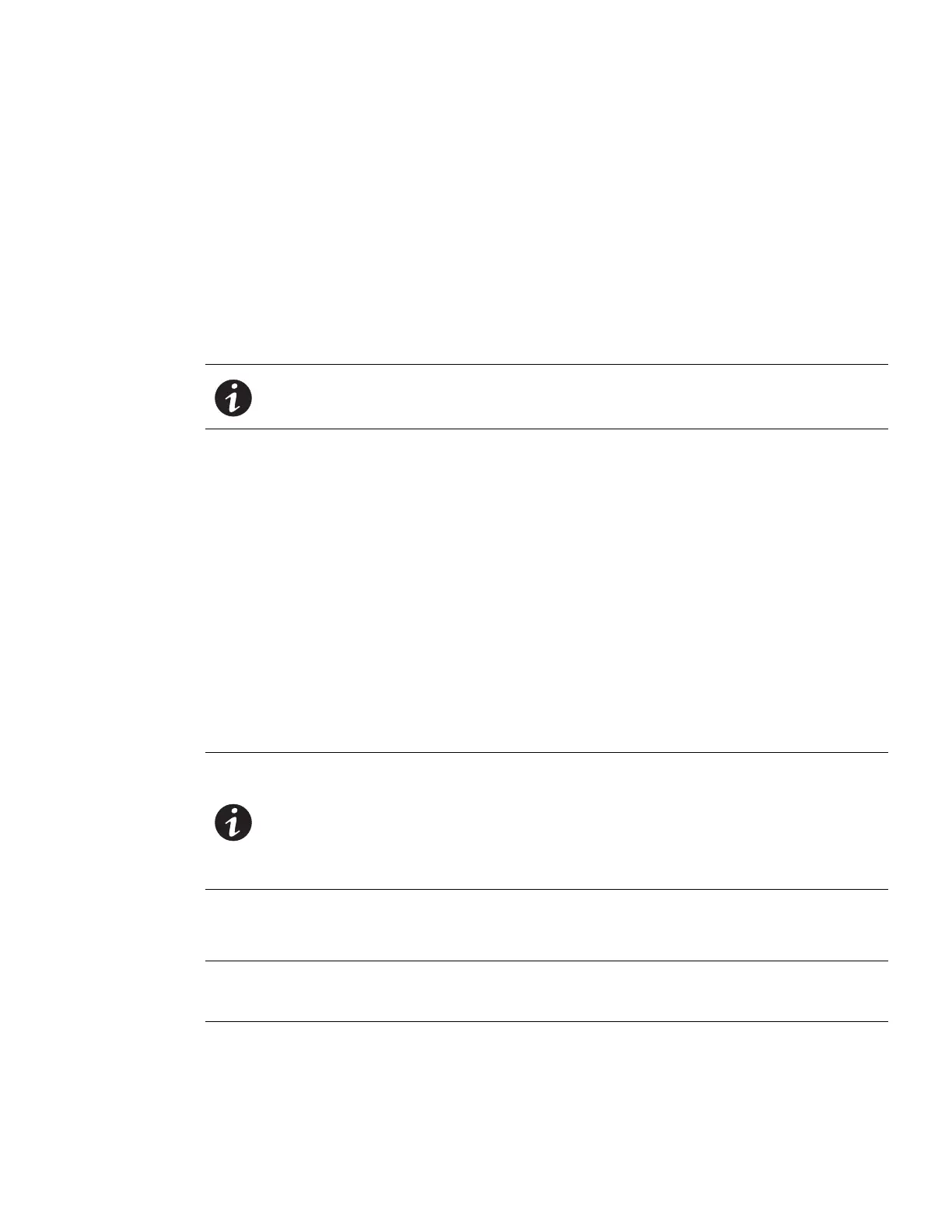Web Interface Operation
Eaton ePDU G3 Operation Manual P-164000277—Rev 1 www.eaton.com/ePDU 105
4. To apply an operative action to all outlets in a selected group, select the corresponding checkbox and
select one of the following values from the drop-down list adjacent to the group, then click Save.
l
On: Turn on the selected group of outlets.
l
Off: Turn off the selected group of outlets.
l
Reboot: Reboot the selected group of outlets.
5. To modify ePDU threshold values for a specified group, click the link on the group friendly name. The
Group
Settings dialog displays.
6. Ad
ministrator or User with Read/Write privileges only. To specify the duration outlets in this group will
be Off before switching On during a reboot, type the number of seconds the outlets should be Off in the
Power Reboot Period text box. Click Save.
NOTE This setting overwrites the Power Reboot Period defined for individual outlets on the
Outlet Settings dialog.
7. To enter new threshold values, type new values in any of the text boxes that follow, then click S
ave:
l
Low warning current threshold
l
High warning current threshold
l
High critical current threshold
l
Low critical voltage threshold
l
Low warning voltage threshold
l
High warning voltage threshold
l
High critical voltage threshold
8. To reset the threshold values to the default values, click De
fault, then click Save.
9. To reset a kilowatt hour (kWh) counter to zero, click Reset kWh, then
click Save.
Outlets
NOTE The display varies depending on the profile assigned to the user.
l
Switch settings will not display for Metered Outlet (MO) or Metered Input (MI)
ePDUs.
l
Threshold settings will not display for Switched (SW) ePDUs.
l
Only the name of the outlets can be changed for Metered Input (MI) ePDUs.
Review/Modify ePDU Outlets
NOTE This option is only for Switched (SW) and Managed (MA) ePDUs. The On/Off/reboot/
last-known -state is associated with the “Control” feature for Managed (MA) or
Switched (SW) ePDUs.
1. Access the Web interface and log in.
2. Under Power Management, select Outlets. The Outlets page displays.
3. Review basic monitoring information
for individual outlets.
