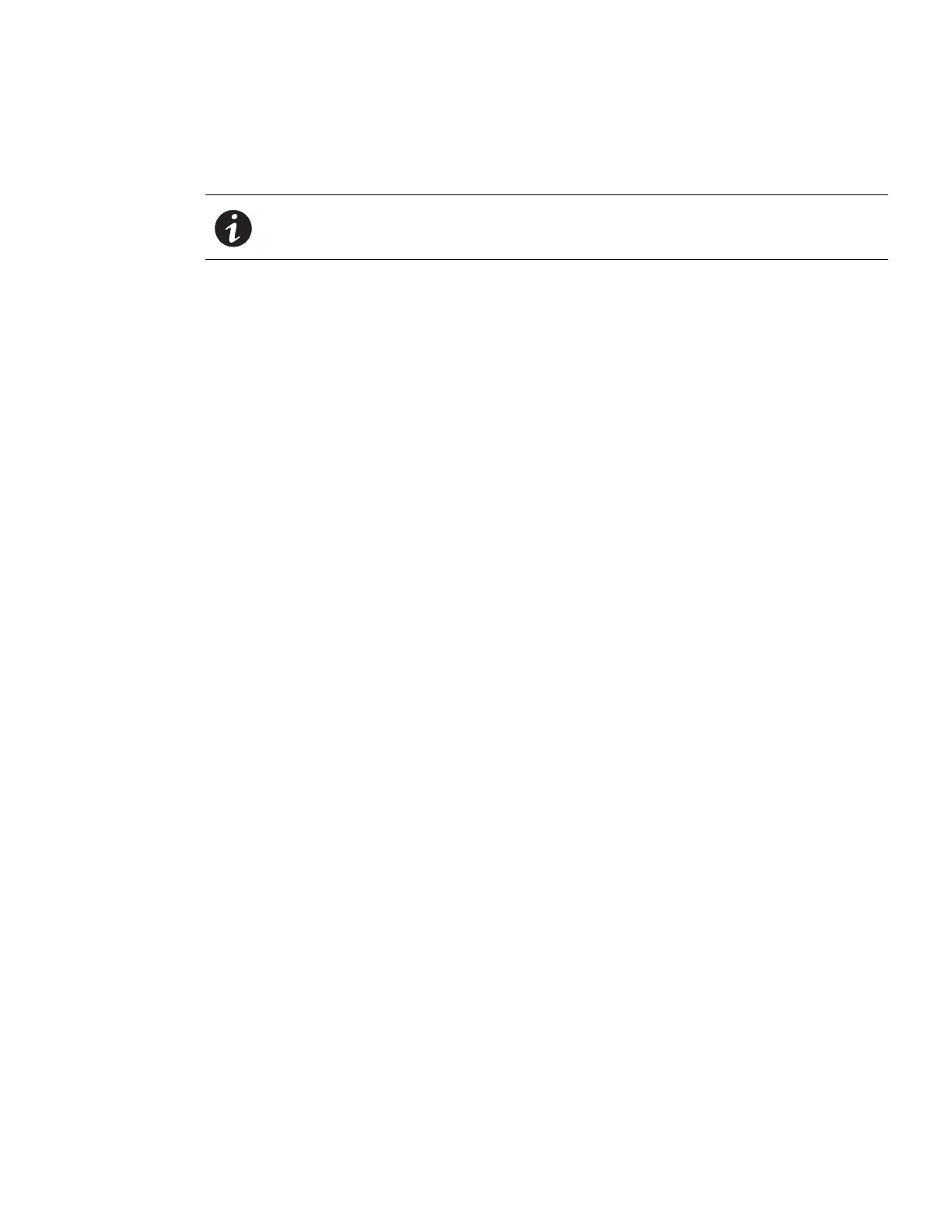Serial Interface Operation
Eaton ePDU G3 Operation Manual P-164000277—Rev 1 www.eaton.com/ePDU 68
set command
Use this command to change the value of an object that belongs to the HID database or a card parameter.
NOTE Some data cannot modified without appropriate user access rights.
Usage
pdu#0>set <object> <value>
where:
<object> = a simple object or an object of type array.
<value> = a value or a list of values separate with the pipe character ( | ). For a value of type string, the
space c
haracter ' ' is taken into account.
Set a single value
pdu#0>set <path>.<name> <value>
Example 1
pdu#0>set System.Network.DHCP 1
1
pdu#0>
Example 2
pdu#0>set System.Display.LcdRotation 1
1
pdu#0>
where:
<0> = Rotation 0 Degrees (0U).
<1> = Rotation 90 Degrees (IL).
<2> = Rotation 180 Degrees (0U).
<3> = Rotation 270 Degrees (IL).
Set value of an array
pdu#0>set <path[i]>.<name> <value>
where:
[i] = the index in the array, from 1 to n. The value of n depends of the HID object and is obtained with a get
command
Example
pdu#0>set System.Network.SNMP.V3.User[1].Name User 1
User 1
pdu#0>
