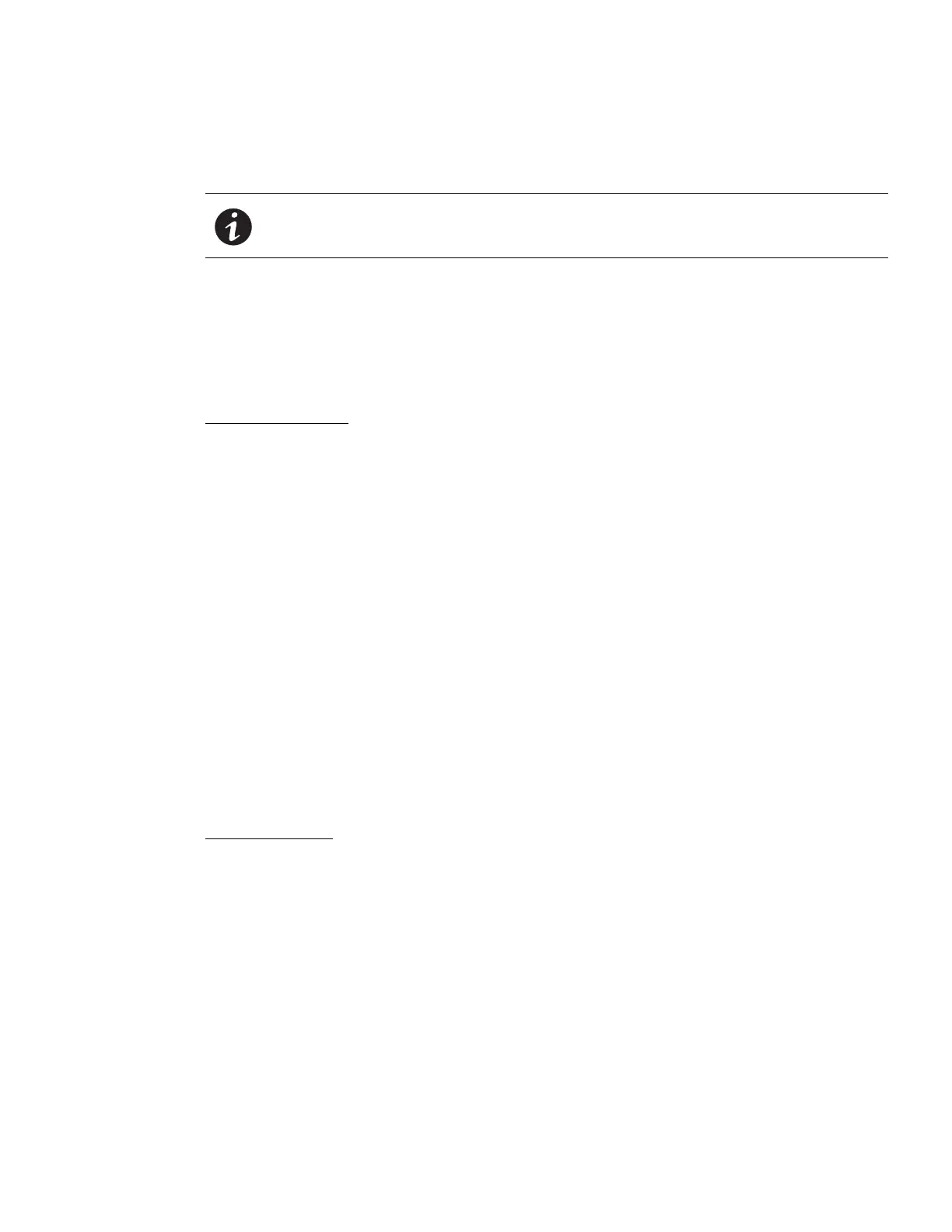Serial Interface Operation
Eaton ePDU G3 Operation Manual P-164000277—Rev 1 www.eaton.com/ePDU 69
set all values of array
pdu#0>set <path[x]>.<name> <value 1>[|<value 2>]../..[|<value n>]
NOTE Values are separated by the pipe character ( | ).
Example
pdu#0>set System.Network.SNMP.V3.User[x].Name User 1|User 2|User 3|User 4
User 1|User 2|User 3|User 4
pdu#0>
Set Daisy Chain
Device ID and Position
pdu#0>set System.DaisyChain.DeviceID [x]
where:
[x] = value from 1 to 3 as a unique identifier for each device
(Zero is reserved for the Host.)
pdu#0>set System.DaisyChain.Position [x]
where:
[x] = 0 for a device ePDU connected between two other ePDUs; 1 for a device ePDU connected to just
one
ePDU
Example
pdu#0>set System.DaisyChain.DeviceID
1
pdu#0>
pdu#0>set System.DaisyChain.Postion 1
1
pdu#0>
Host ID and Position
pdu#0>set System.DaisyChain.DeviceID [x]
where:
[x] = enter 0 as a unique identifier for the host only
pdu#0>set System.DaisyChain.Position [x]
where:
[x] = 0 if the host ePDU is connected between two other ePDUs; 1 if the host ePDU is connected to just
one
ePDU
