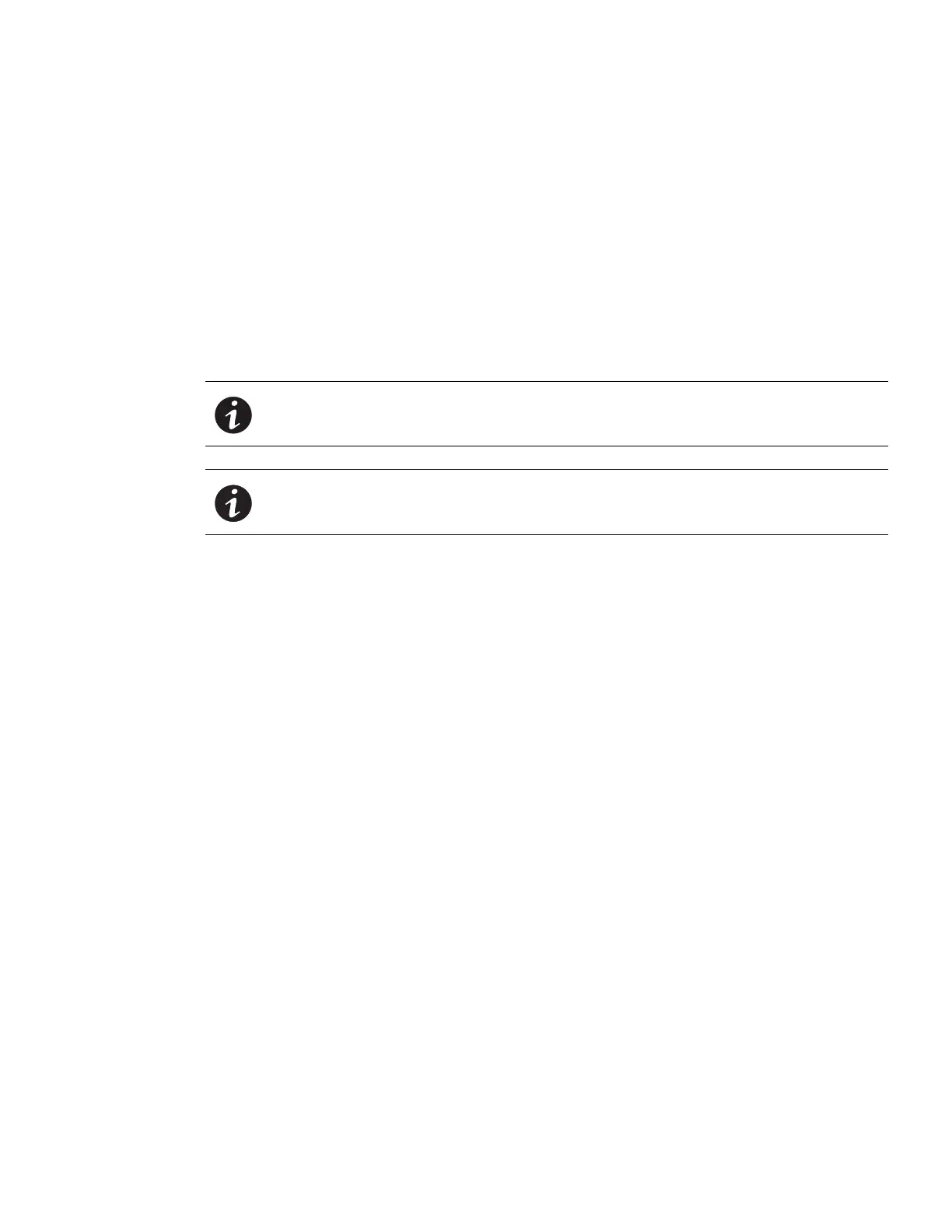Installation
Eaton ePDU G3 Operation Manual P-164000277—Rev 1 www.eaton.com/ePDU 20
2. Mount the two clip assemblies in keyholes spread far enough apart to stabilize the top and bottom of the
ePDU when mounted on the rail. See “Chassis Hole Pattern (European models only)” on page 15 for
more information.
3. Carefully move the ePDU into position against the rail.
4. Snap the ePDU into the clip feet at the desired vertical position.
5. Align the clip feet and slide the mounting button into the keyhole slots.
6. Push down to make sure the ePDU is secured into position.
7. Continue to “Grounding the ePDU” on page 23 if you are installing a ground screw and grounding cable.
O
therwise, go to “Network and Environmental Ports” on page 24.
Using Clip Feet and Cage Nuts on a Square-hole Rack
NOTE You can install the mounting clip feet vertically or horizontally.
NOTE If a square-hole rack is used, cage nuts must be installed. Use a cage nut insertion
tool or a flat-blade screwdriver to install the cage nuts.
To install the ePDU with clip feet secured by cage nuts:
1. Locate the cage nuts (supplied).
2. Are you mounting the ePDU on the rail or away from the rail (offset)?
l
If on the rail, go to Step 3.
l
If away from the rail, go to Step 5.
3. ePDU on the rail. P
osition and lock two cage nuts far enough apart to stabilize the top and bottom of the
ePDU when mounted on the rail. Insert the cage nuts with a flat-blade screwdriver (see Figure 18).
4. Locate the two clip feet and two screws (supplied). Position one mounting clip foot at a cage nut and
secure the mounting clip foot to the rail with a screw. Repeat for the second mounting clip. Tighten the
screws. Go to Step 8.
