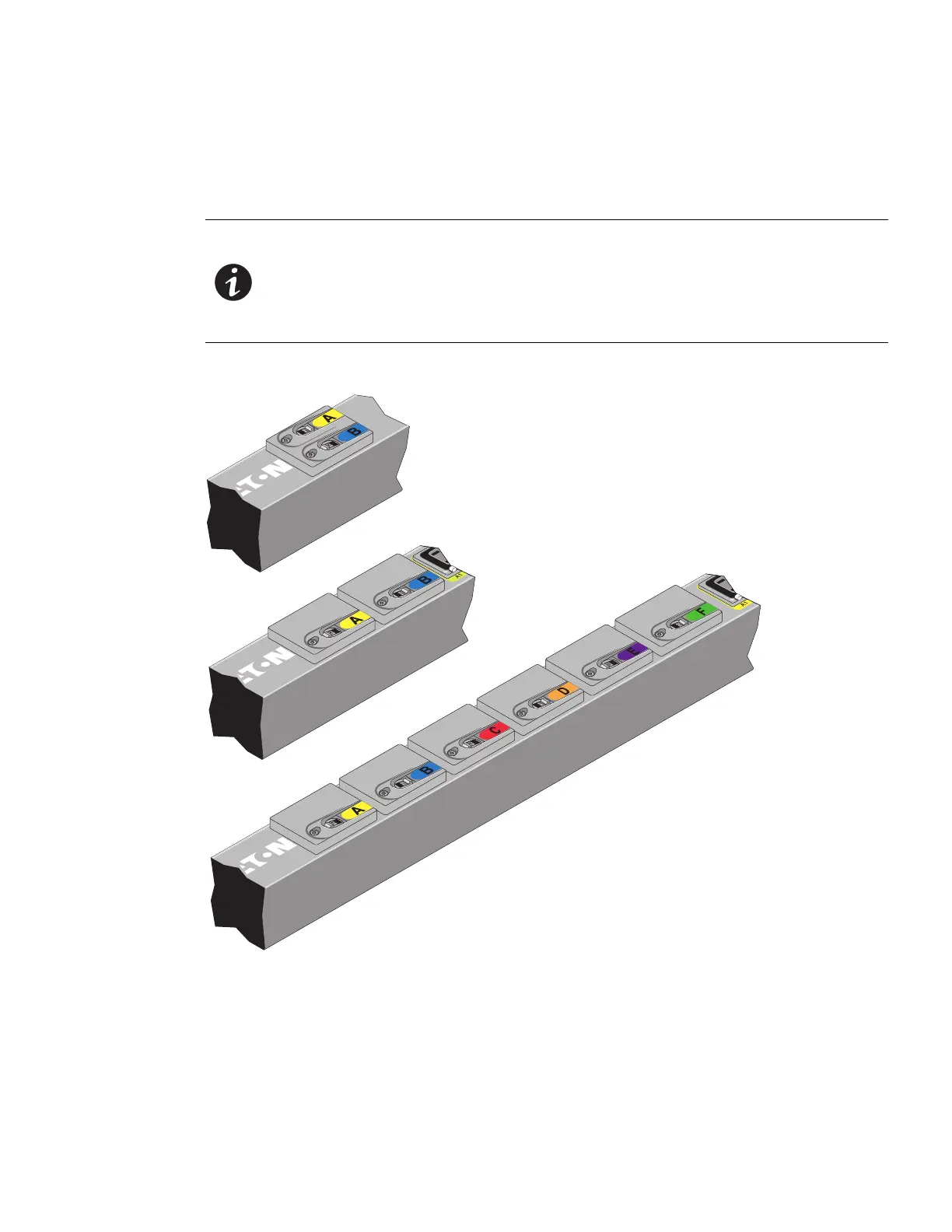Introduction
Eaton ePDU G3 Operation Manual P-164000277—Rev 1 www.eaton.com/ePDU 5
Circuit Breakers
Circuit breakers activate if the load current rating of an outlet section exceeds 16A (Europe) / 20A (US). Power
to the outlet turns off automatically. To reset the circuit breaker, turn the breaker from Off to On.
NOTE 1 The On/Off positions are indicated on the circuit breakers.
NOTE 2 T
o manually disconnect power to a device that is connected to the ePDU,
disconnect the device power cord from the ePDU outlet.
NOTE 3 T
o disconnect power on models without a circuit breaker, disconnect the ePDU
input power cord.
Figure 4 shows circuit breaker examples.
Figure 4. Circuit Breakers
Power Outlets
Each model has a specific configuration of standard NEMA outlets, IEC 60320 and IEC 60309 outlets, European
national types (French, Schuko, and UK), or other outlet types (for example, RF-203P-HP 277 VAC). Many
configurations are available or the configurations can be customized to match your needs and your locale.
