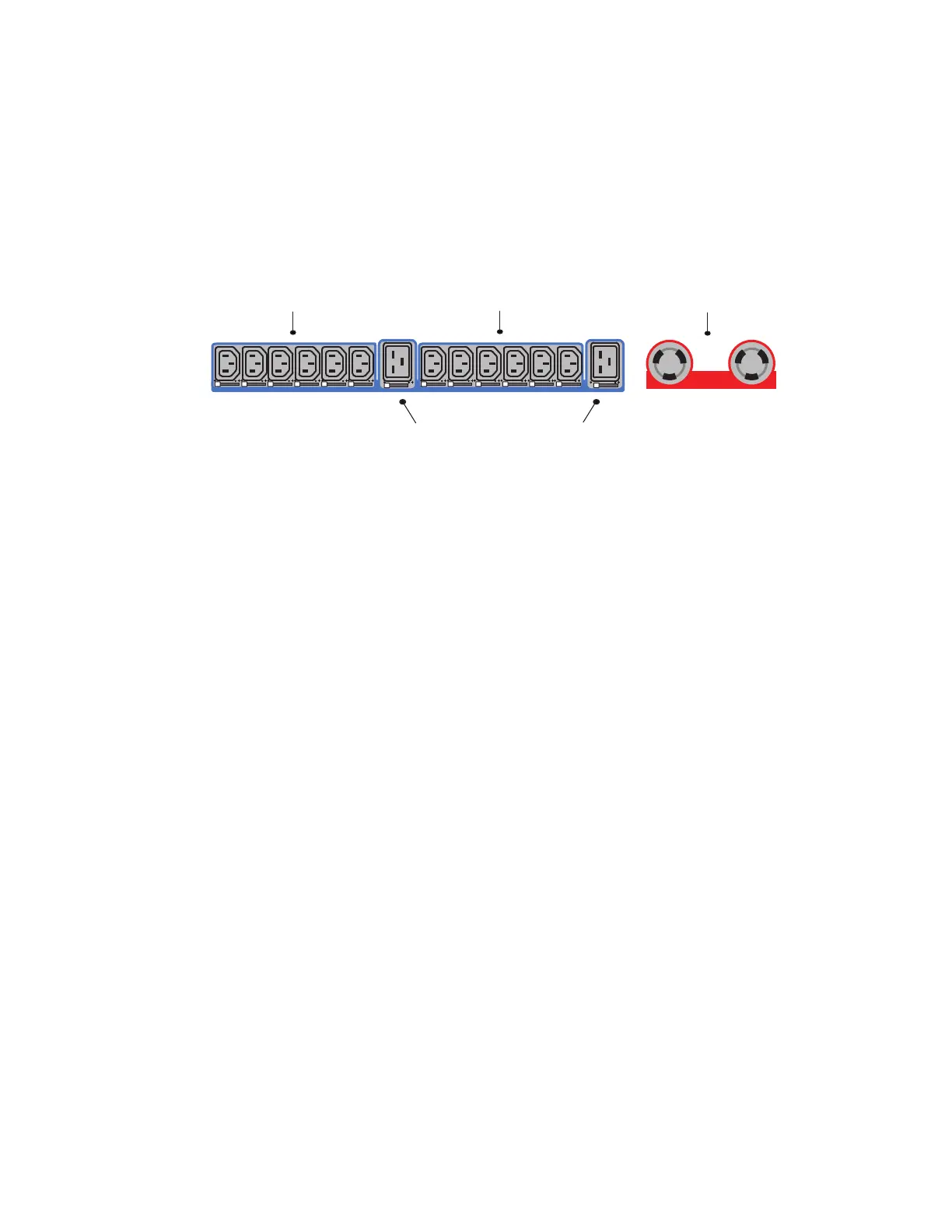Introduction
Eaton ePDU G3 Operation Manual P-164000277—Rev 1 www.eaton.com/ePDU 6
The outlets are grouped in sets called sections. Outlet sections are preset groups of individual outlets that you
can identify and monitor through the different interfaces that are available with the ePDU.
The outlets are color-coded and labeled. If the model has circuit breakers, the circuit breakers that are
associated with the outlets have corresponding labels (see Figure 5).
You can connect one device to each outlet. For more inf
ormation, see “Outlets and Circuit Breakers” on page
30.
B1 B2 B3 B4 B5 B6 B7 B8 B9 B10 B11 B12 B13 B14
C1 C2
(2) NEMA L6-20R
(6) IEC60320 C13
(6) IEC60320 C13
(2) IEC 60320 C20
Figure 5. Example Outlet Types
Input Power Cord
Use the input power cords to connect to the power source. Input power cords are permanent for most models.
Select models have detachable input power cords.
Accessories
Environmental Monitoring Probe
The Environmental Monitoring Probe (EMP) accessory is optional and must be purchased separately.The
optional EMP provides monitoring of external temperature, humi
dity, and the status of two contact devices,
providing greater power management control and flexible monitoring. The EMP has the following features:
l
Simplified installation lets you install the EMP safely without turning off power to the ePDU or to the devices
that are connected to it.
l
The EMP monitors temperature and humidity information of any environment, protecting your critical
equipment. The EMP measures temperatures between 0°C and 80°C (32°F and 176°F) with an accuracy
of ±1°C. The EMP measures relative humidity between 10% and 90% with an accuracy of ±5%.
l
The EMP can be located away from the ePDU with a Category 5 network cable up to 20m (65.6 ft) long.
l
The EMP monitors the status of two user-supplied contact devices.
l
Temperature, humidity, and contact closure status can be displayed through a variety of interfaces.
l
User-selectable alarm thresholds let you define acceptable temperature or humidity limits.
l
You can use e-mail client software to set up e-mail notification through Simple Network Management
Protocol (SNMP) when acceptable alarm limits are exceeded or contact status changes.
l
Changes in external contact status are logged in the ePDU event history log.
l
When temperature and humidity values exceed user-selectable limits, the event is logged in the ePDU event
history log.
