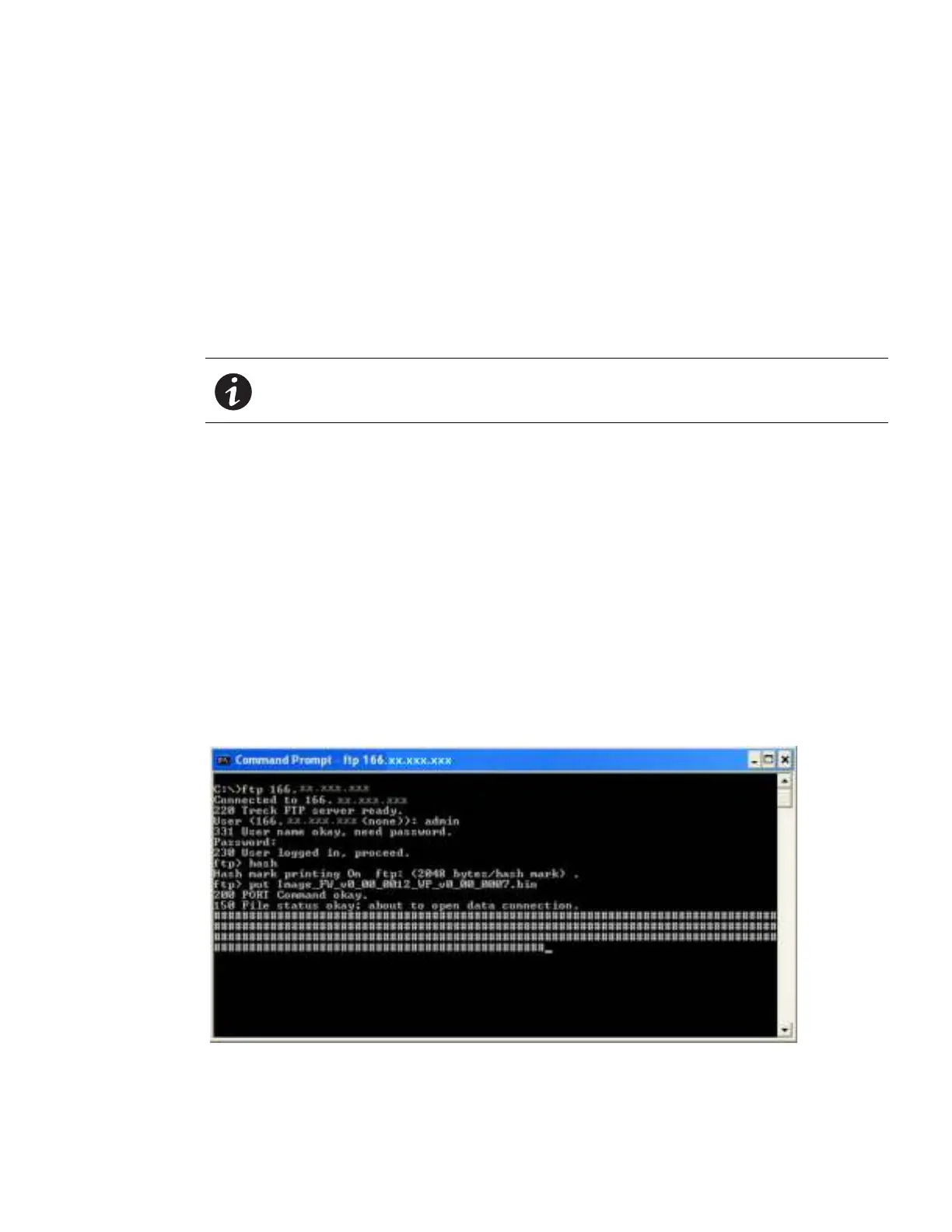Maintenance and Alarms
Eaton ePDU G3 Operation Manual P-164000277—Rev 1 www.eaton.com/ePDU 133
The communications module reboots and, in Bootloader mode, detects a new available image, checks validity
of this image, and launches the upgrade of the firmware and refresh the Web pages. As the upgrade processes,
a message box displays with percent completed.
When completed, an upgrade message displays F/
W: 100%, and the communications module reboots with the
new firmware and refreshed Web pages.
Upgrading the Firmware with FTP Protocol
The FTP upgrade occurs in two stages:
l
Upload the binary file
l
Implement the firmware
NOTE The FTP server must be enabled for this procedure. This an option on the Global
Security page of the Web interface.
Uploading the Binary File
To access the Web interface:
1. Ensure that an Ethernet cable is correctly connected between a Windows PC and the Ethernet port on the
ePDU. Verify communication.
2. Start up the ePDU and note the IP address displayed on the LCD.
3. Open an MS-DOS command line window and connect to the communications module in FTP mode (see
Figure 80):
l
Type FTP @IP, where @IP is the previous IP address.
l
Type the user name and password of the SuperUser.
l
Type the hash command. This allows you to follow the upload as it progresses.
4. At the ft
p> command line, use the put command with the Image<xxx>.bin file to launch the upgrade
(see Figure 80).
Figure 80. Launching the Upgrade
5. When the upgrade finishes, the closing message displays (see Figure 81).