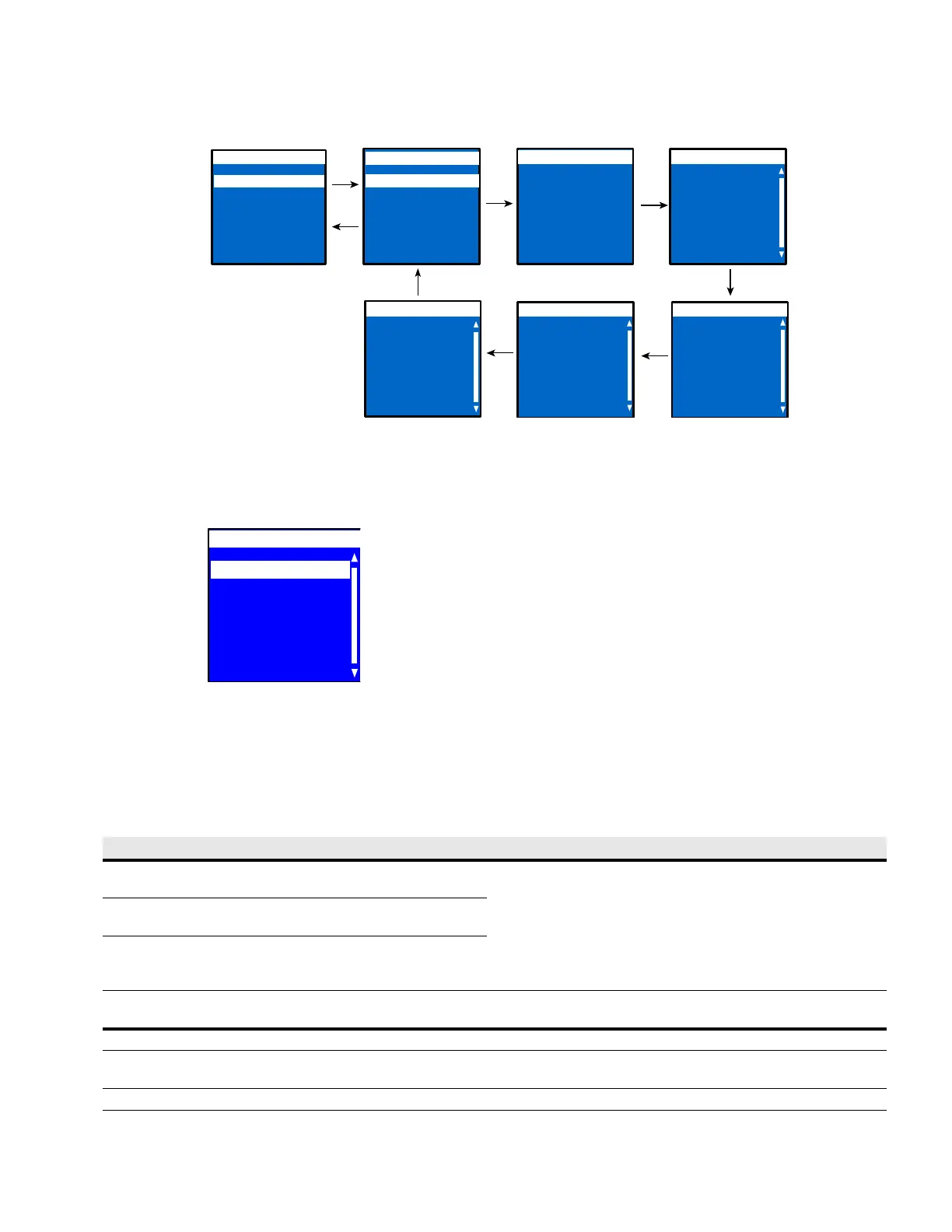Down
Down
Down
Enter
Total Input
Total Input
ePDU Meter
Frequency
50.23 Hz
Active Power
100 W
Apparent Power
120 VA
Reactive Power
20 VAR
Power Factor
0.912
Energy
16.238 kWh
since
07/01/2011
17:32:23
Peak Power of
xxxx W
since
07/01/2011
17:32:23
ESC
Enter
ESC
Total Input Meter
ePDU
Sections
Outlets
Environment
Meter
Total Input Meter
Total Input MeterTotal Input Meter
Total Input Meter
Operation Overview
Eaton ePDU G3 Operation Manual P-164000277—Rev 1 www.eaton.com/ePDU 31
Figure 27. Example of Selected Value Display
Main Menu Display
The menu items are highlighted when they are selected. The resulting screens can include data displays, value
setting options, or submenus. Figure 28 illustrates the highlighted Active Alarms LCD menu item selection.
Main Menu
Active Alarms
Alarms History
Meters
Control
Settings
Main Menu
ePDU Info
Active Alarms
Figure 28. Menu Item Selection
See “LCD Interface Operation” on page 42 for detailed operation information.
Remote Operation Interfaces
You can communicate with the ePDU using the remote interfaces listed in Table 3.
Table 3. Remote Interfaces
Interface Description ePDU Connector Cable (supplied) Cabling Instructions
Web browser ePDU management interface through an Internet
Web browser*
Ethernet connector
Ethernet cable “Connecting to a Local
Area Network Ethernet
Port” on page 22
SNMP Standard Internet protocol for managing devices
on networks**
Telnet
Command Line
Interface (CLI)
Terminal emulation protocol for accessing the CLI
via Ethernet to configure the eNMC module
Console emulator
CLI
Serial interface for accessing CLI directly from a
computer
Serial connector *** DB9-to-RJ-45 cable “Connecting to a Computer
Serial Port” on page 20
* Supports Microsoft
®
Internet Explorer
®
8.0 and greater, Mozilla
®
Firefox
®
, Google Chrome
™
.
** Supports Simple Network Management Protocol
(SNMP) v1, v2, and v3. Provides the ability to send traps, retrieve outlet specific data, set ePDU and outlet
values, and notify of events through SNMP trap or e-mail alert.
*** If you install an optional EMP, you must dedicate the serial connector to the EMP. (The EMP Ethernet cable is supp
lied in the EMP shipping carton.)