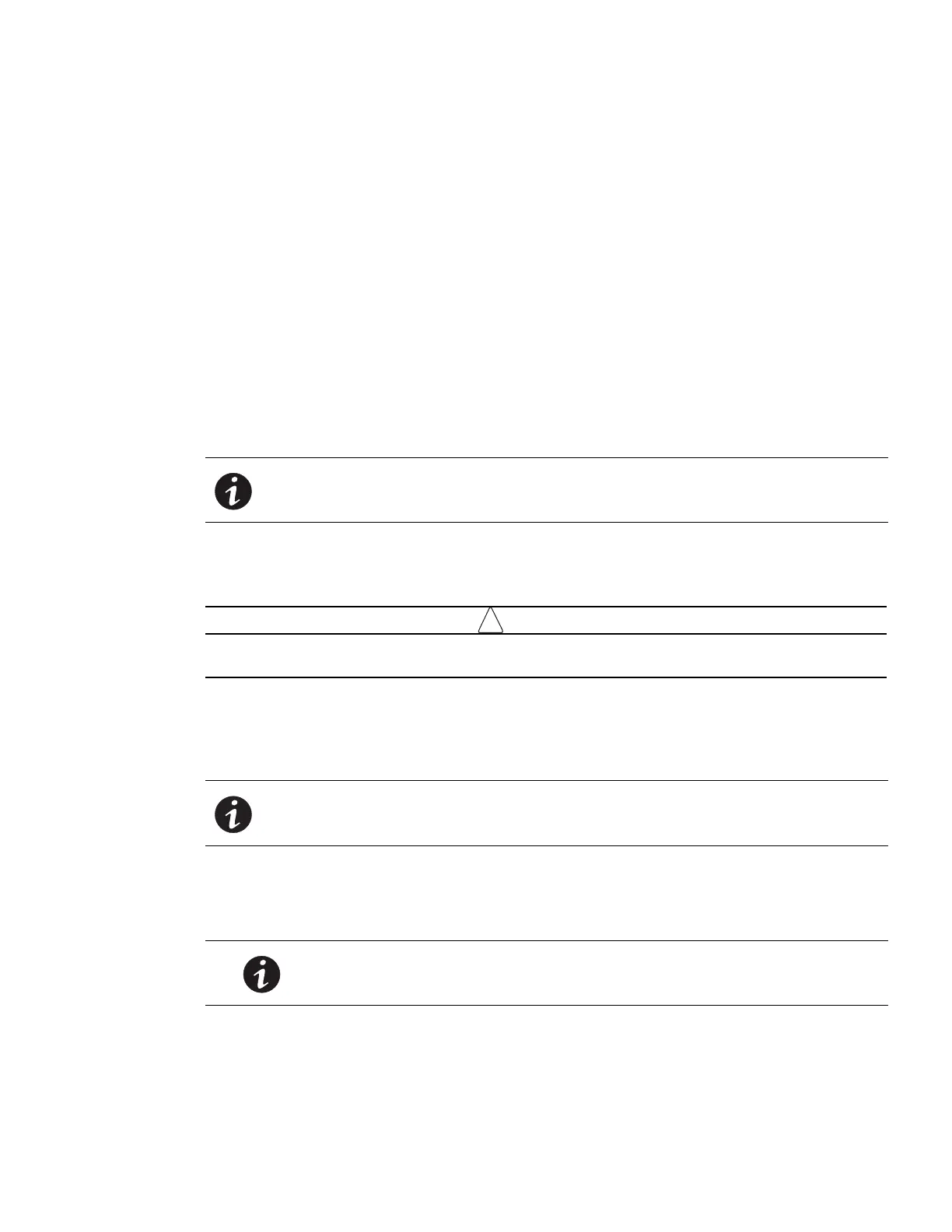Operation Overview
Eaton ePDU G3 Operation Manual P-164000277—Rev 1 www.eaton.com/ePDU 34
Operation Concepts
This section provides information describing the following ePDU operation concept:
l
User login and access policy
For more information, see “Access Privileges” on page 99.
User Login and Access Policy
The web interface is protected by a login and a password. The ePDU Network Management and Control
(eNMC) module manages up to eight users and one Administrator.
A user is defined by:
l
Name identifier (login)
l
Password (minimum of five characters)
l
Assigned access rights (Read Only, Read/Write, Read/Write/Control, No Access)
l
List of groups of outlets to which the user has access
NOTE At a minimum, users need Read-Only access rights to access the Web pages.
When a user accesses the Web interface, the system prompts for a login and password. The login and
password for the administrator and for each user are hashed using a one-way hash algorithm. If the login and
password match and the assigned user rights do not restrict access, the user can access the Web interface.
Users should always terminate sessions by clicking the logout link in the top right-hand corner of
the Web interface page.
Common Operations
Starting the ePDU
NOTE The Eaton ePDUs have no power switch.
To start up the ePDU:
1. F o r ePDUs with detachable power cords: If the power cord is not connected, connect the power cord to
the ePDU, then connect the power cord to a power source. Otherwise, go to Step 2.
NOTE 1 Plug the ePDU into an appropriately rated outlet for its type.
NOTE 2 Do not replace or rewire the power cord.
2. Verify all circuit breakers are in the On position.
