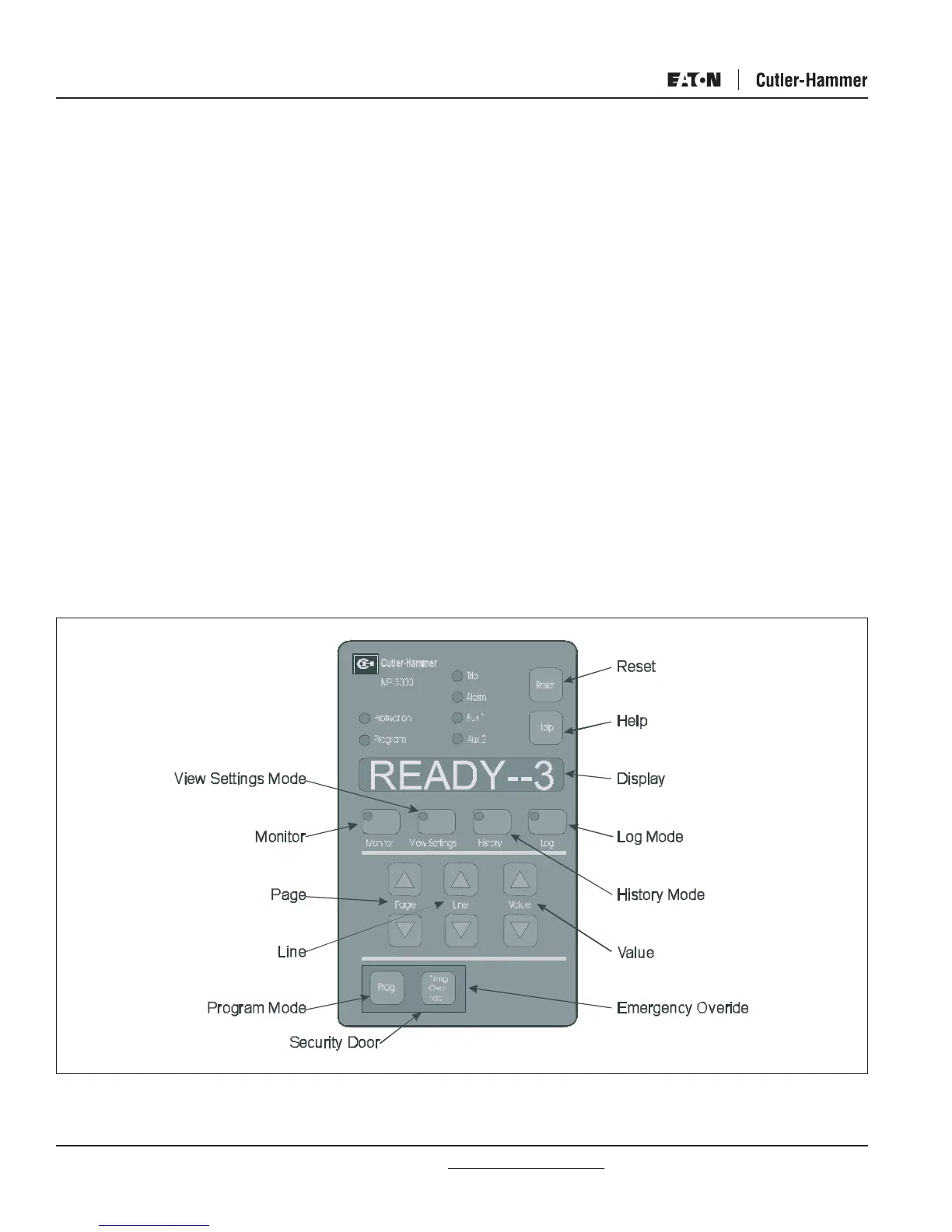Effective 10/02
Page 4-2Page 4-2
For more information visit: www.cutler-hammer.eaton.comIL17562BH04
• Press the Line up button six more times to advance to motor
bearing temperature 1. The display shows motor bearing tempera-
ture 1 as MT1 XXXX, where XXXX is the actual temperature.
• Press the Line up button again to advance to motor bearing
temperature 2.
NOTE: Pressing the Line down button returns to the previous Line
display and pressing the Page down button returns to the
previous Page. The Value pushbuttons are not used in the
Monitor Mode.
4.3 View Settings and Program Mode
These modes display the same information, but the settings cannot be
changed in the View Settings mode.
4.3.1 View Settings Mode
Pressing the View Settings pushbutton only displays the programmed
settings listed in Table 4.3. The displays and help messages are the
same as in the Program mode.
4.3.2 Program Mode
The Program mode permits the user to change the settings. Table 4.3
is a guide for programming and is a setting record sheet. Chapter 5
contains a description of the Program mode.
4.4 History Mode
Pressing the History mode displays the past history of the motor as
shown in Table 4.4.
For example, to view the number of under load trips and phase
unbalance trips:
• Press the History mode pushbutton; the display will show HISTORY
as shown at the top of Table 4.4.
• Press the Page up button twice to advance to HIST TRP.
• Press the Line up button five times to advance to UL T XX, where
XX is the underload trip count since the last reset.
• Press the Value up button once to view the date of the last reset
and a second time to view the time of the last reset. Pressing the
Value up button one more time returns the display back to the
underload trip count.
• Press the Line up button once to advance to UB T XX, where XX is
the number of phase unbalance trips since the last reset.
• Repeatedly press the Value up button to cycle through the date of
reset, the time of reset, and the number of phase unbalance trips.
4.5 Log Mode
The Log mode displays a record of detected events that have
happened to the motor. The following are considered events: start,
stop, entering into Program mode, using the emergency override
button, alarm condition, and trip condition. Unlike the other modes, the
Line column function order varies with the number of events, since the
actual event information is stored as it happens. Table 4.5 lists
examples of event information as a guide to retrieving log information.
Refer to the examples given for the History mode in Section 4.4 on the
use of the navigation buttons.
Fig. 4.1 MP-3000 Pushbuttons