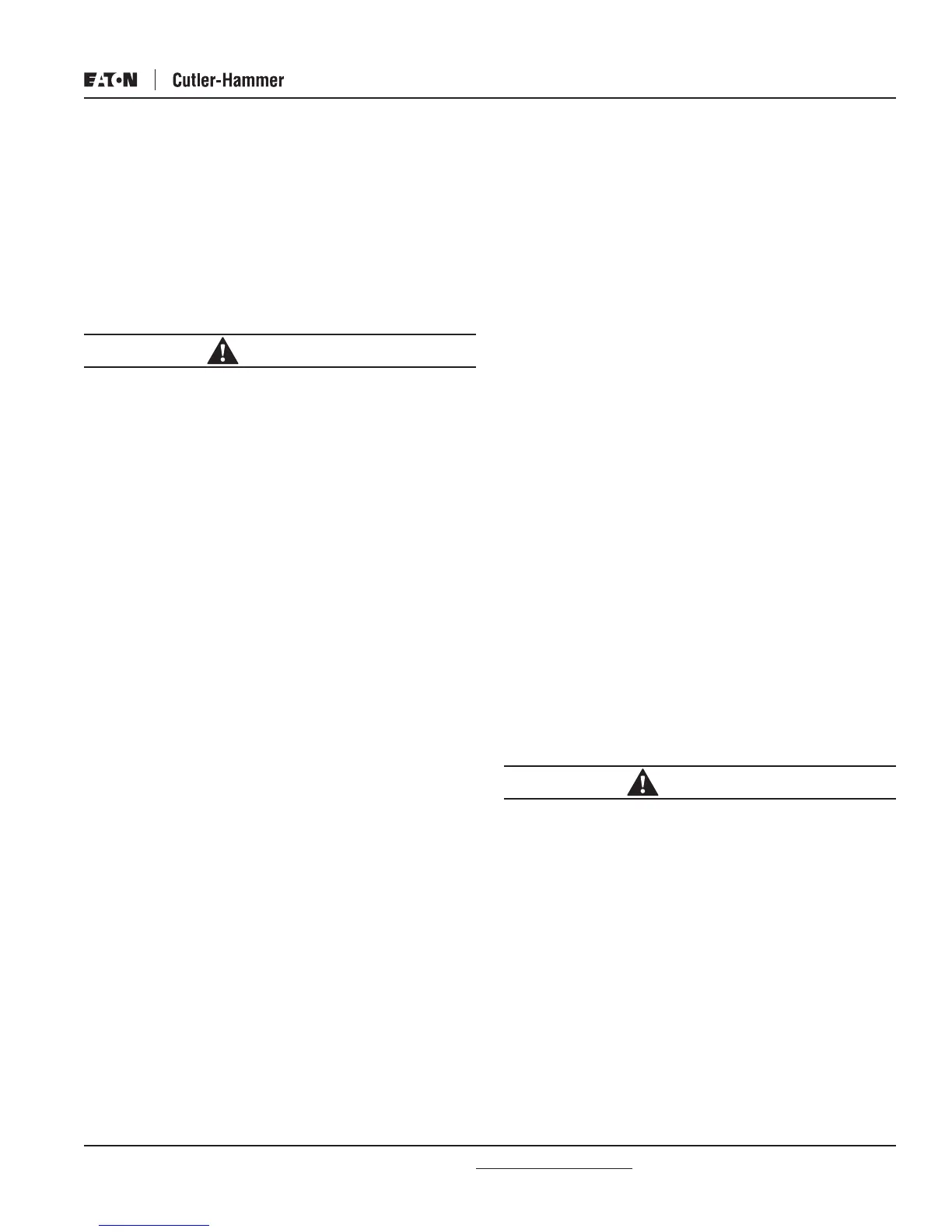For more information visit: www.cutler-hammer.eaton.com
Page 12-1
Effective 10/02 IL17562BH04
SECTION 12—TROUBLESHOOTING
12.0 General
This section is designed to assist maintenance personnel in carrying
out troubleshooting procedures. It gives three general areas of
information:
• Operator Panel monitoring procedures (Paragraph 12.1)
• Troubleshooting monitored equipment (Paragraph 12.2)
• Troubleshooting the MP-3000 (Paragraph 12.3)
WARNING
ALL MAINTENANCE PROCEDURES MUST ONLY BE PERFORMED
BY QUALIFIED PERSONNEL WHO ARE FAMILIAR WITH THE
MP-3000 AND ITS ASSOCIATED MOTOR AND MACHINES.
FAILURE TO OBSERVE THIS WARNING CAN RESULT IN SERIOUS
OR FATAL PERSONNEL INJURY AND/OR EQUIPMENT DAMAGE.
ALL CORRESPONDENCE WITH CUTLER-HAMMER, WHETHER
VERBAL OR WRITTEN, SHOULD INCLUDE THE SOFTWARE
VERSION NUMBER WHICH APPEARS AS THE FIRST DISPLAY ON
THE MONT MTR PAGE OF THE MONITOR MODE DISPLAY. SEE
TABLE 4.2.
12.1 Panel Operations
The Operator Panel performs the following operations:
• System status message reporting (Paragraph 12.1.1)
• Programming setting values (Paragraph 12.1.2)
• Reviewing setting values (Paragraph 12.1.3)
• Monitoring motor operating parameters (Paragraph 12.1.4)
• Retrieving motor history data (Paragraph 12.1.5)
• Retrieving the logs of motor events (Paragraph 12.1.6)
Viewing the motor starting current profile (Paragraph 12.1.7) is available
only through PowerNet, not on the front panel.
12.1.1 System Status Messages
The Display Window provides a reporting function during the normal
operation of the MP-3000 with the Default Mode display. This group of
messages is referred to as the system status messages. Table 4.1 lists
the normal operation reporting messages.
12.1.2 Programming Settings
The Operator Panel is used to enter setting values. See Section 5 for a
detailed procedure for entering or modifying setting values.
12.1.3 Reviewing Settings
141 of the 152 settings which actually configure MP-3000 functions can
be reviewed at any time, even with the motor running. Press the View
Setting mode button, and navigate through the settings in the same
way as in the Program mode. Table 4.3 lists the settings. View Setting
mode does not allow any changes.
To check settings of the real-time clock, use the MONT TIM page of the
Monitor mode.
12.1.4 Monitoring Motor Operation
The Monitor mode allows maintenance personnel or operators to
observe motor operating conditions including phase currents,
unbalance, motor temperatures, thermal-model bucket level, and time
limits on restarting imposed by jogging functions. See Table 4.2 for a
listing and description of these parameters. Note that software version
number appears in this mode.
12.1.5 Reviewing Motor History Data
Push the History mode button. See Table 4.4 for the four pages of
information available for review in the History Mode, including the
numbers of each of the different types of trips and alarms, and the
highest currents and temperatures with time tags. The accumulation of
these historical values can be selectively cleared and restarted using
settings P14L1 to P14L4 in the Program mode. See Section 5.14.
12.1.6 Reviewing the Logged Motor Data
Push the Log mode button. Pages include a log book of the last 100
events, a log of the last 20 abnormal events with more details, and a
detailed log of the last 4 starts. The MP-3000 logs motor events in
chronological order with details and time tag as shown in Table 4.5.
12.1.7 Reviewing the Motor Starting Current Profile Curve
One particular logging function, the starting current profile display,
cannot be viewed on the relay faceplate. The profile data must be
uploaded via data communications to a PowerNet host computer after
the start. PowerNet provides an informative plot of the actual starting
current curve, plotted along with the cold-start protection limit curve,
for checking of coordination. See Figure 2.1 for an example. The MP-
3000 stores the profiles for the last 4 starts. See PowerNet Help
function or users manual for instructions on viewing the profile. See
Section 10 for information on connecting data communications to the
MP-3000.
12.2 Troubleshooting MP-3000 Monitored Equipment
If the monitored equipment malfunctions, certain troubleshooting
information from the MP-3000 assists in localizing the problem. The
description is given in two categories—alarm conditions (Para-
graph 12.2.1) and trip conditions (Paragraph 12.2.2).
WARNING
TROUBLESHOOTING PROCEDURES INVOLVE WORKING AT
TIMES IN EQUIPMENT AREAS WHERE POTENTIALLY LETHAL
VOLTAGES ARE PRESENT. PERSONNEL MUST HAVE ADEQUATE
TRAINING AND EXERCISE EXTREME CAUTION TO AVOID INJURY,
INCLUDING POSSIBLE FATAL INJURY.
12.2.1 Alarm Conditions
An alarm condition occurs when one of the electrical characteristics
exceeds its programmed setting value. Start delays, and run or pickup
delays, must expire before the alarm is raised. The red alarm LED
lights and a message appears in the display window to assist with the
isolation process. Multiple alarms are alternated or cycled in the
display.
Connect external devices, such as an annunciator, to the Alarm relay of
the MP-3000, to get the attention of operators who can act to solve the
problem. The form c alarm relay contacts are brought out to termi-
nals 17, 18, and 19 - see Figure 6.5.