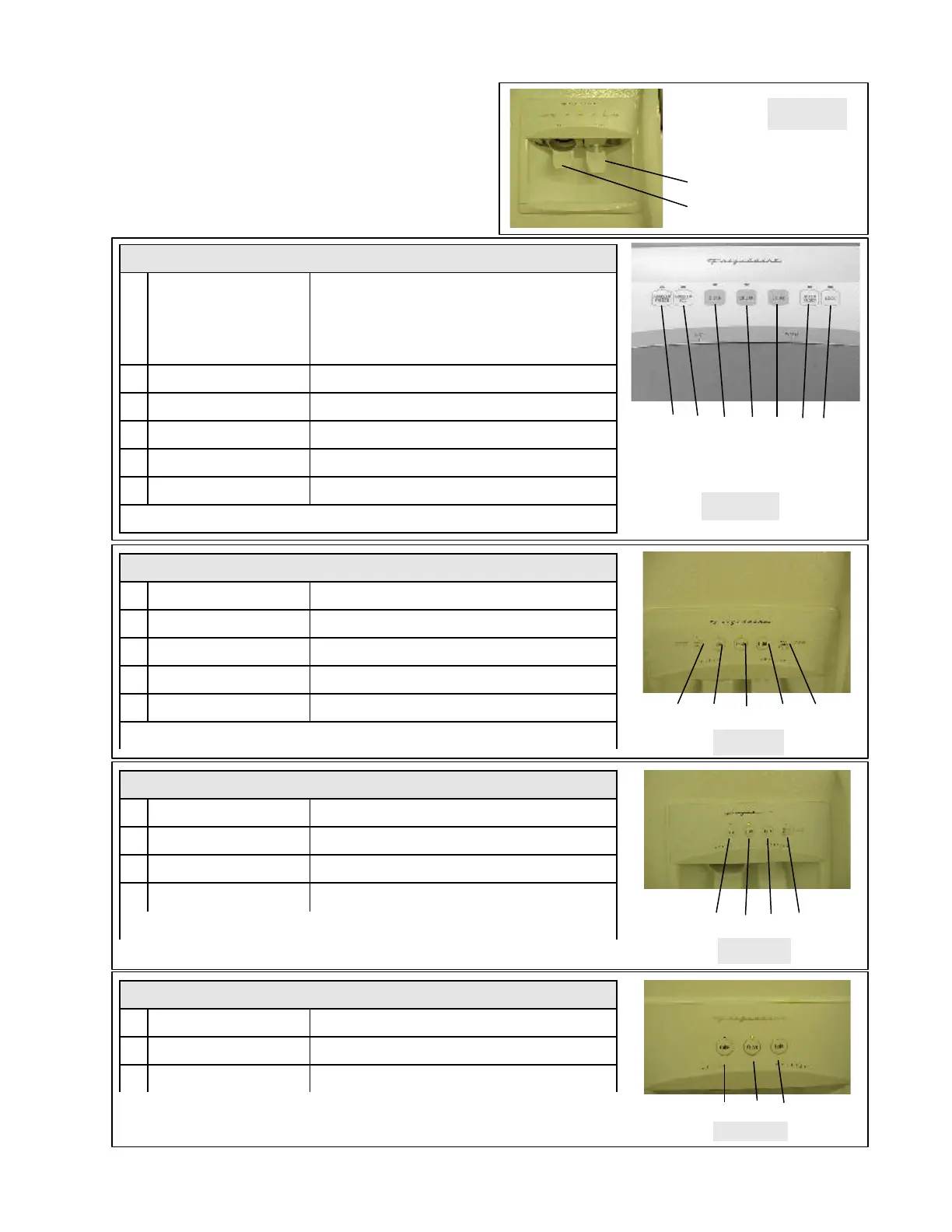67
ICE AND WATER DISPENSER ASSEMBLY
Feature Levels
The ice and water dispenser has two actuators, one for
water and a second for ice. (See Figure 1.)
There are different feature layouts used on the ice and
water Side by Sides. The following sections describe
each layout:
Figure 2
Seven Selection Dispenser
1 ACCELER FREEZE
Press to drop freezer temperature to -6°F
for a period of 16 hours.
2 ACCELER ICE Press to increase ice production for a
period of 12 hours.
3 CUBE Press to get cubed ice.
4 CRUSH Press to get crushed ice.
5 LIGHT Press to turn on dispenser light.
6 FILTER RESET * Press and hold 5 seconds to reset light.
7 LOCK Press to disable dispenser (Child Lock).
* When this light is lit, replace the water filter.
1 2 3 4 5 6 7
Five Selection Dispenser
1 EXTRA ICE Press to increase ice production.
2 CUBE Press to get cubed ice.
3 CRUSH Press to get crushed ice.
4 LIGHT Press to turn on dispenser light.
5 FILTER RESET * Press and hold 5 seconds to reset light.
* When this light is lit, replace the water filter.
Figure 3
1 2 3 4 5
Four Selection Dispenser
1 CUBE Press to get cubed ice.
2 CRUSH Press to get crushed ice.
3 LIGHT Press to turn on dispenser light.
4 FILTER RESET * Press and hold 5 seconds to reset light.
* When this light is lit, replace the water filter.
Figure 4
1 2 3 4
Water
Ice
Figure 1
Three Selection Dispenser
1 CUBE Press to get cubed ice.
2 CRUSH Press to get crushed ice.
3 LIGHT Press to turn on dispenser light.
1 2 3
Figure 5
