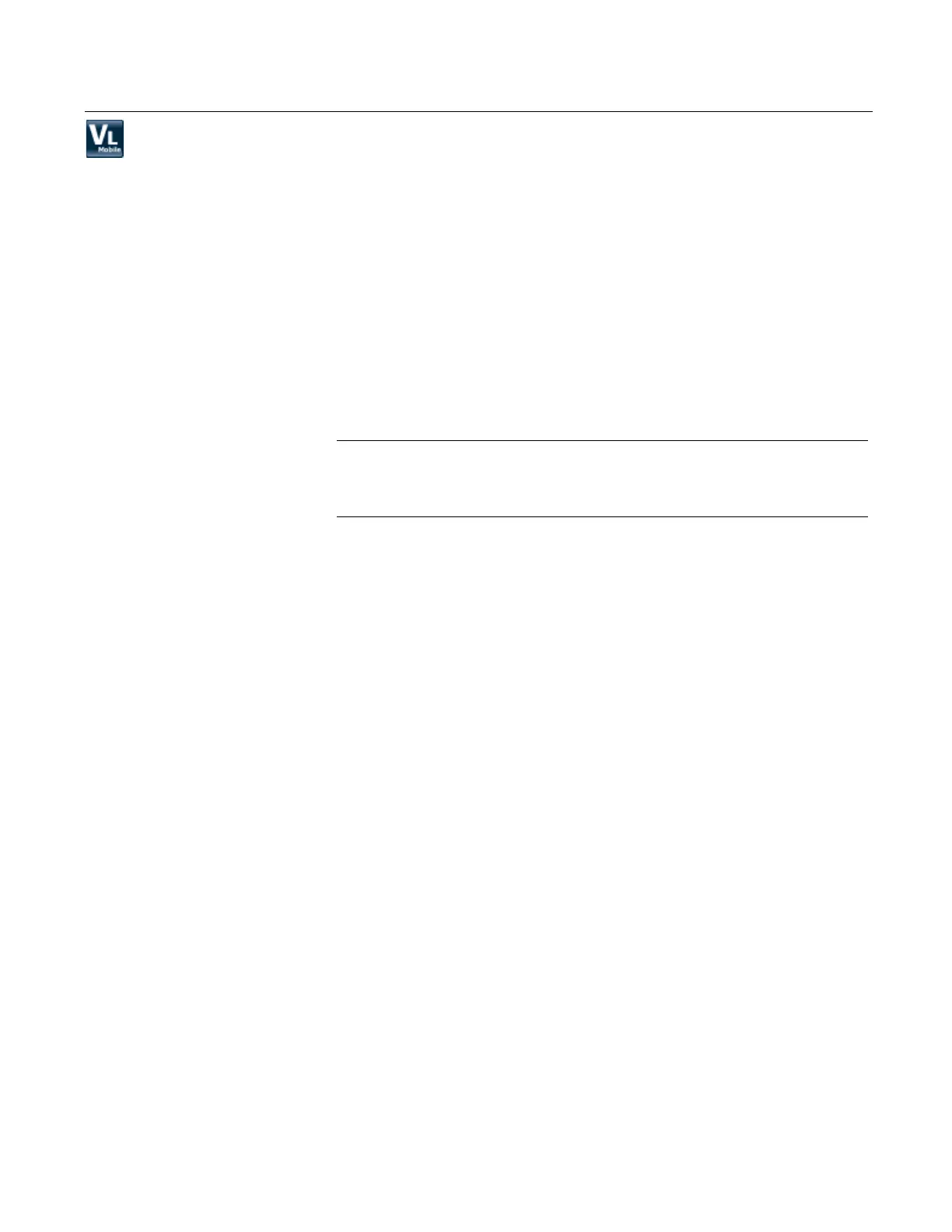Learning the basics
37
VALVELINK MOBILE
ValveLink Mobile lets you configure, calibrate, and troubleshoot Fisher
digital valve controllers (DVC) through an easy-to-use, graphical
interface.To open ValveLink Mobile, tap the ValveLink Mobile icon
from the Field Communicator Main Menu. The Field Communicator
must have a 1 GB or larger System Card and a valid Easy Upgrade
license to open ValveLink Mobile.
Use the leadset to connect to the DVC and run the desired diagnostics
or operations. See the ValveLink Mobile documentation at
www.fieldcommunicator.com for more information about the
functionality.
Upgrades to ValveLink Mobile are included with the Field
Communicator system software updates. Use the Easy Upgrade Utility
to download updates from the Internet to your PC and then transfer
them to your Field Communicator. A card reader may be required.
NOTE
The standby timer and auto-off timer are disabled when ValveLink
Mobile is open.
MAINTENANCE Any maintenance, repair, or replacement of components not listed
below must be performed by specially trained personnel at authorized
service centers. You can perform common maintenance procedures
on the 475 Field Communicator, as described below:
• Cleaning the exterior. Use only a dry, lint-free towel or dampen the
towel with a mild soap and water solution.
• Charging, removing, and replacing the battery.
• Removing and replacing the System Card.
• Removing and replacing the stand.
• Ensuring that all exterior screws are sufficiently tightened.
• Ensuring that the communication terminal recess is free of dirt and
debris (does not require disassembly).
Running a self test There is no need, nor is it possible, to perform a manual self test with
the 475 Field Communicator. Testing features are done automatically.
A warning message appears if a fault condition is found during these
tests.
Calibrating It is not necessary or possible to calibrate the 475 Field Communicator.
The 475 Field Communicator is a communication interface that
communicates digitally with HART and F
OUNDATION fieldbus devices.
Voltage measurements made by the 475 Field Communicator are for
use in detection of power or noise on a network, and are for reference
purposes only. NIST standards are not applicable to the 475 Field
Communicator.
